Minea Promo Codes - ✅ 100% Verified Deals February 2026
Minea is the #1 spy tool for dropshipping on Facebook, Pinterest and TikTok to find winning products and the influencers that promote them. Use this data to contact the influencers yourself for your own products to go viral with your business.
Start free trial with 250 credits, no creditcard required

20% Off Minea using Coupon AST20
Send this coupon to an email
This is not a email subscription service. Your email (or your friend's email) will only be used to send this coupon.
Let other know how much you saved

- Enter promo code AST20 during checkout
- Complete payment
- Score 20% off your Minea subscription
Copy this code and use at checkout
20% Off Minea using Coupon AST20
Expires: N/A
Submitted: 27 days ago
- 1772 Used - 4 Today
- Share 20% Off Minea using Coupon AST20

Unlock 250 credits as a new Minea user
Send this coupon to an email
This is not a email subscription service. Your email (or your friend's email) will only be used to send this coupon.
Loading comments....
Let other know how much you saved

Follow our link to join Minea for free, then:
- Check email to verify address
- Enjoy 250 credits as a welcome bonus
Deal Activated, no coupon code required!
Unlock 250 credits as a new Minea user
Expires: N/A
Submitted: 2 days ago
- 1573 Used - 5 Today
- Share Unlock 250 credits as a new Minea user

Subscribe to Minea now for $49/mo
Send this coupon to an email
This is not a email subscription service. Your email (or your friend's email) will only be used to send this coupon.
Loading comments....
Let other know how much you saved

Deal Activated, no coupon code required!
Subscribe to Minea now for $49/mo
Expires: N/A
Submitted: 2 days ago
- 687 Used - 1 Today
- Share Subscribe to Minea now for $49/mo

20% off Minea (Yearly Plan)
Send this coupon to an email
This is not a email subscription service. Your email (or your friend's email) will only be used to send this coupon.
Loading comments....
Let other know how much you saved

- Pick annual billing during checkout
- Complete payment
- Get 20% off each year on Minea
Deal Activated, no coupon code required!
20% off Minea (Yearly Plan)
Expires: N/A
Submitted: 2 days ago
- 286 Used - 0 Today
- Share 20% off Minea (Yearly Plan)
 by Pathaksa Tongpitak
by Pathaksa Tongpitak
Table of contents
- Features
- Pricing
- Browse Ads
- Ad Details
- Browse Shops
- Browse Products
- Browse Influencers
- Browse Promotions
- Minea's Power Feature #1: Generate for Shopify
- Minea's Power Feature #2: Find suppliers
- Minea's Power Feature #3: Magic Search
- Minea's Power Feature #4: Unlock Free Lifetime Account
- Success Radar
- How Does The Minea Credits System Work?
- Premium and Personal Lists
- Top 10 Daily Products
- Minea Club
- Conclusion
Minea In-Depth Review
Welcome to the most detailed review on Minea where we explain Minea's prices, alternative services, and features. We include screenshots and step-by-step instructions. We cover the Generate for Shopify feature, Magic Search feature, and how to get a free lifetime Minea account.
Features
- Spy on Ads
- Facebook Ads
- Pinterest Ads
- TikTok Ads
- Browse by
- Ads
- Shops
- Influencers
- Promotions
- Magic Search
- Success Radar
- Minea Club
- Events
- Courses
- Community
- Coaching
- Available in four Languages:
- English
- French
- Portuguese
- Spanish
- Premium Lists
- Product Of The Day
- Unlock Credits
- Tell a Friend
- Notifications - Receive daily email notifications on 3 winning products analysed.
After signing up for a free Minea account you will see that the UI looks clean and intuitive with a clear top navigation bar:
Speed-wise, the platform is very responsive, no lagging and no weird bugs.
Pricing
Minea offers three plans: Starter, Premium and Business.
You can subscribe monthly, quarterly or yearly. Save money when subscribing quarterly or yearly.
Monthly Billing
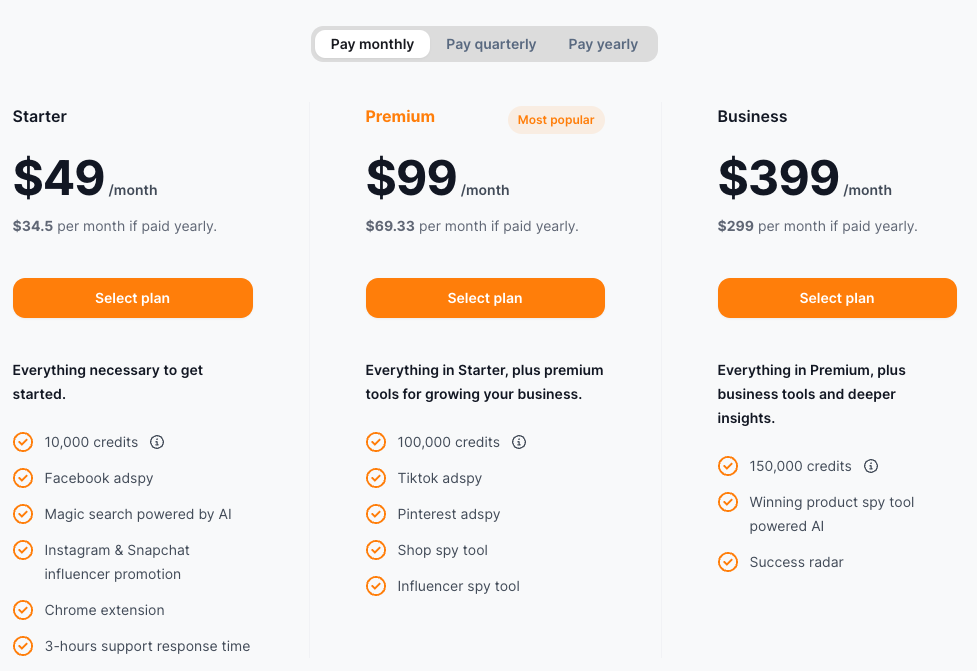
Quarterly Billing
Save 21% on Minea when switching to quarterly billing.
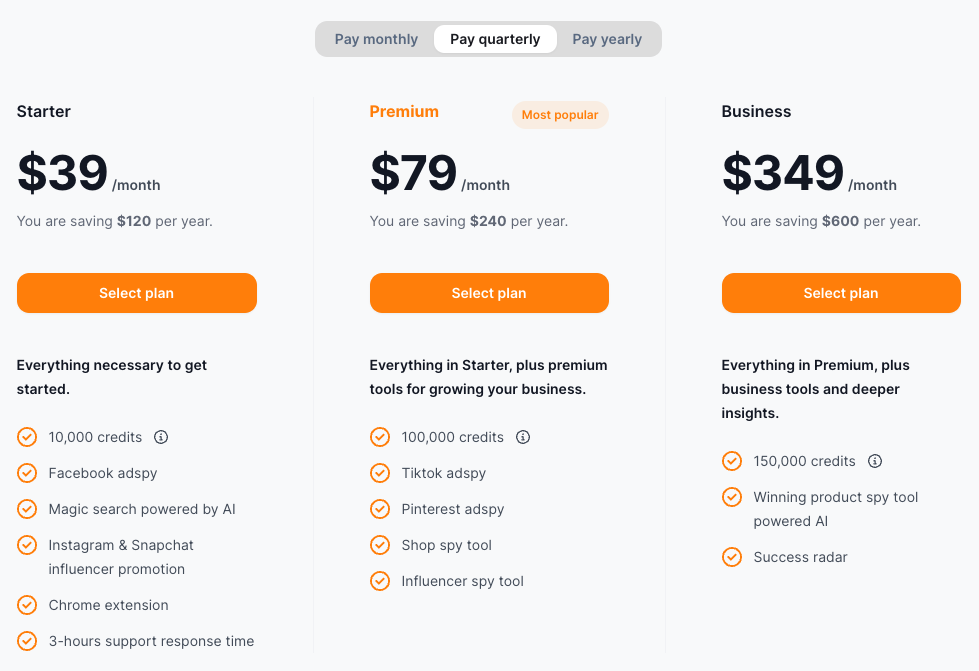
Yearly Billing
You can save 30% on Minea when switching to a yearly plan.
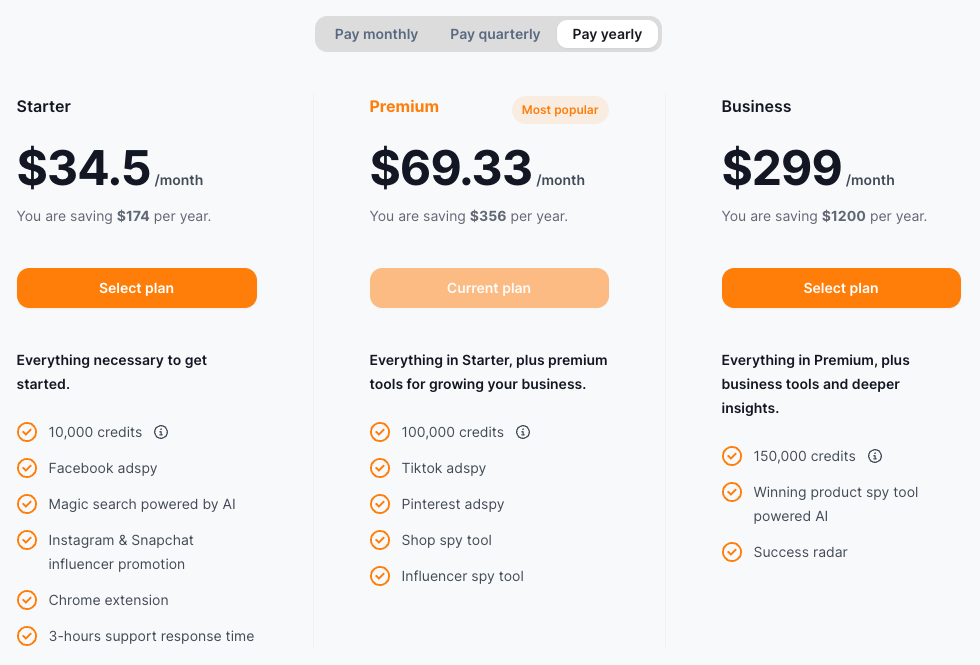
Browse Ads
The flagship feature is to spy on ads, and Minea allows you to find ads for Facebook, Pinterest and TikTok.
By default it shows the Last seen ads with unlimited scroll.
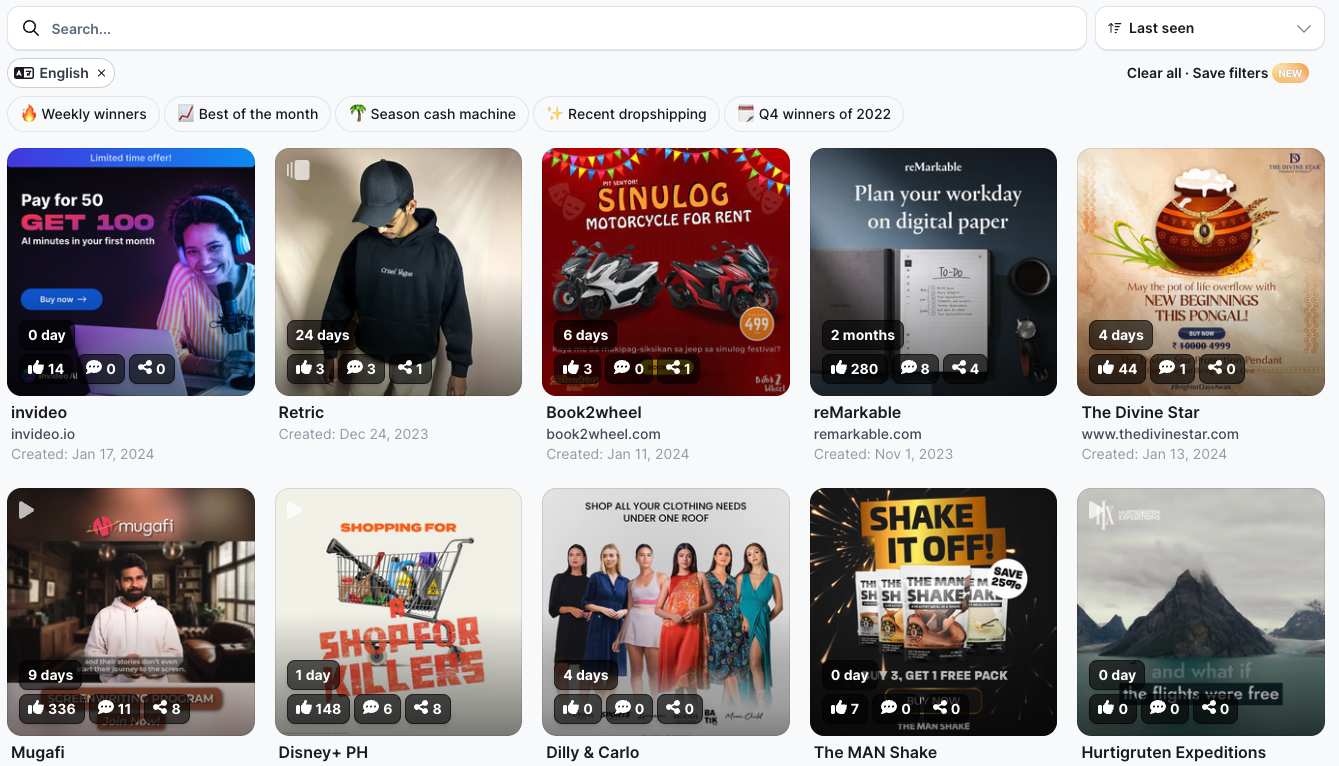
Enter any keyword to find the ads you're looking for:
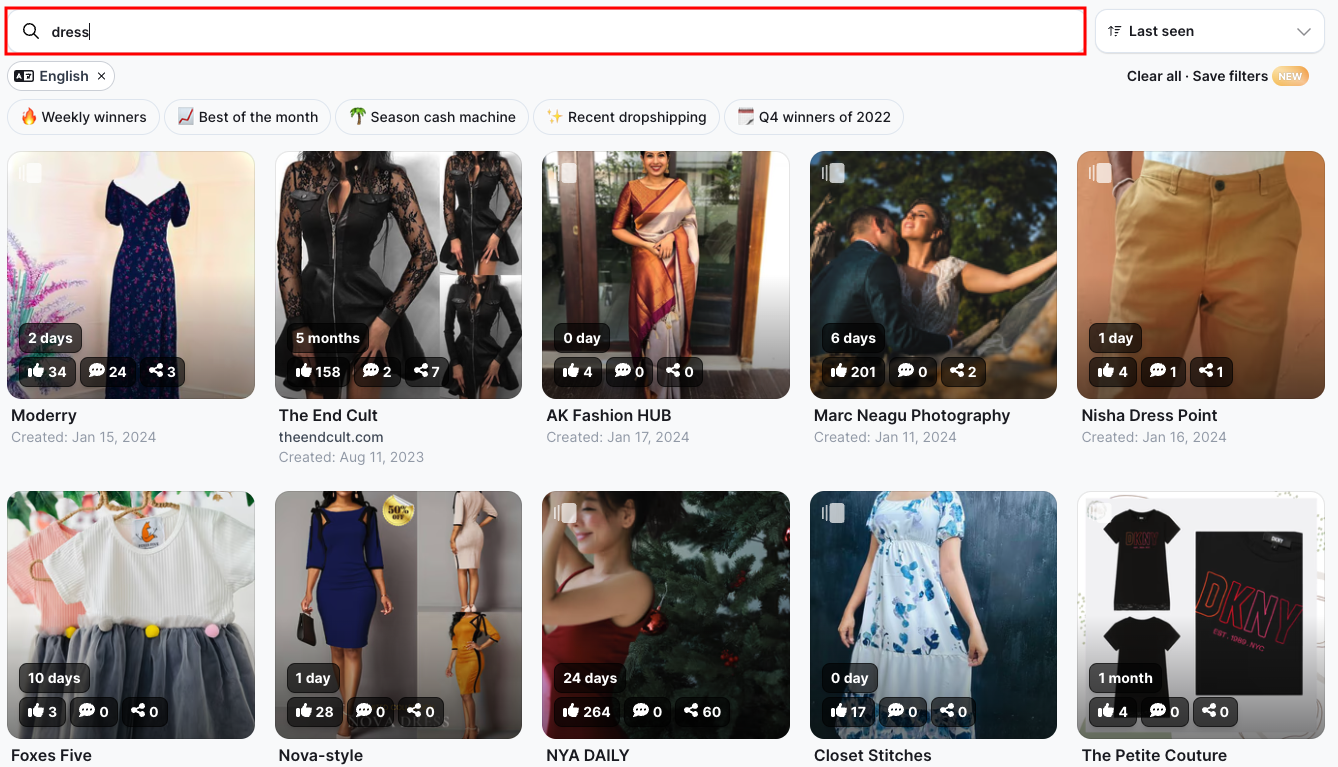
It takes only a few seconds for the results to come up. You can sort these ad results ascending/descending by:
- Creation date
- First seen
- Running time
- Likes
- Shares
- Comments
- Love
- Haha
- Sorry
- Anger
- Wow
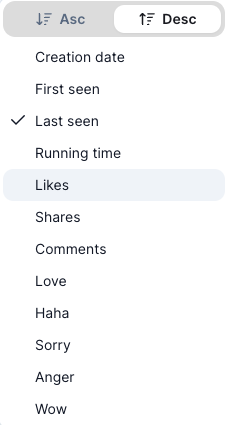
Quick Filters
Below the keyword input field there are four quick filter buttons:
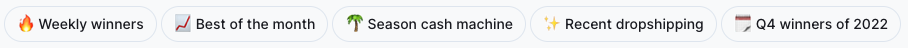
- Weekly winners - Shows ads from the past week that had good results like high clicks or conversions. Useful for finding ads people responded to recently.
- Best of the month - Highlights outstanding ads from the past month that performed very well across important metrics. Great for identifying really successful ad images or targeting approaches.
- Season cash machine - Shows ads optimized for seasonal events like Back to School or December holidays that reliably do well every year during those busy times.
- Recent dropshipping - Displays recently added ads that use the direct-to-consumer retail method. Could help get product ideas to market through online ads.
- Q4 winners of 2022 - Shows top-converting holiday ads from last 2026 to showcase promo images and strategies that resonated with holiday shoppers during last year's important season. Learn what worked in 2026 when planning 2023 holiday promos.
These quick filters are available when you browse ads by Facebook, Pinterest and TikTok.
Clicking on any ad will display a quick view lightbox:
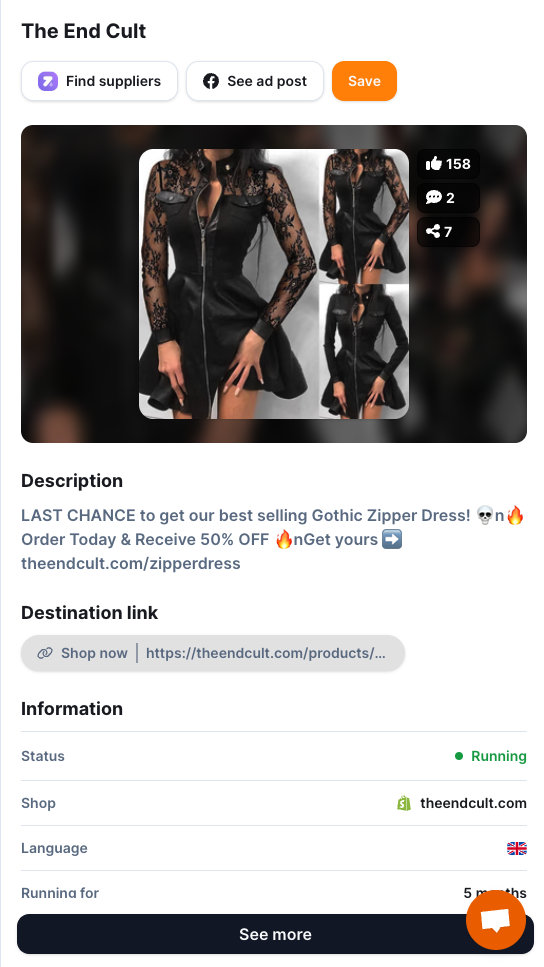
You can click on "See more" to view all ad details. Additionally you can click 'Save" to add the ad to on of your personal lists.
Ad Details
The ad details page shows tons of data:
- Ad copy
- Description
- Likes
- Comments
- Shares
- Link to actual product page
- Link to actual ad post
- Ad information
- Status
- Shop
- Language
- Running for
- Created at
- First seen
- Last seen
- Product
- Audience
- Audience countries
- Audience age
- Audience gender
- Ad timeline
- Magic search: displays similar products across all three platforms
There's a few action buttons on top:
- Generate for shopify - absolutely powerful time saving feature, it generates complete product details using AI which you can then export to your Shopify or as CSV.
- Find suppliers
- See shop page
- Save ad to a list
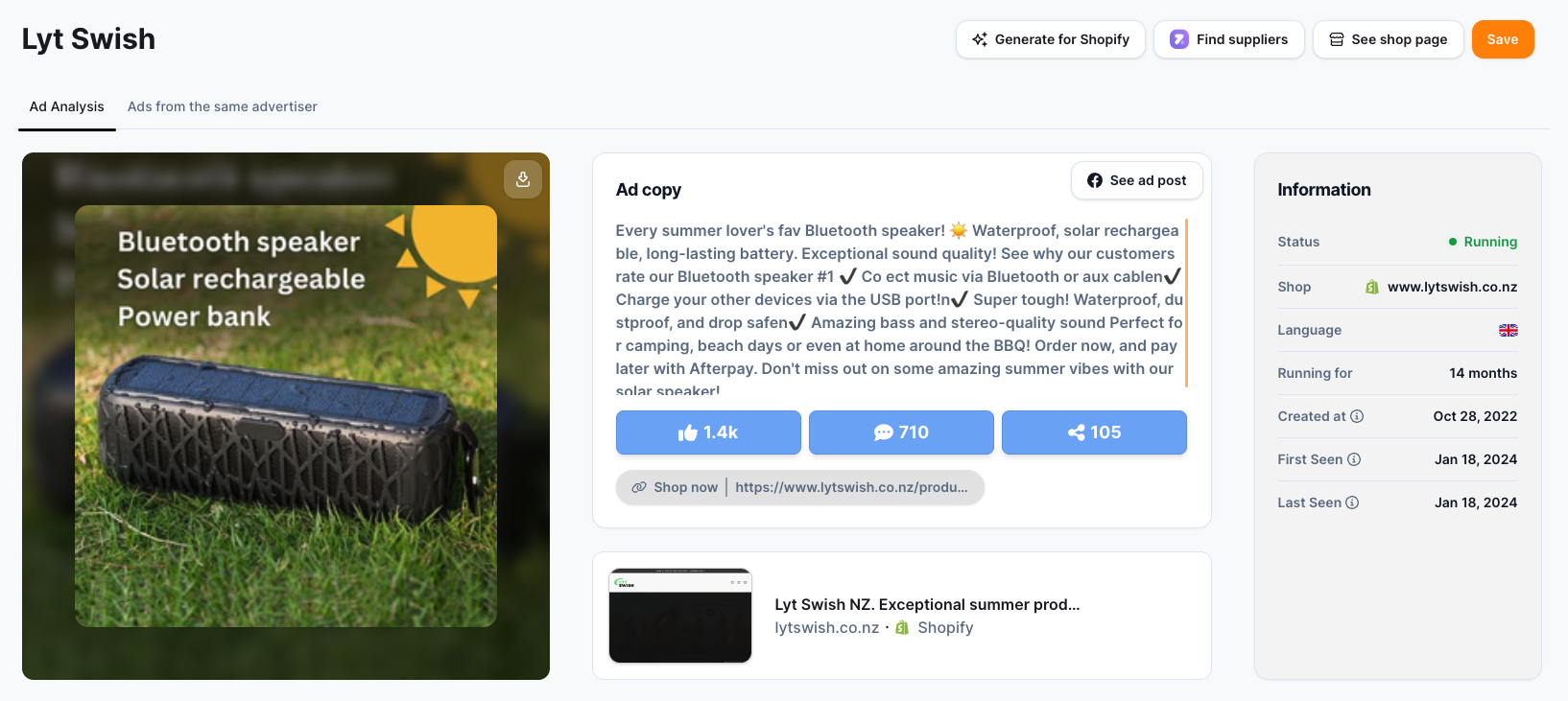
Browse Facebook Ads
Minea allows you to filter Facebook ads by one of the 12 types of filters:
Standard Filters
- Dates - Allows you to filter ads by date range when they were active. Useful for analyzing trends over time.
- Media Type - Filter by the type of ad creative, such as image, video, carousel, collection, etc. Helpful for analyzing performance differences between creative types.
- CTA - Filter by the call-to-action used in the ads, such as Shop Now, Learn More, Apply Now. Useful for seeing top performing CTAs.
- Ecommerce Platform - Filter by the ecommerce platform used by the advertiser, such as Shopify, WooCommerce, Magento. Helpful for benchmarking ads from stores using the same platform as you.
- Languages - Filter ads by language to analyze performance by locale.
Ecommerce Platform Filter
- Shopify
- WooCommerce
- Cart Functionality
- Magento
- Salesforce Commerce Cloud
Engagement Filter
- Likes
- Comments
- Shares
- Reactions
Advanced Filter
- Target audience - Age and Gender
- Countries - 23 countries or 3 continents
- Is Dropshipping - Whether the ad is for a dropshipping product
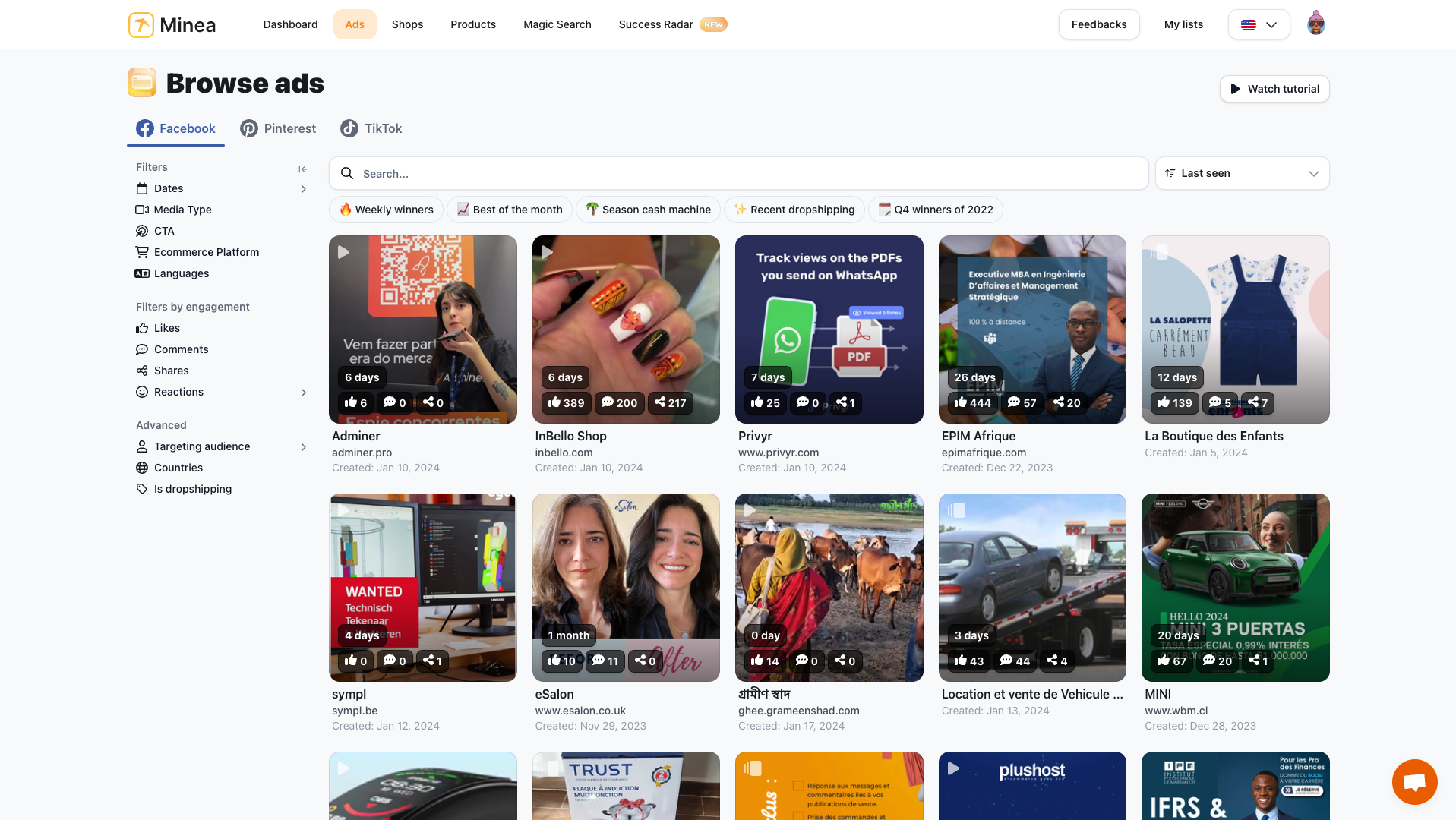
Browse Pinterest Ads
Pinterest is another social media platform that is becoming more popular. Compared to Facebook, there are fewer advertisers on Pinterest right now.
This makes Pinterest a good opportunity for advertisers. Since there is less competition from other advertisers, it may be easier for ads to get attention.
Luckily for you, Minea also supports research ads on Pinterest.
The system works the same as when you search Facebook Ads, with just some minor differences in filters and sorting methods that are specific to Pinterest only.
Quick filters
Same as with Facebook Ads:
- Weekly winners
- Best of the month
- Season cash machine
- Recent dropshipping
- Q4 winners of 2022
Standard Filters
- Dates
- Media Type
- Ecommerce Platform
- Languages
Engagement Filters
- Pins
- Saves
- Comments

Sorting methods
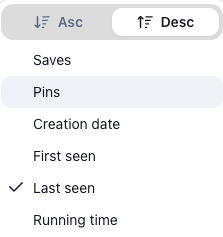
Browse TikTok Ads
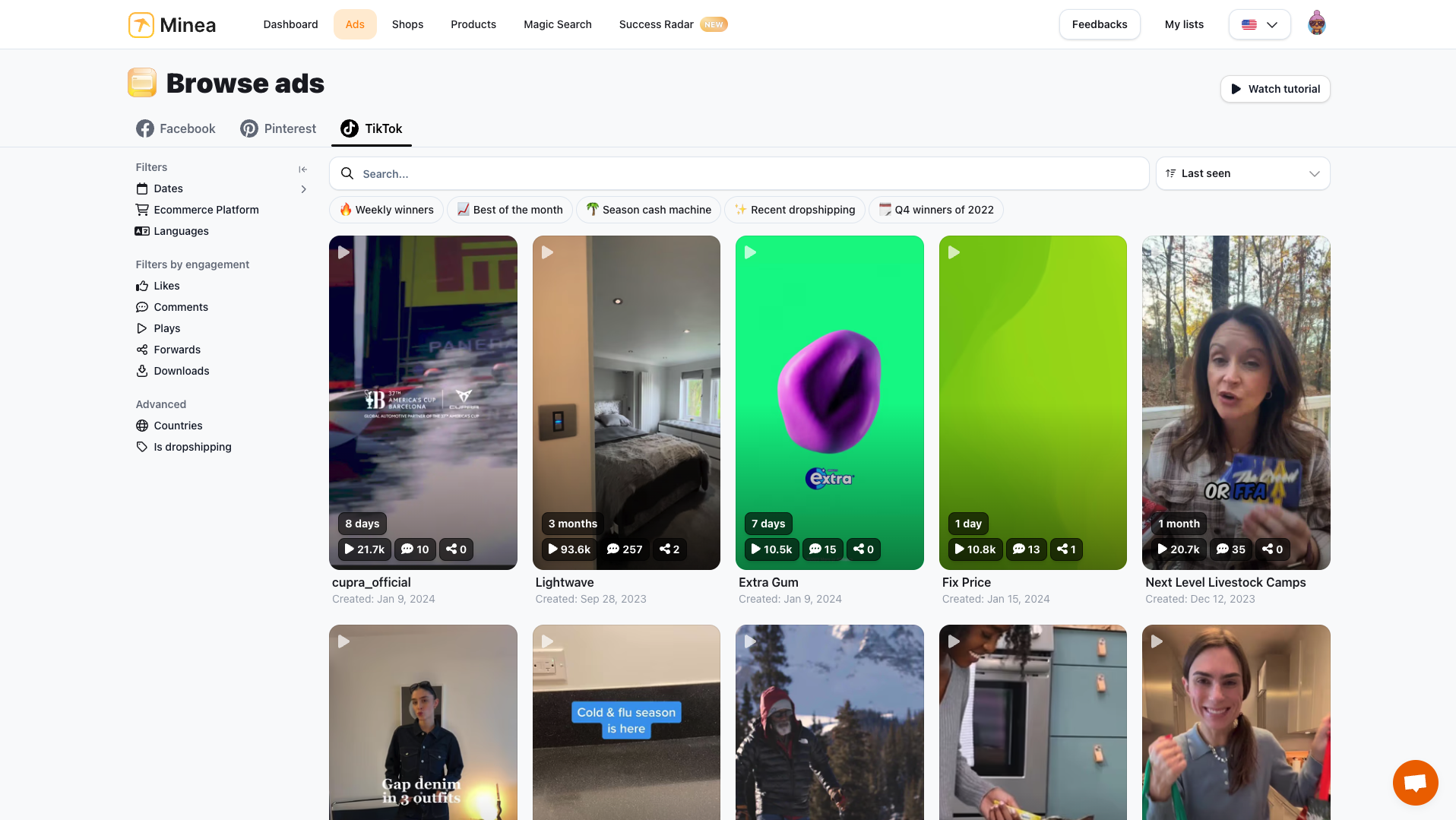
Filter by engagement:
- Likes
- Comments
- Plays
- Forwards
- Downloads
You can enter the min, max values for the engagement or choose one of the pre-filled suggestions:
- Low engagement: min 10, max 100
- Medium engagement: min 100, max 1000
- High engagement: min 1000, max 10000

Advanced filters:
- Countries
- Is dropshipping
Browse Shops
One of the useful features is the the ability to to view ads across all three platforms in one place grouped per shop. You can use this to your advantage by promoting popular products of an advertiser on a platform where the advertiser is not active yet.
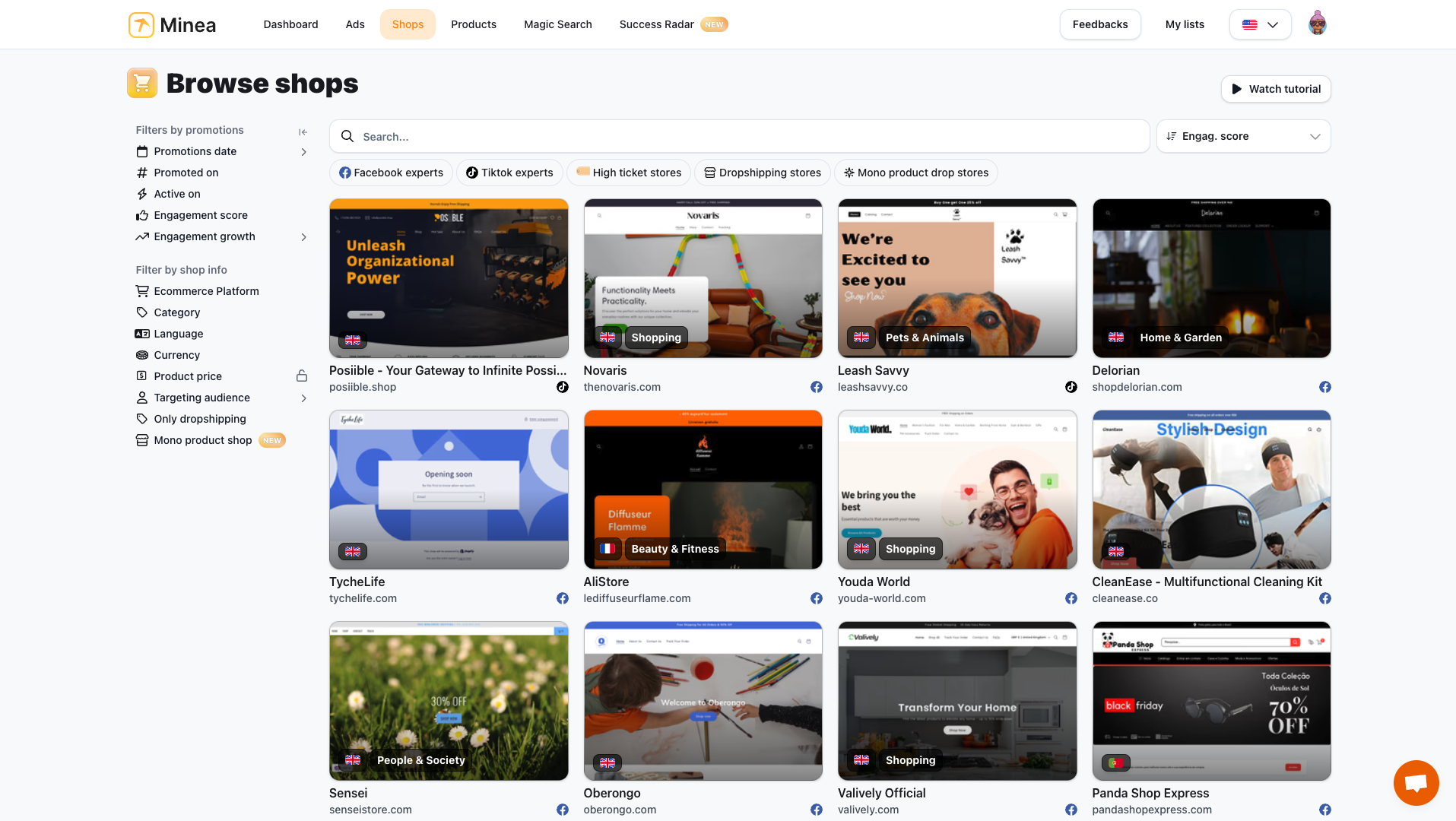
You can quickly filter on the following types of shops:
- Facebook experts - Recent shops that generated engagement on Facebook Ads.
- TikTok experts - Recent shops that generated engagement on TikTok ads.
- High ticket stores - Recent shops that sell high ticket products.
- Dropshipping stores - Shops that are dropshipping products to customers.
- Mono product drop stores - Shops that only sell one type of product with dropshipping.
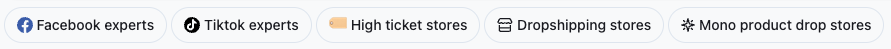
Browse Products
To get access to the products, you need to be on the Business plan.
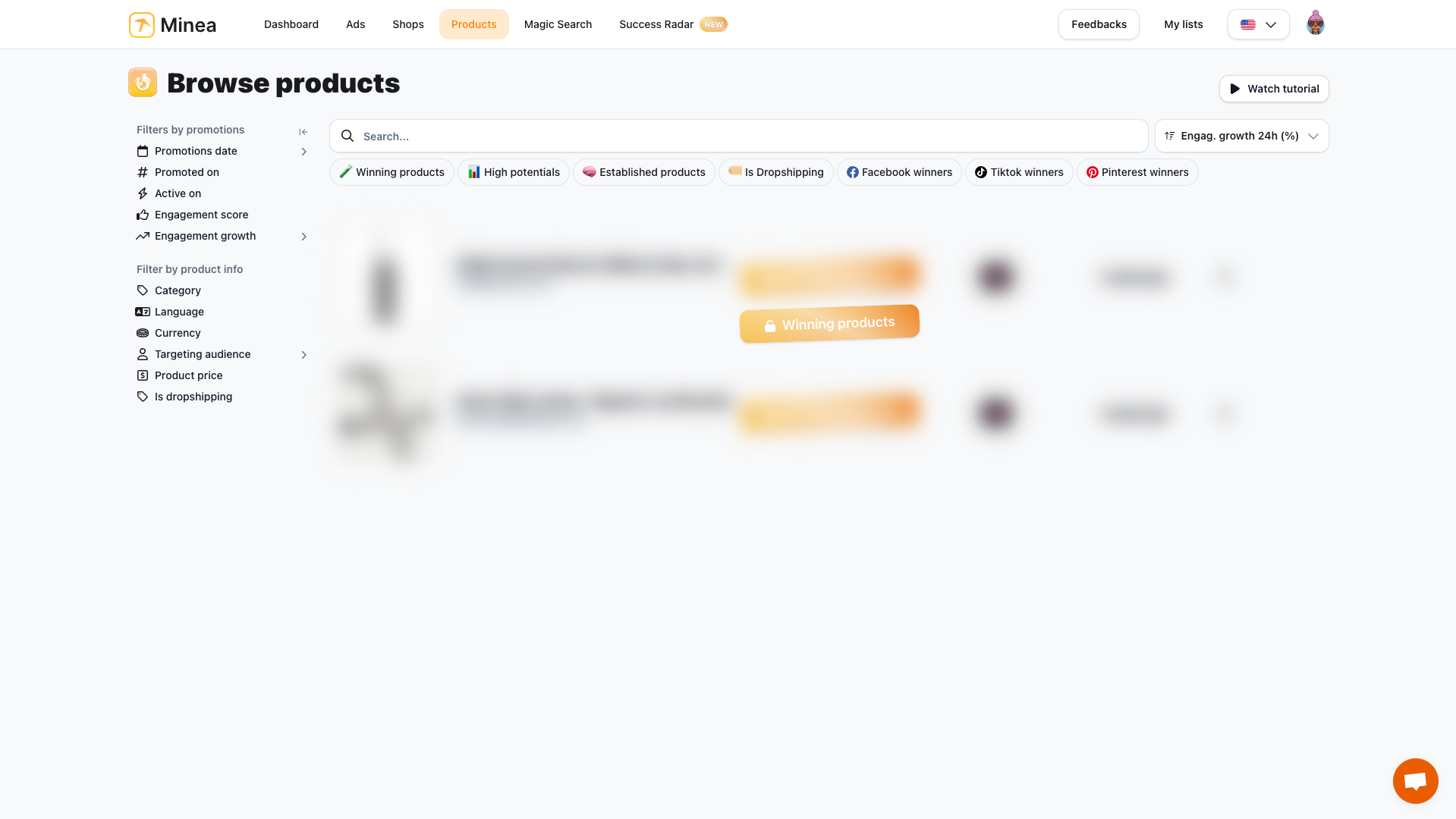
Browse Influencers
Minea is the only spy tool that has the ability to browse ads by influencer.
You can filter the influencers by:
- Category
- Followers
- Countries
- Langauges
- Influencer gender
- Target audience
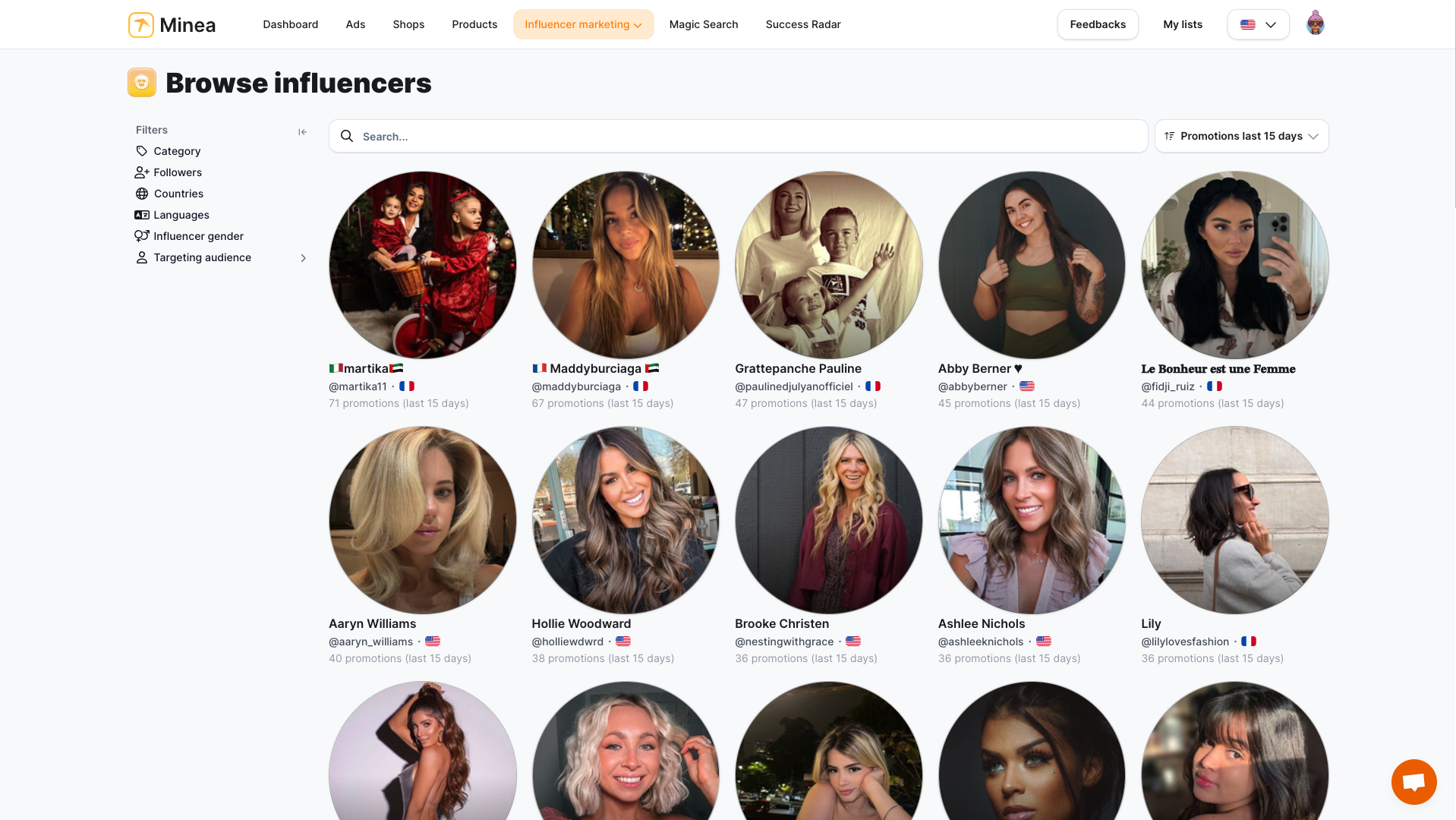
Clicking on an influencer will show a lightbox with more information:

Plus, it shows their latest promotions and activity:
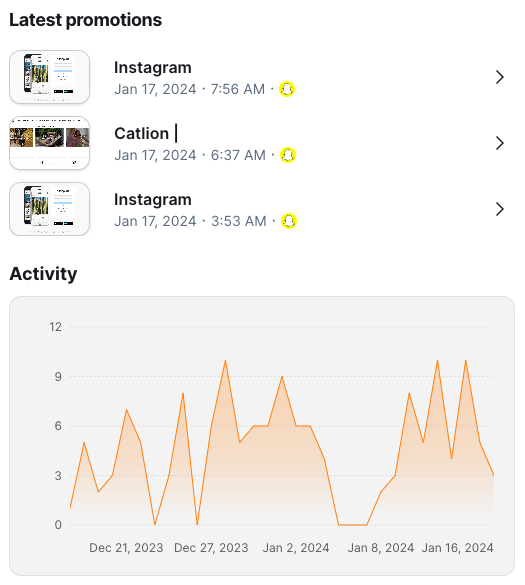
Click on "Save" to add this influencer to one of your lists:
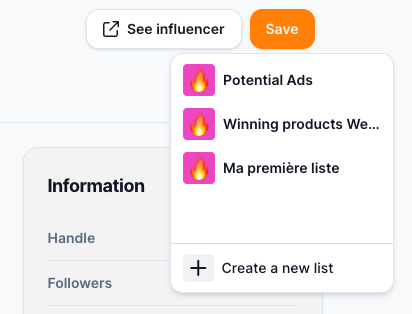
Click on "See more" to get a more detailed view:
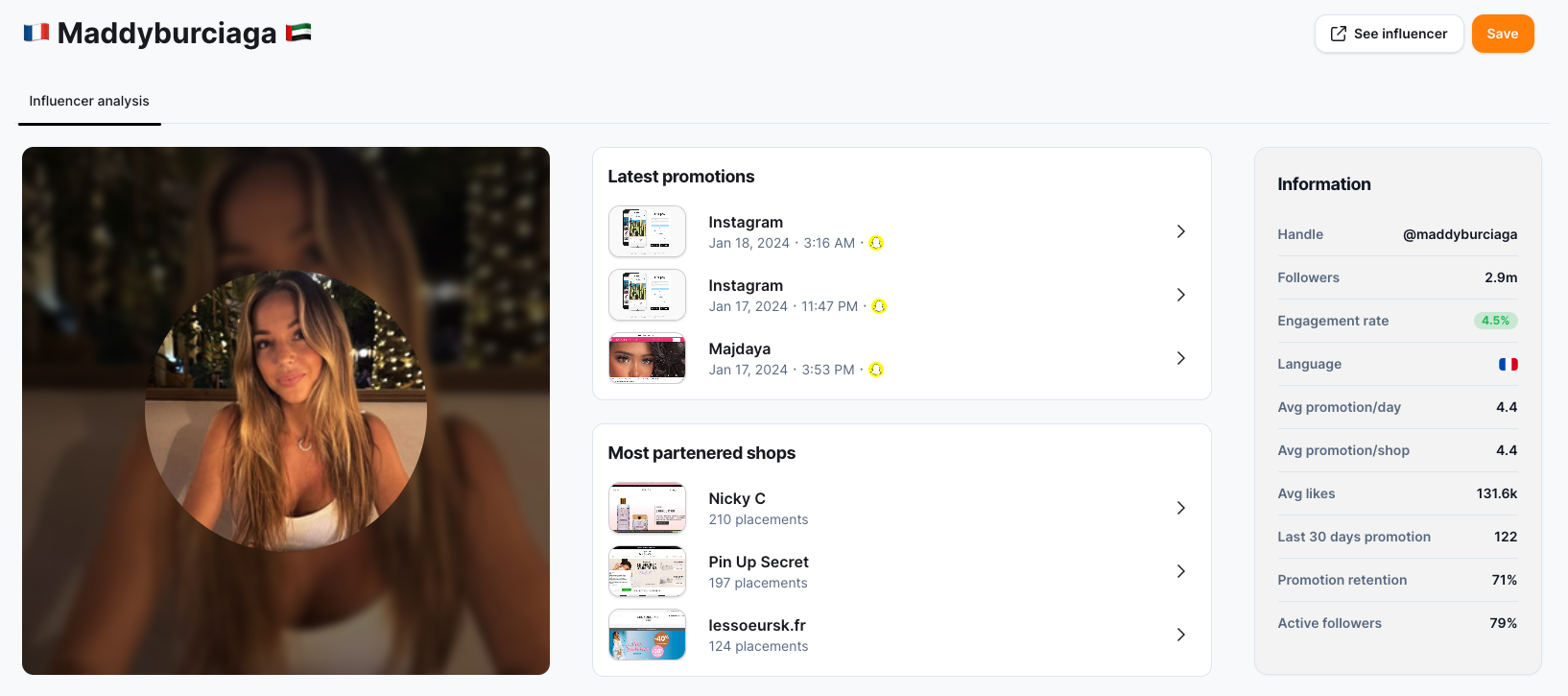
You can see their audience details:
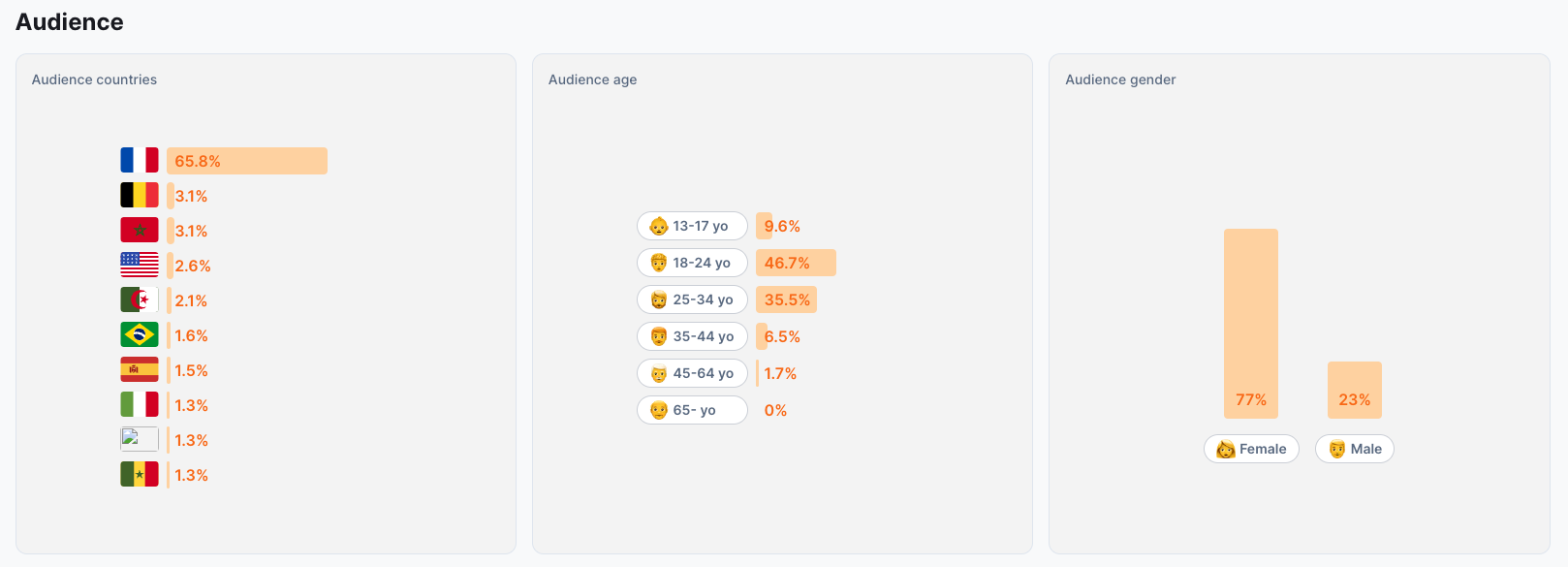
Plus, all of their promotions:
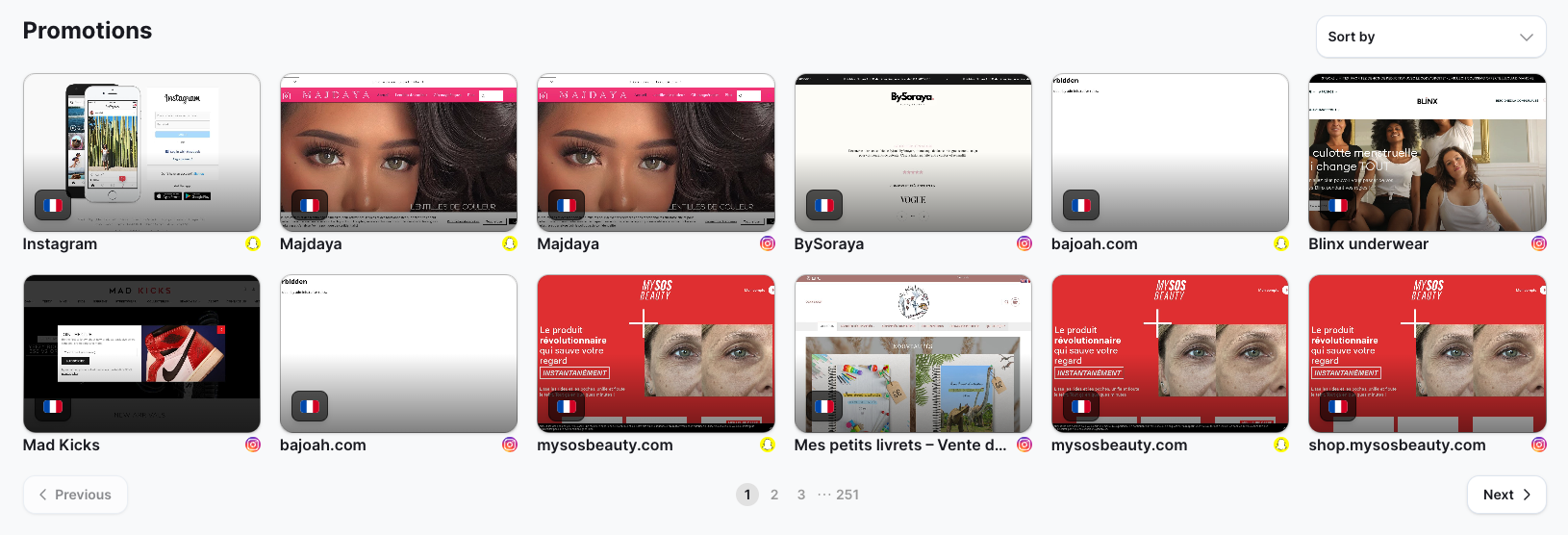
Which you can sort by:
- Creation date
- Country
- Followers
- Shop name
- Influencer handle
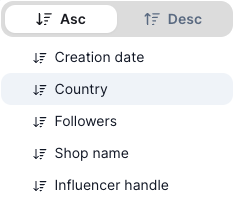
Lastly, you can find all of the shops they have advertised products for:
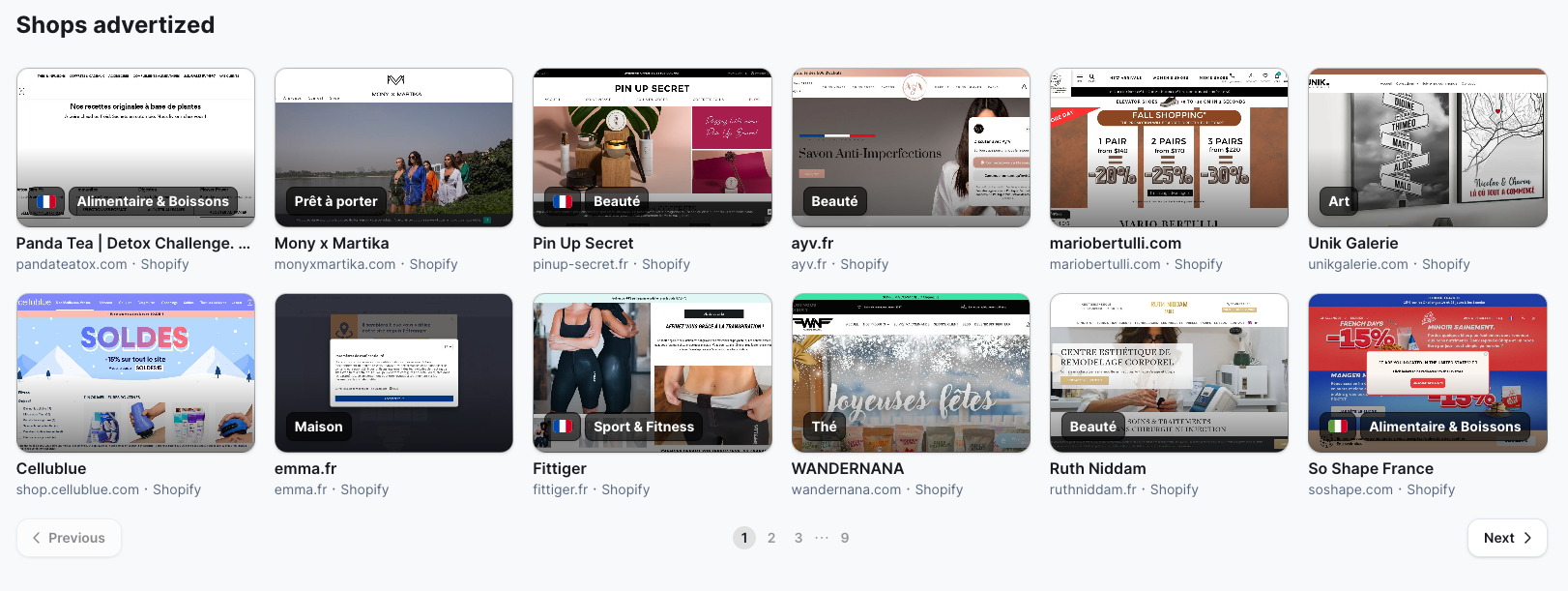
Browse Promotions
Instead of browsing by influencers, you can also browse by promotions made by influencers:
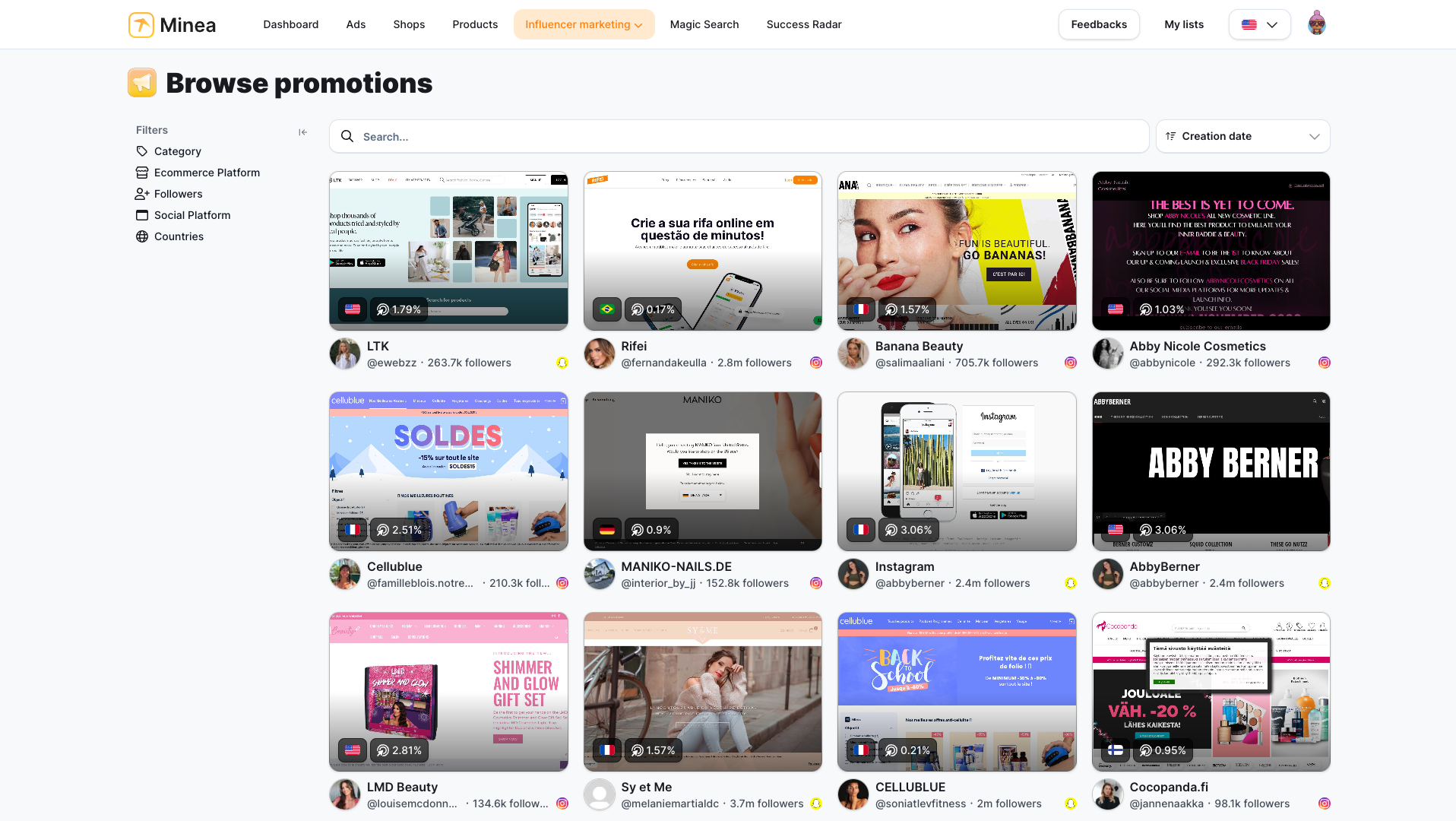
You can then filter this by:
- Category
- Ecommerce Platform
- Followers
- Social Platform
- Countries
Sorting the promotions can be done by:
- Creation date
- Country
- Followers
- Shop name
- Influencer handle
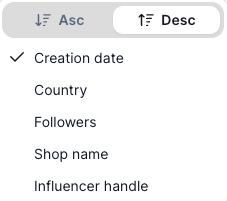
Minea's Power Feature #1: Generate for Shopify
You can generate product for shopify from any ad you see in Minea. To start, simply click on the "Generate for Shopify" button in the top right corner of the ad details page:
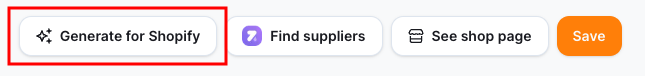
Minea will immediately start generating titles using AI and you can pick on of the suggestions you like:
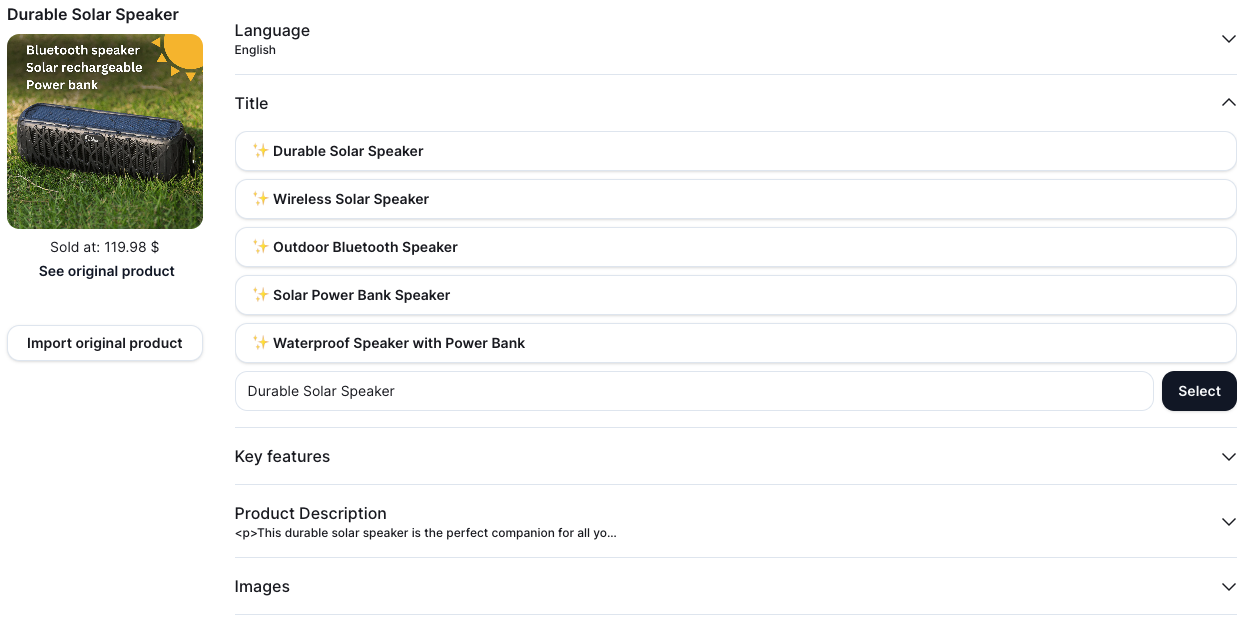
Next, you can select up to 3 product features:
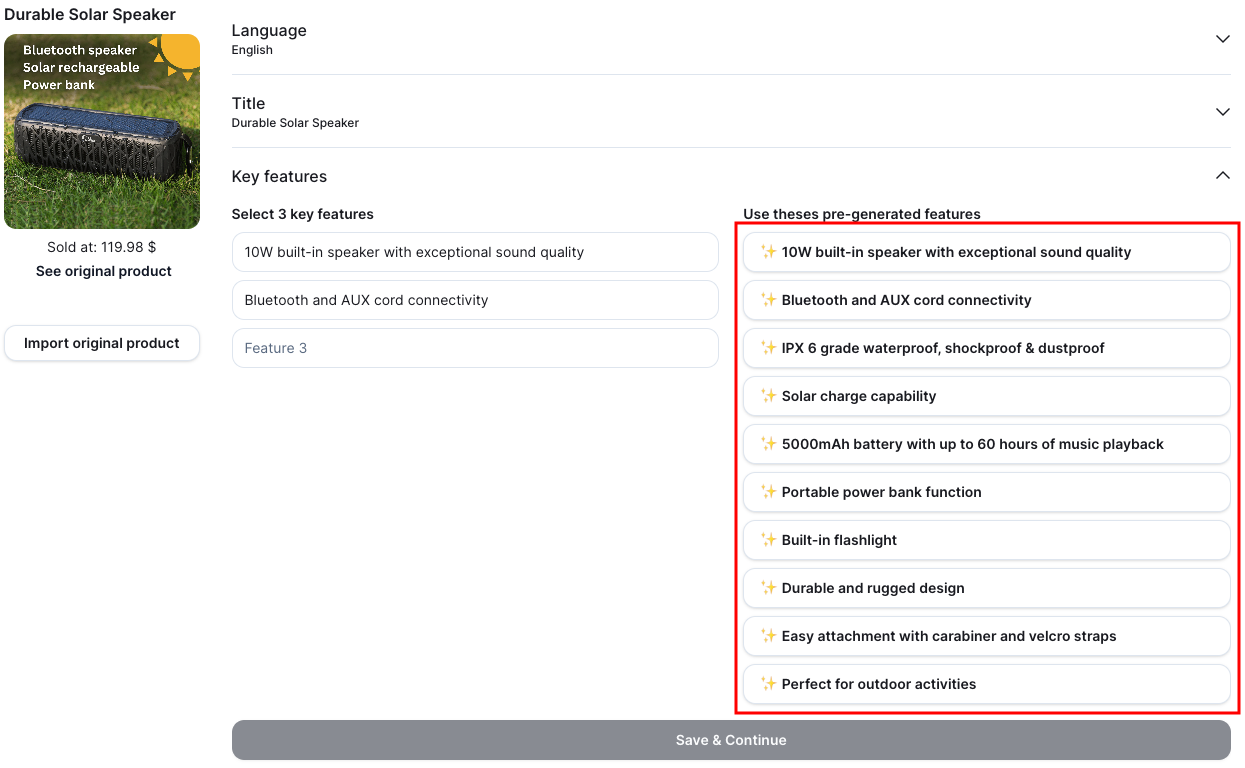
If you want you can always modify them. Click on "Save & continue" when you are satisfied and you will see Minea generated a product description:
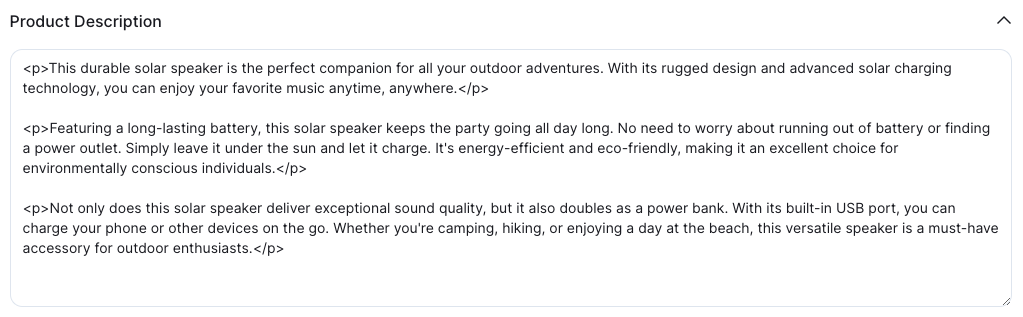
Finally, select the images you would like to include for your product:

After you're done with the product details, you can then one-click import it to Shopify (soon) or export to CSV.
To import it to Shopify you have to connect your Shopify store first.
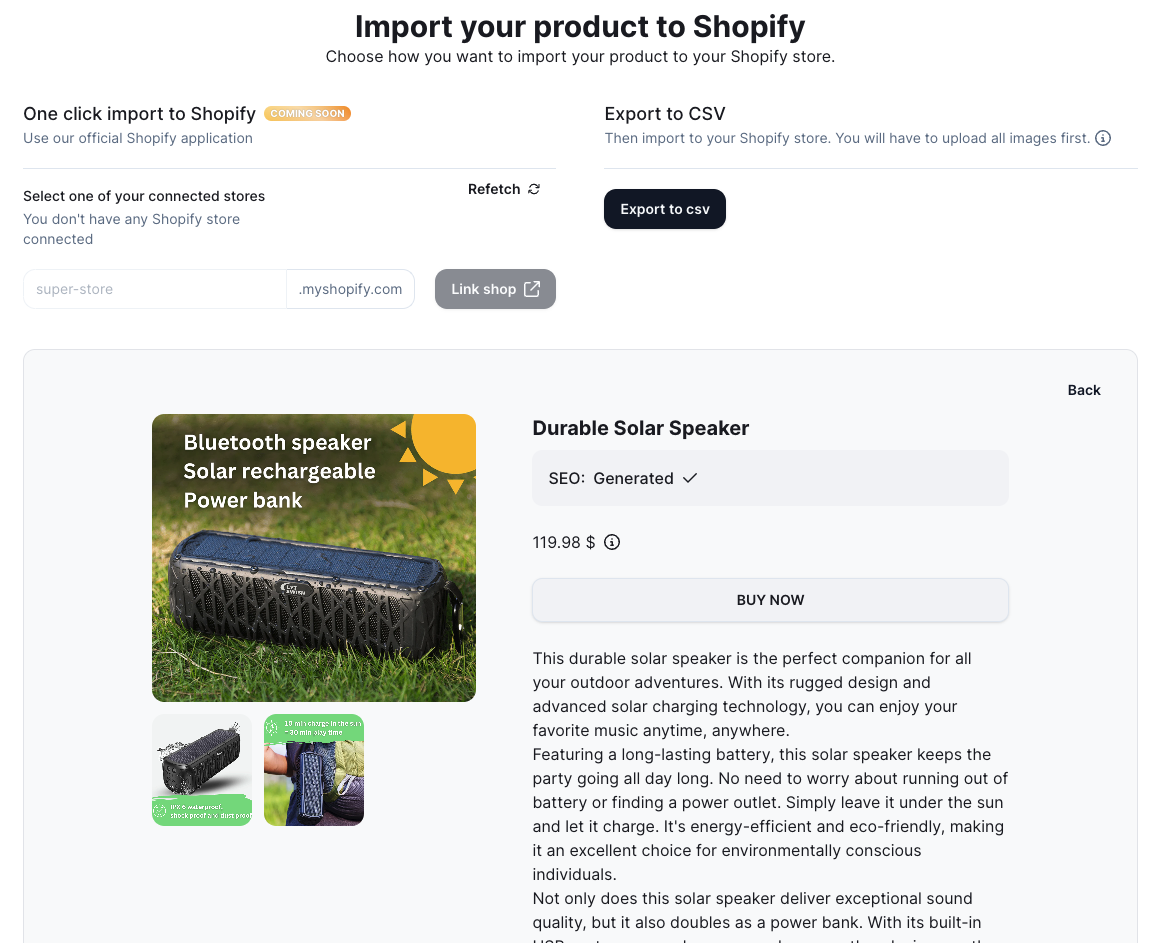
Isn't that amazing? Minea is not your average spy tool. I have never seen this feature before, it is absolutely time saving.
Minea's Power Feature #2: Find suppliers
Simply click on "Find suppliers" on the Ad Quick View or Ad Detail Page and choose from "Find on Zendrop" or "Find on AliExpress" to find the product on those chosen platforms.
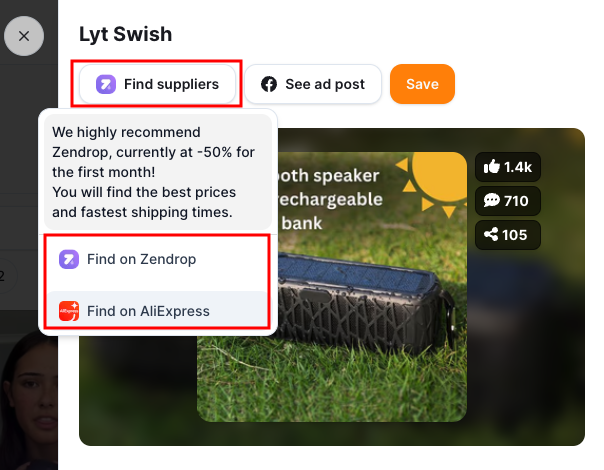
Minea's Power Feature #3: Magic Search
The third most powerful features of Minea is Magic Search which allows you to search by text or image and then Minea will find all the advertisers on multiple platforms who are selling the same product.
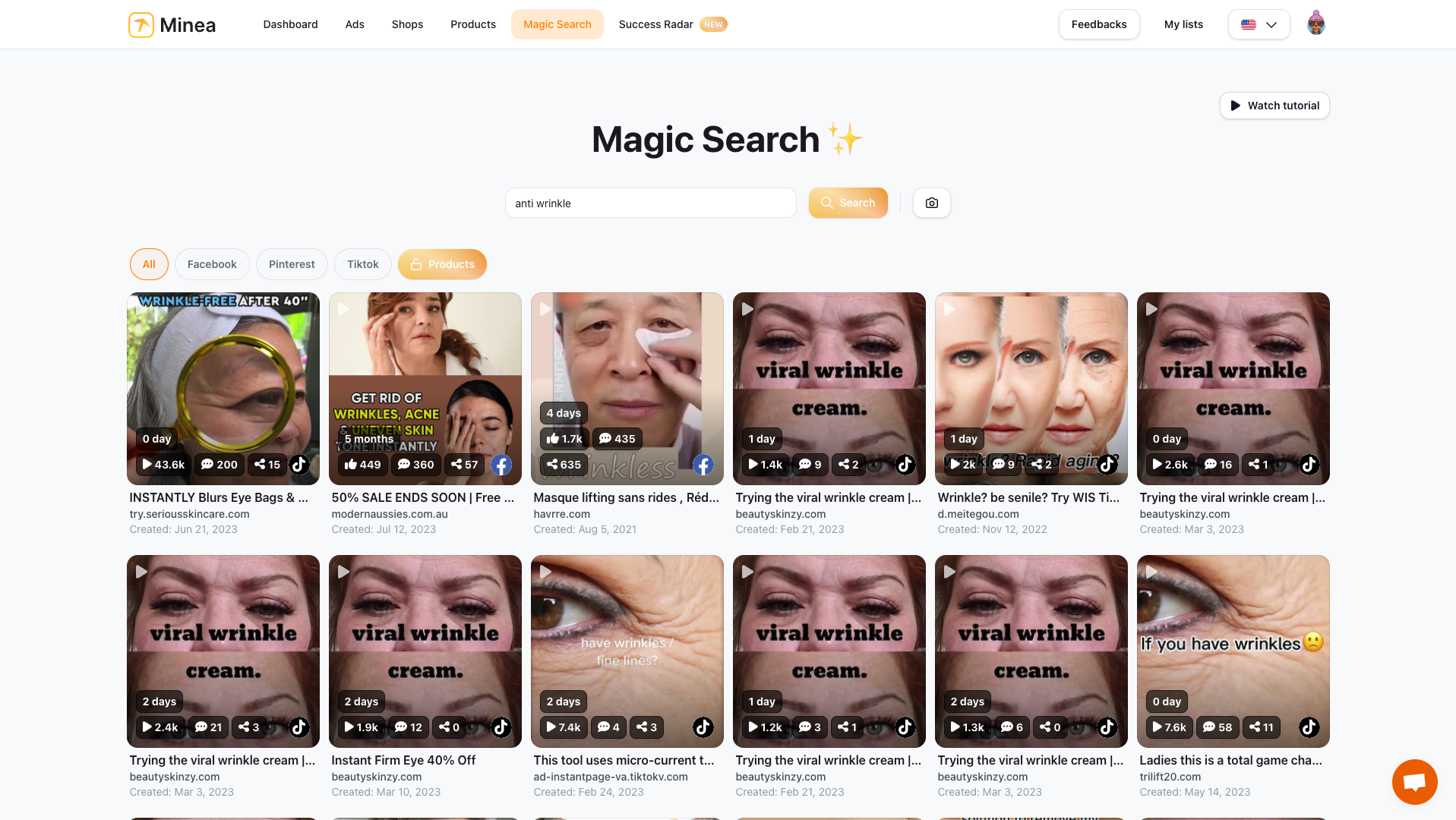
Here's how you can use this to your advantage:
- Price comparisons
Since Magic Search finds the same product being sold by multiple advertisers across platforms, you can easily compare prices and find the best deal. This saves you time from having to search each site separately. - Discover new retailers
The search may reveal retailers or sites selling the product that you weren't previously aware of. This gives you more options to choose from. - Identify product variations or alternatives
Even if it's the exact same product, the search results may show it in different colors, sizes, etc. Or it may show very similar products that you may prefer over what you originally searched for. - Research product reviews and ratings
Once you see all the options where it's being sold, you can start checking out customer reviews and ratings on those various sites to get more insight into real experiences with that product. - Confirm availability
By casting a wider net across multiple advertising platforms, you may find an in-stock retailer even when the product shows sold out on another site. This could allow you to get the product sooner if you need it quickly.
The key advantages are more choice, more information, better pricing transparency, and being able to apply different filters to narrow your options. Using images for visual search also removes guesswork and makes finding the exact product easier.
Minea's Power Feature #4: Unlock Free Lifetime Account
Lastly, probably one of the reasons why Minea is so popular is that you can invite your friends to unlock certain perks.
Whenever you invite your friend by email or using a personalized coupon code that is automatically generated for you, your friend will get 15% off on Minea, not too shabby huh?
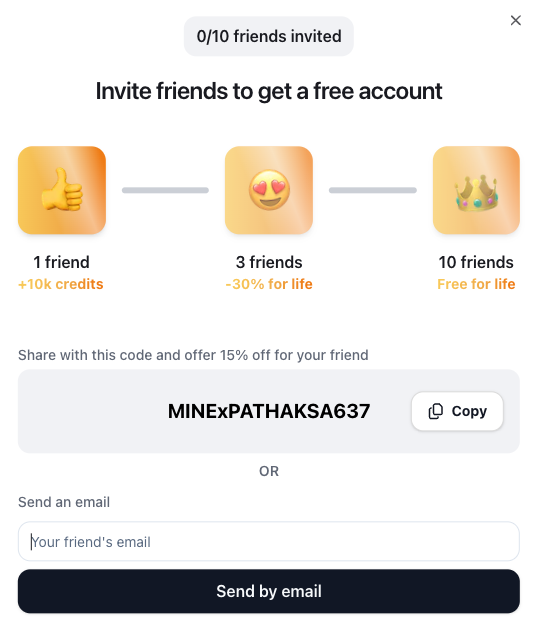
After you got your first referral, you get 10k credits which you can use to browse ads and unlock premium lists.
Next, by the time you reach 3 referrals you get a whopping 30% discount for life on your Minea subscription.
And last but not least, at 10 referrals you get the unbelievable perk and that is a free Minea account for life!
Imagine how much you will save if you reach the last perk. That would be in the thousands, which you can spent on ad costs instead.
Success Radar
The success radar is available on the Minea Business plan and gives you access to successful products based on their algorithm and is updated on a daily base.
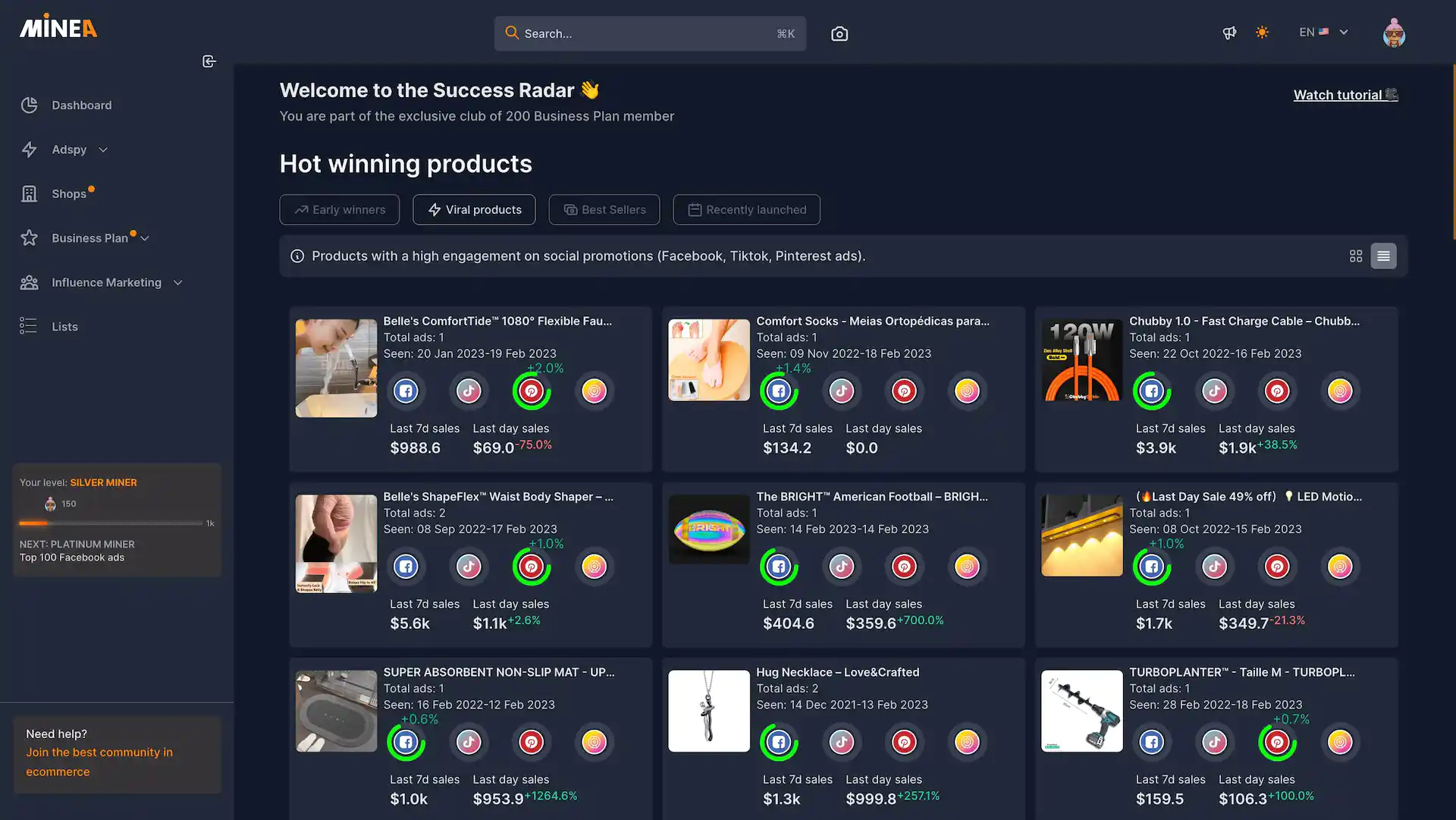
How Does The Minea Credits System Work?
You need credits to search on Minea. Different searches cost different amounts of credits. If you have a paid account, you can buy more credits on the pricing page. You can also get free credits by inviting friends to join Minea.
Here's what each type of action costs in credits:
| Action | Credit Costs | Description | Type |
| Search | 10 | Every time you make a search | Search |
| Details page | 20 | Every time you open a details page | Details |
| Generate for Shopify | 0 | Every time you start a generation for a Shopify store | IA |
| Magic Search | 10 | Every time you make a search on the magic search | IA |
| Success Radar | 0 | Every time you use the success radar | Products |
When you spent credits by using the platform, you collect points. These points give you access to certain perks like premium lists.
Premium and Personal Lists
The premium lists are kind of a bonus system. You can unlock these lists by using the platform more. Each time you do a search or view an ad, you spent credits. These credits you spent are tracked. Once spent enough credits you can unlock access to these premium lists.
At the moment these are the lists you can unlock:
- Top 100 winning products to sell on Facebook - 100 items
- Top 100 winning products to sell on Tiktok - 100 items
- Top 100 trendy Ecommerce shops - 5k credits required, 100 items
- Top 100 winning products to sell on Pinterest - 10k credits required, 100 items
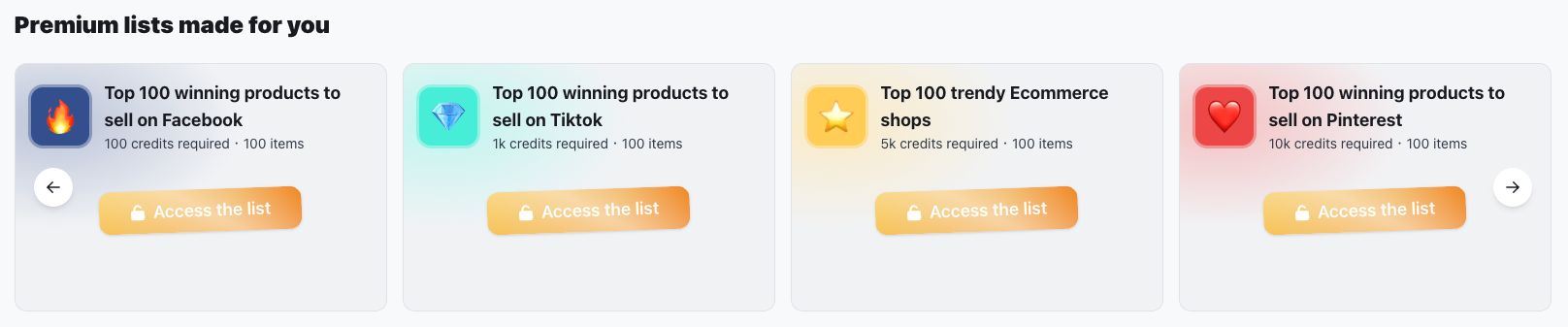
Personal Lists
You can create your own list and add products that you've found to it so you can access it anytime.
To create your list, simply click on "My lists" in the top navigation on the right, then click on "Create list".

Here's what your personal list looks like:
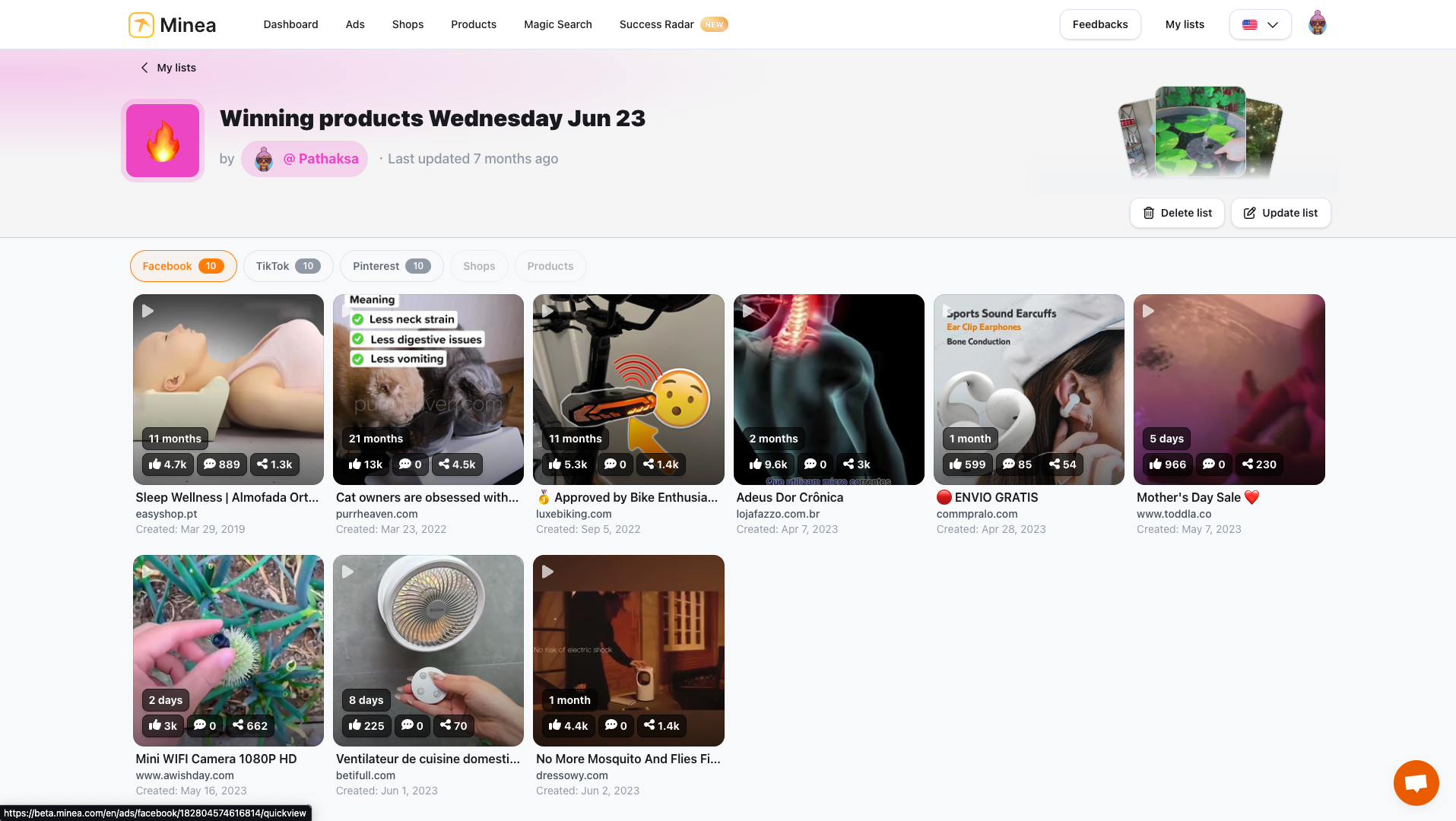
After you've added some ads to it, you can then filter the list by:
- Facebook Ads
- TikTok Ads
- Pinterest Ads
- Shops
- Products
Top 10 Daily Products
You can access the daily top 10 products on Facebook, Pinterest and TikTok, straight from your dashboard after you're logged in.
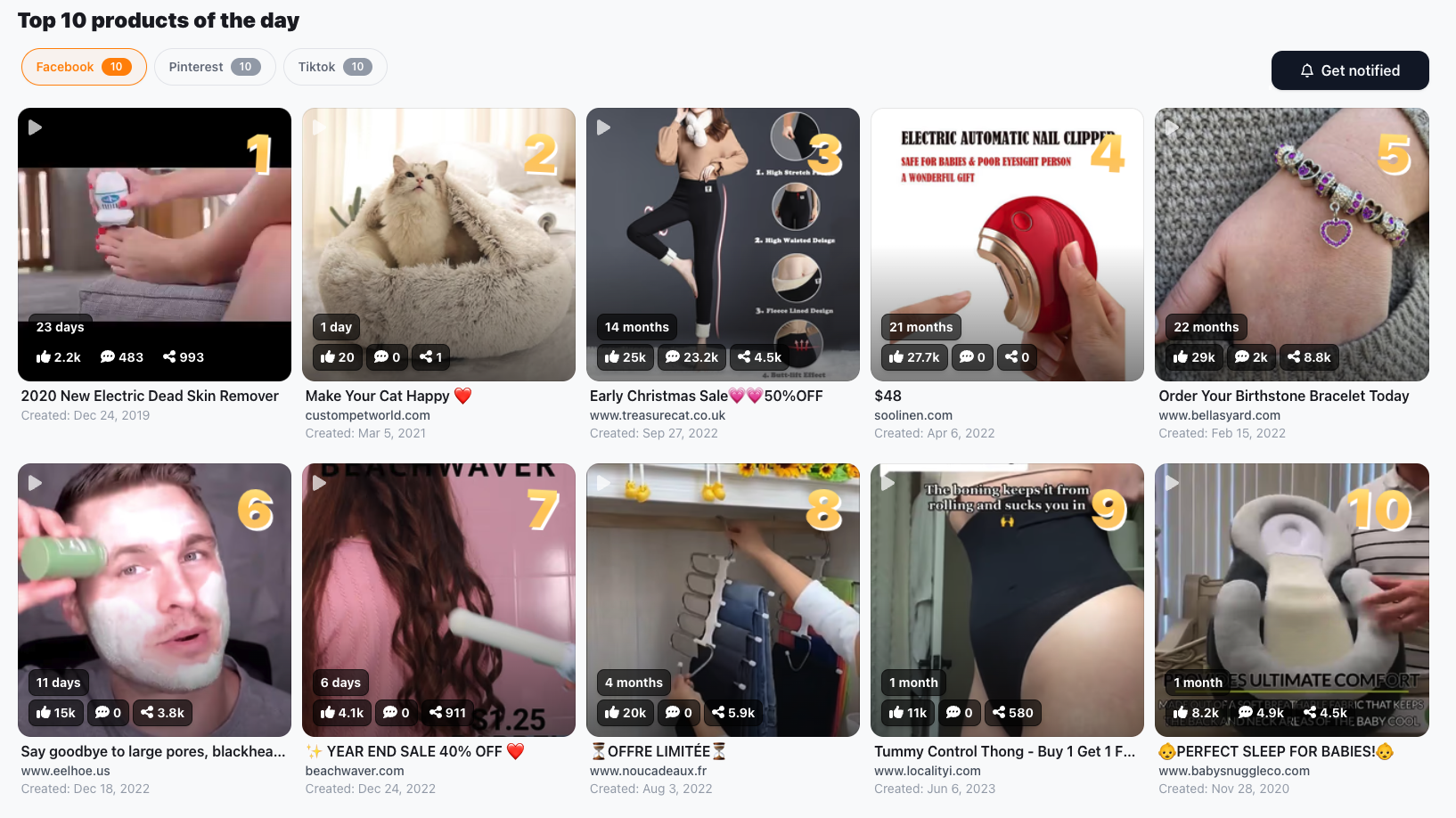
Additionally, you can get notified by email whenever this list updates. Just click on the "Get notified" button in the top right corner and then fill in your email address in the popup:

Minea Club
The community portal is called Minea Club where you can learn and ask questions or post topics together with other Minea users.
To join the club, you must create a separate account. The reason for this is so that everyone can get access without having a premium subscription.
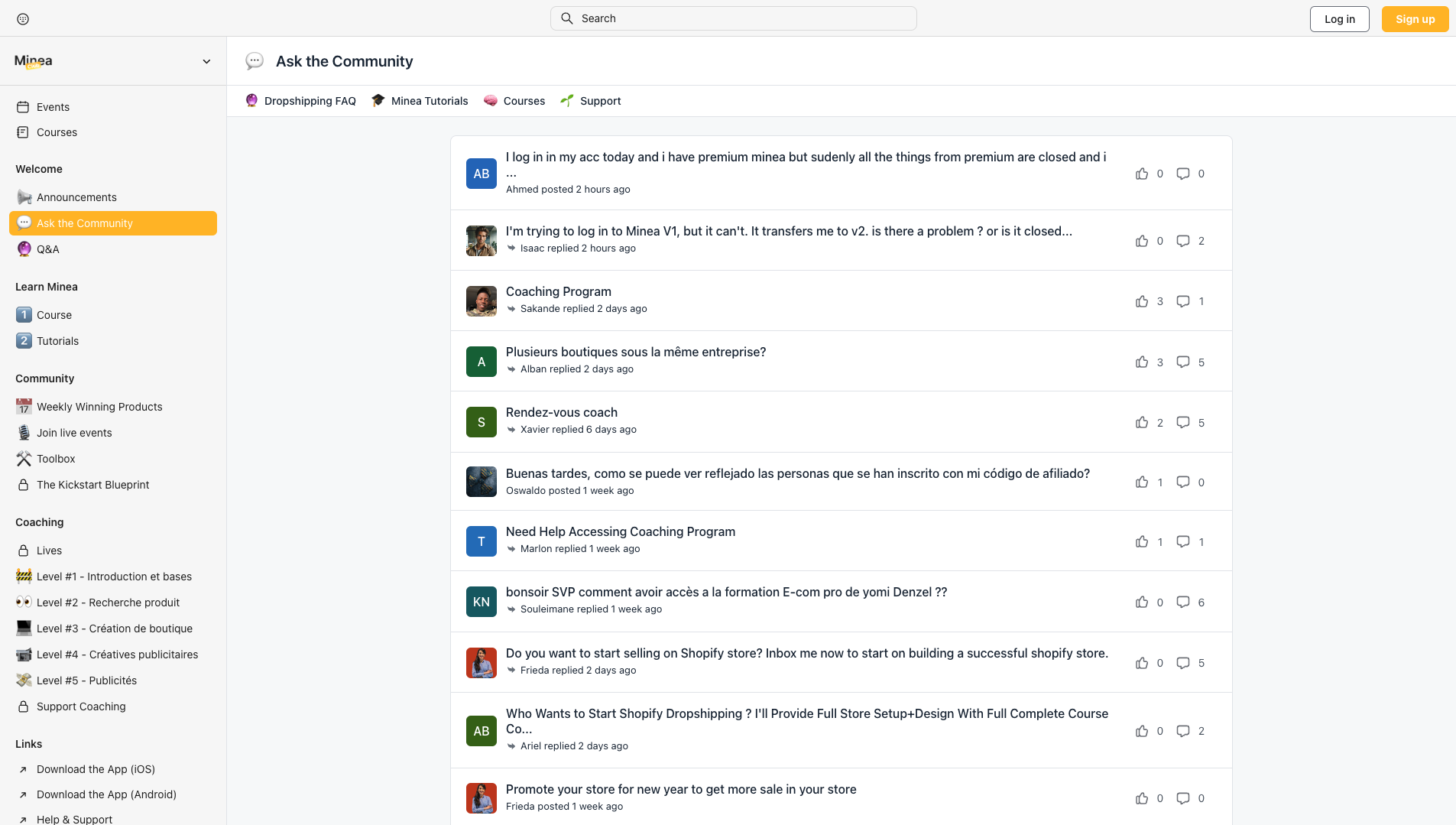
There are also some private spaces which you need to invited for to get access, for example:
- The Kickstart Blueprint
- Coaching
Course: Learn to use Minea
In this section you can learn in 1.5 hour how to use Minea with video lessons.
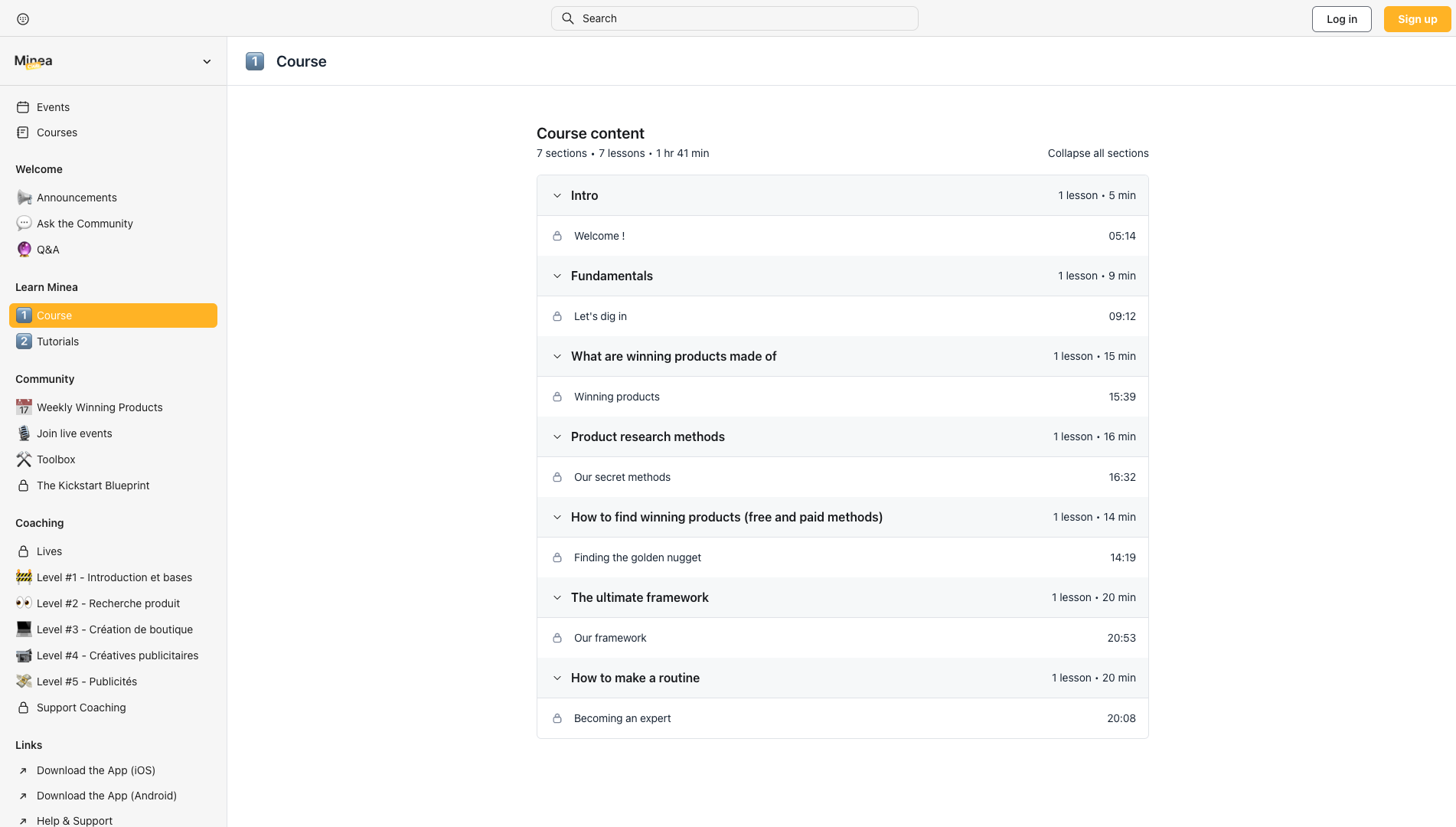
Toolbox
The toolbox section is list of tools divided into categories that are useful to launch, grow and optimize your eCom business. It is maintained by Minea and each tool is verified by their experts.
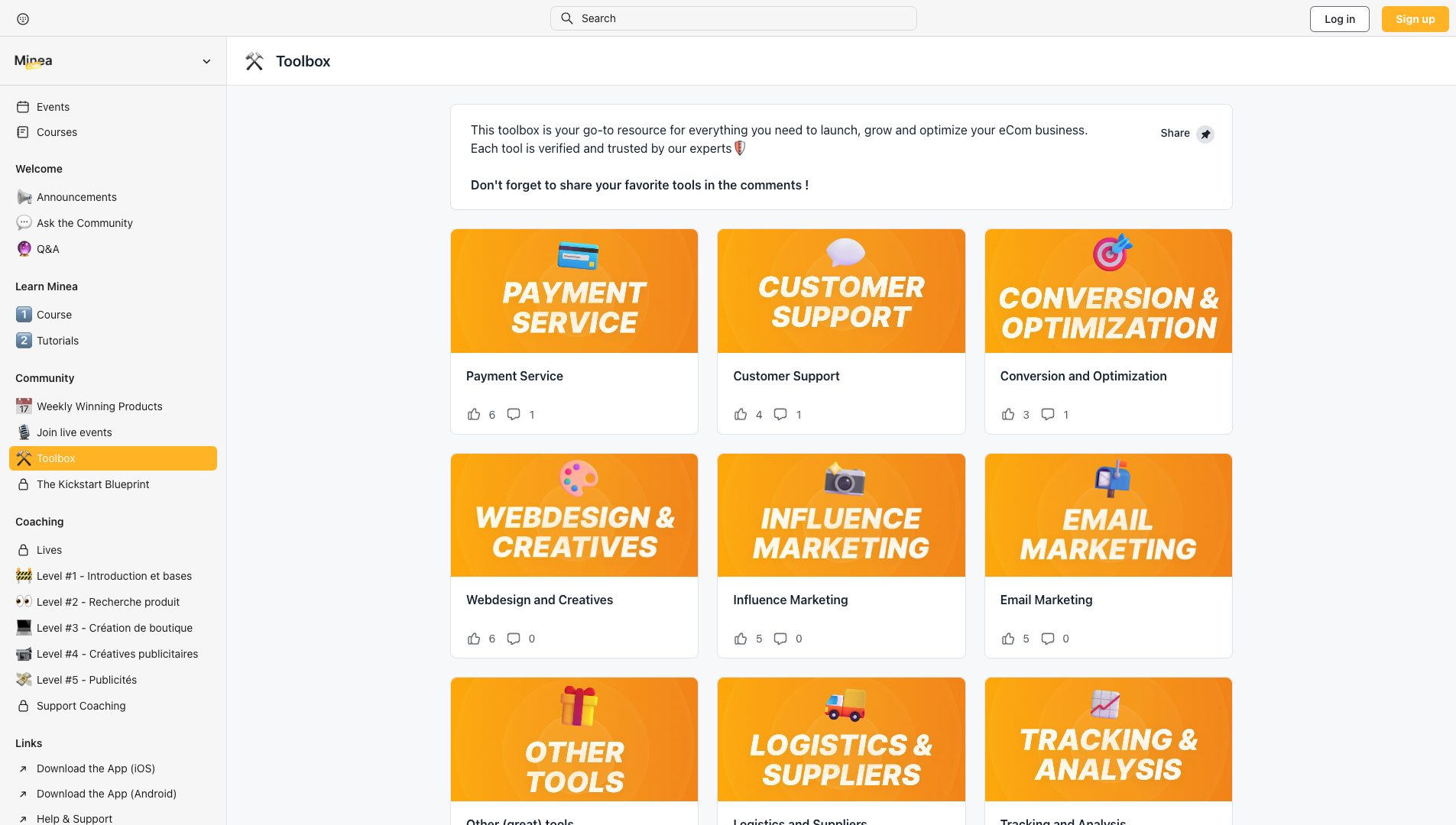
Tutorials
In the tutorials section you find about 30+ videos from influencers explain how to use Minea. Some videos are in French and Spanish, but most are in English.
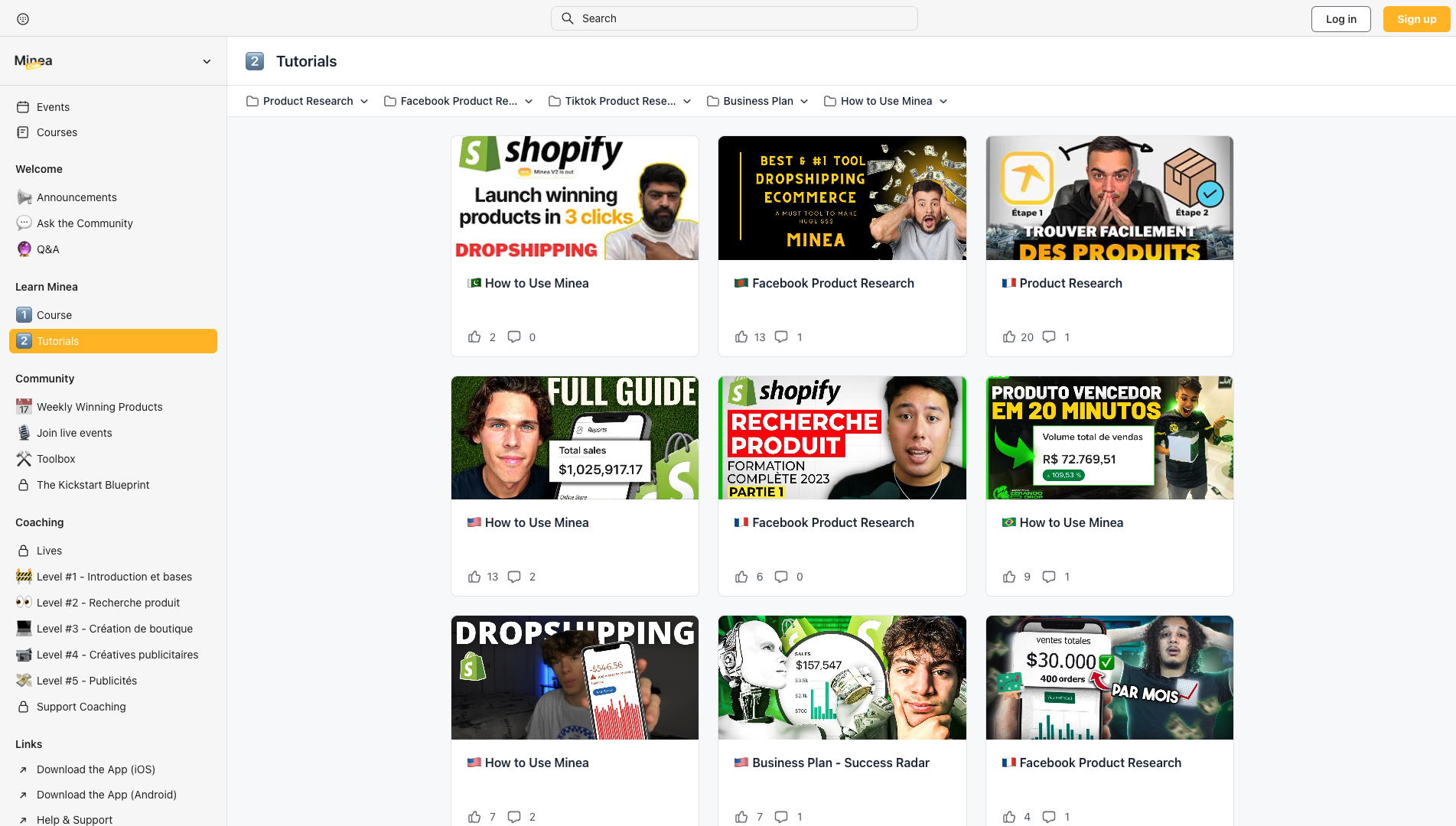
Conclusion
In summary, Minea is a very useful online tool for people who sell products online, especially dropshippers. It has features like Magic Search and Success Radar that help you find popular and successful products to sell. You can also see what kinds of online ads your competitors are running.
Minea also rewards users who refer others by offering lifetime discounts and free access.
For anyone looking to find bestselling items to sell, compare themselves against competitors, or grow their online sales business faster, Minea provides great value by combining visual search, community recommendations, and advertising information.
As Minea expands into areas like influencer marketing, it continues to be an essential tool for online sellers.
Minea Coupon Details
| Website | https://minea.com/ |
| Primary Category | Spy Tools |
| Affiliate Program | Available |
| Active Coupons/Promotions | 4 |
| Promotion Code | AST20 (20% off) |
| Coupon Code Stacks on Yearly Discount | Yes |
| Socials |
|
Screenshot of Minea
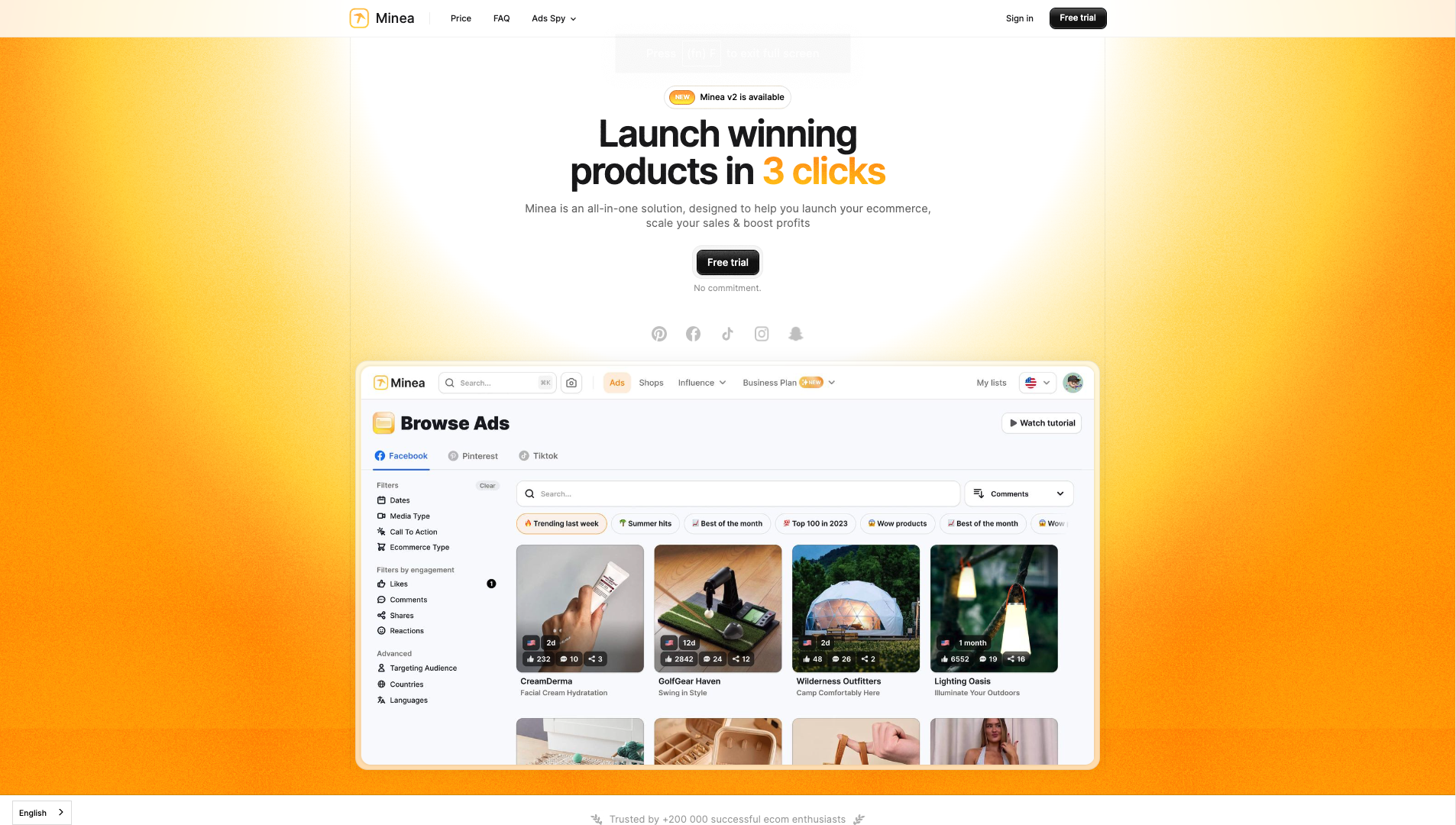
Minea Alternatives
There are a few alternatives to Minea if you are looking to spy on Facebook ads or just e-commerce or dropshipping ads in general for any platform. You can check out these alternative tools to synergize or replace Minea:
1. Minea vs AdSpy
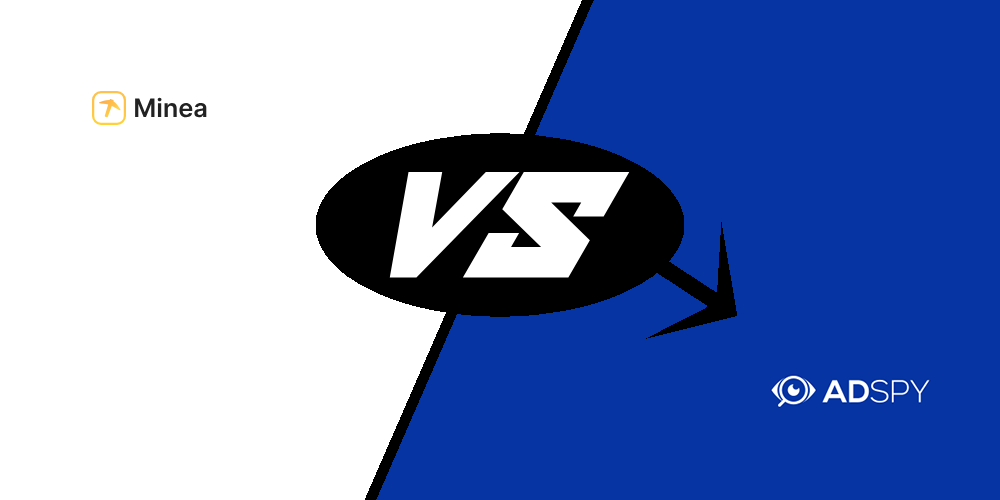
Adspy is the best alternative of Minea if you are looking for Facebook ads only.
Pricing:
Adspy offers a free trial with 6,000 credits, similar to Minea's 250 ad credit trial. After the free trial, you can subscribe to their premium plan for $149, or $99 if you use our exclusive coupon code AC50.
Adspy works on a simple unlimited usage model (subject to a Fair Use Policy), with just one premium plan available. Minea uses a credit system with three separate tiers - Starter, Premium, and Business.
2. Minea vs BigSpy
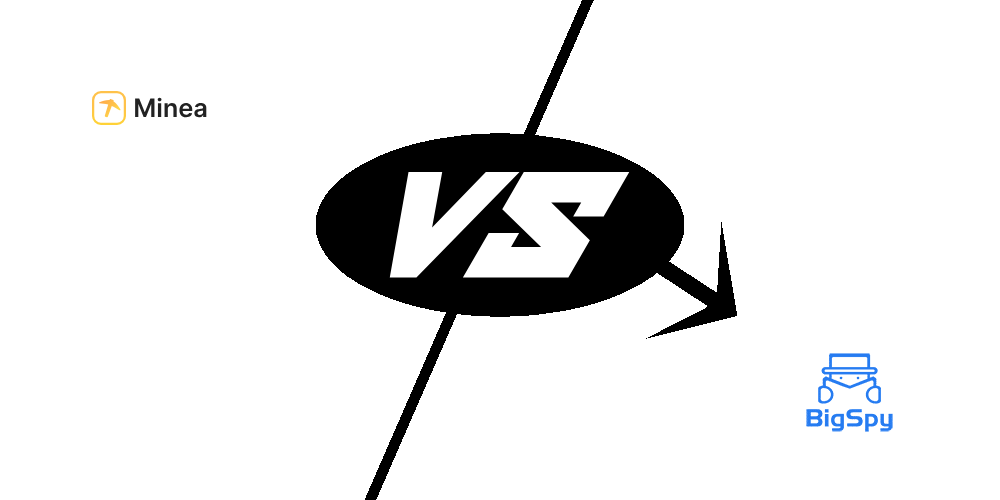
While Minea only focuses on Facebook, Pinterest and TikTok ads, BigSpy also supports researching ads on platforms like AdMob, Google, Yahoo, YouTube, and Unity.
Pricing:
Minea offers a free trial with 250 ad credits, whereas BigSpy offers a 3-day trial for $1 with unlimited search queries.
BigSpy's plan that is equivalent to Minea's entry plan is a bit more expensive at $99/month vs $59 with Minea.
3. Minea vs PowerAdSpy
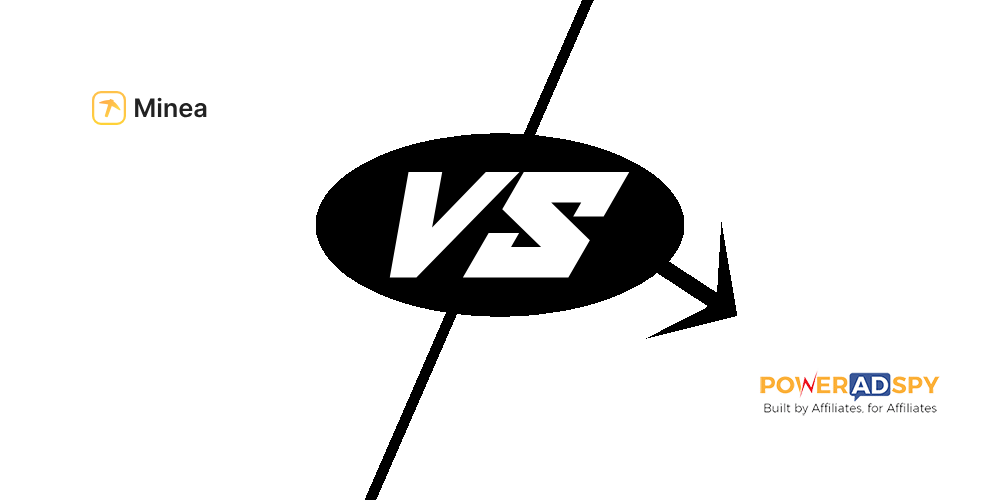
PowerAdSpy is similar to BigSpy and covers the same ad platforms as Minea. However, PowerAdSpy also supports additional platforms like Google, YouTube, Native, Reddit and Quora ads. To access ads from all these platforms though, you need to subscribe to their highest-tier Palladium plan which costs $399 per month.
Pricing:
The free version of PowerAdSpy gives you access to all features and platforms but with limited searches, like Minea's free ad credits. This allows you to try out the key functions before upgrading.
You can also get a 3-day trial of the Basic plan for just $1. This unlocks additional searches and features.
The Standard plan and higher tiers cost $7 for a 3-day trial. These plans offer the full suite of tools with unlimited searches, depending on the tier you choose.
Click "Learn More" below to view details on the 6 paid PowerAdSpy plans, including features and pricing for each. As you upgrade, you get increased search limits, more ad platforms, and additional competitive intelligence capabilities.
Minea Integrations
Here is a list of tools that are integrated with Minea or have great synergy when used together with Minea:
Minea integrated with Zendrop
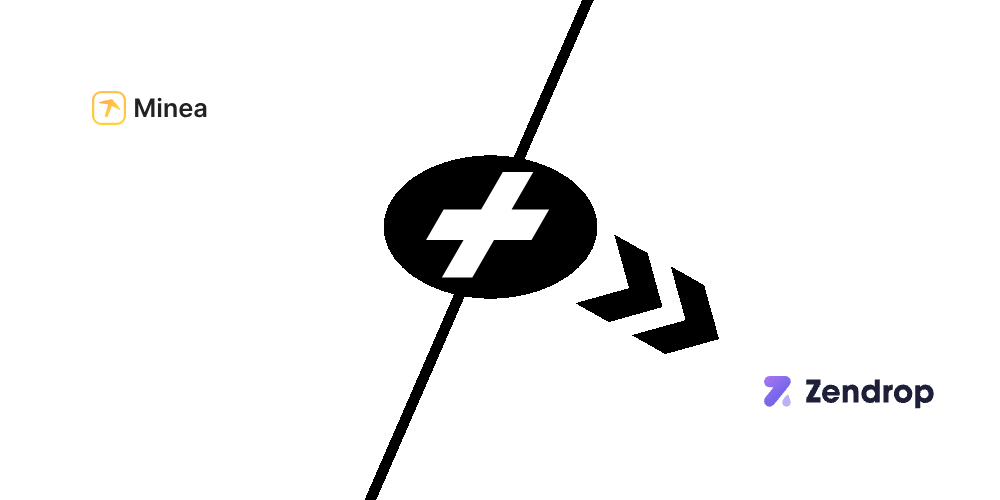
You can use Zendrop to easily find the exact suppliers for the products that you find in Minea.

Loading comments....