AdPlexity Push Review - Features & Pricing (May 2024)
Unlock savings on AdPlexity Push with the promo code we provide.
Create an account to experience AdPlexity Push
→ View other AdPlexity products.
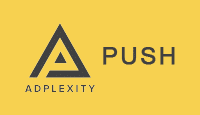
$399 AdPlexity Push Coupon (AdPlexity Push Yearly Plan)
Send this coupon to an email
This is not a email subscription service. Your email (or your friend's email) will only be used to send this coupon.
Let other know how much you saved
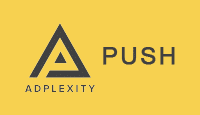
- Choose yearly billing on payment page
- Choose the AdPlexity Push plan
- Provide payment details
- Enjoy $399 savings annually with AdPlexity Push
Deal Activated, no coupon code required!
$399 AdPlexity Push Coupon (AdPlexity Push Yearly Plan)
Expires: N/A
Submitted: 26 days ago
- 1371 Used - 1 Today
- Share $399 AdPlexity Push Coupon (AdPlexity Push Yearly Plan)
AdPlexity Push In-Depth Review
Welcome to the most in-depth review on AdPlexity Push where I explain all the features like search filters, and ad details complete with screenshots.
Dashboard
After you purchased an AdPlexity subscription (using our coupon code to get 10% off), here's what the dashboard looks like:

You can easily recognise AdPlexity Push from AdPlexity's other products by yellow top navigation bar. The top navigation allow s you to filter the ads by:
- Keyword
- Advertiser
- Publisher
Plus you can access your saved ads in the Favourites tab.
On the left side you will find the bread and butter of AdPlexity Push, the 11 powerful search filters to slice and dice the ad results for push notifications.
in the center it will display the screenshots and ad text of the push ads based on your filters. The results update in realtime whenever you update the search filters in the sidebar.
Search Filters
AdPlexity Push comes packed with powerful search filters to help you spy on your competitor's push notification ads. These filters allow you to fine-tune your search so you see only the most relevant push ads.

The search filters in AdPlexity Push include:
- Days Running Filter - See new ads that just started running or older ads that have been running for a while. Useful for spying on new campaigns.
- Device Type Filter - Filter by iOS or Android. Perfect for seeing platform-specific push ad creatives.
- Ad Category Filter - Filter by vertical to analyze ads in your niche.
- Country Filter - See what ads your competitors are running in different countries. Useful for finding new geos to target.
- Connection Filter - Filter by connection type like WiFi, 4G, 3G. Helpful for understanding targeting.
- Traffic Source Filter - See which traffic sources competitors use to run push ads. Find new traffic sources and spy on your competitor's favorites.
In the next chapters I'll dive deeper into how to use each filter to gain an advantage when spying on your competitors' push notification ads. The filters provide powerful insight to improve your own push campaigns.
Days Seen
The Days Seen filter in AdPlexity Push allows you to specify the date range for when push ads were last seen. This powerful filter enables you to research recent push ad trends or go back in time to analyze historical data.

For example, you could set the Days Seen filter to only show push ads that have been seen in the last 7 days. This would give you insight into the latest push notification ads your competitors are running right now. You'd be able to see any new creatives, offers or landing pages they are testing.
Or you could use the Days Seen filter to research seasonal push ad trends. Around major holidays like Black Friday and Cyber Monday, advertisers often change up their push ads. By filtering to only ads seen in November and December of last year, you could uncover promotional ideas to try in your holiday push ad campaigns.
The flexibility of the Days Seen filter allows you to slice the data however you need. You can zero in on short term trends or take a long view of historical push ad performance over years. This intelligence can then inform your own push ad strategy and help you make better optimization decisions.
So in summary, leverage the AdPlexity Push Days Seen filter to research the push ad landscape both currently and in the past. It gives you an informational advantage to outsmart the competition.
Days Running Filter
The Days Running Filter allows you to see how long competitor push notification campaigns have been active. This can give you valuable insight into what types of push ads and offers seem to have staying power vs short-lived campaigns.

As an affiliate marketer, knowing campaign longevity is key. You want to find offers that convert well and have the potential to keep running for weeks or months. The Days Running Filter makes this easy to identify.
Simply set the filter to show pushes that have been active for over 30 days. These are likely solid offers worth testing. You may also spot super fresh campaigns just launched in the past 1-7 days. Jump on these early to get a headstart before other affiliates pile in.
The Days Running Filter takes the guesswork out of vetting pushes and saves you time. No more wasting effort on fast burning offers. Just set the filters, see what sticks, and focus your efforts there. This ultimately can increase your earnings and return on ad spend with push campaigns.
So use the Days Running Filter to your advantage. Identify enduring campaigns with longevity that convert. Get in early on new launches before the competition. And avoid short-lived pushes that disappear as fast as they show up. This simple filter can have a big impact on your profitability.
Device Type Filter
The Device Type Filter allows you to see the specific device and platform where your competitors' push notification ads are being shown. This can help you optimize your own push ad strategy.

For example, you may filter push ads to only show ones being served on Android phones. This would give you insight into the type of creatives, offers, and landing pages that work well for that device type.
You can then model your own Android phone ads after the top performers in AdPlexity Push. Similarly, filtering to Windows Chrome notifications shows you the ads resonating with that demographic.
Applying the Device Type Filter takes the guesswork out of deciding which creatives and offers will convert best on different platforms. You can see real data on which ads generate the most clicks based on operating system.
This ultimately allows you to launch higher converting push campaigns tailored to each device's audience. You waste less money testing different creatives when you already know what performs based on spying your competitors' ads.
The Device Type Filter is an invaluable tool for optimizing your push notification strategy and increasing ROI. Check it out next time you use AdPlexity Push!
Ad Category Filter
One handy feature in AdPlexity Push is the Ad Category Filter. This allows you to filter push notification ads by category, such as Adult, Virus, Sweeps, etc.

The Adult filter comes in handy if you want to avoid competing directly with adult push ad campaigns. These tend to have higher payouts and can outbid other verticals. By filtering them out, you open up more opportunity to have your ads shown to users.
The Sweepstakes and Virus filters work similarly. These verticals often have big budgets and can crowd out other types of ads. Using the category filters allows you to analyze the push notification ad landscape without that extra competition in the mix.
There's also a general Adult Image filter. This removes any ads with adult imagery in them, even if they aren't strictly adult offers. This gives you a cleaner look at the mainstream push ads that don't contain mature imagery.
So in summary, the Ad Category filters in AdPlexity Push allow you to filter out entire verticals when analyzing the push notification ad market. This gives you a clearer picture of who you are actually competing against. It's a useful way to open up more possibility for your ads to be shown and clicked on. Give the category filters a try the next time you use AdPlexity to research push ads.
Country Filter
The Country Filter in AdPlexity Push lets you see what push ads are working in specific countries. This helps you spy on competitors' top performing push ads internationally.

You can select one or multiple countries to filter the ad results. The countries with the most push ad traffic are United States, Czech Republic, Morocco, Colombia, Spain, and Brazil.
When you filter by a country, you'll see actual push ad creatives that are running there. This includes the ad image and text that users see when they receive the push notification on their phones.
You also get landing page screenshots so you can analyze what type of landing page works best for a country. This helps you optimize based on the preferred language and style.
This intelligence helps you launch higher converting push campaigns internationally. You can model what's working for top affiliates in each country. Then outperform them by improving on their ads and landing pages.
The AdPlexity Push Country Filter transforms scattershot testing into targeted push ad spying. You zero in on profitable niches globally.
Connection Filter
AdPlexity Push comes with a handy Connection Filter that lets you sort through push notification ads by the type of internet connection used by the device. This can give you valuable intel on what types of connections your competitors are targeting with their push ad campaigns.

You can filter push ads by WIFI or by over 300 different mobile carriers. The carriers are further sorted by number of ads found on each carrier's network. This makes it easy to see which carriers are more heavily targeted.
Use the Connection Filter to Find Untapped Audiences
Checking out the less targeted carriers may reveal promising new traffic sources and untapped audiences for your own push ad campaigns. You can get in early before the competition crowds in. The Connection Filter lets you easily spot these opportunities.
The filter also shows you which connection types your competitors favor. You can then make informed decisions about whether to follow their lead or take a different approach in your push ad targeting.
In summary, the Connection Filter provides actionable intelligence to guide your push ad spying and inform your own push ad strategy. Leveraging this unique feature is one way AdPlexity Push users gain a competitive edge.
Traffic Source Filter
The Traffic Source Filter allows you to see the top push notification campaigns that your competitors are running on various traffic sources. This gives you an edge to find profitable niches and creatives.

You can filter the traffic sources to only show specific ones you are interested in. For example, if you mainly use PropellerAds and ExoClick, you can select those. Then AdPlexity Push will show you the top push ads on those traffic sources.
This allows you to see what type of creatives, offers and landing pages work best. You can get ideas and inspiration for your own campaigns. It saves you time having to test everything yourself.
Here's the full list of traffic sources you can filter on:
| Izooto | PropellerAds | ClickAdilla | DaoAd |
| EvaDav | RichAds | ExoClick | Mgid |
| AdMaven | AdsTerra |
Some traffic sources you may want to pay attention to are PropellerAds, ExoClick, and RichAds. These networks have high volumes of push traffic. So filtering to only show their top ads can uncover some real gems.
You can also filter by vertical to laser in on your niche. For example, filter to dating or finance push ads. This shows you the type of creatives and angles that convert in those verticals.
In summary, the Traffic Source Filter gives you an inside look at profitable niches, creatives and offers. You can model what works based on actual data. This gives you an advantage to improve your own push campaigns.
Affiliate Network Filter
The Affiliate Network Filter allows you to see which affiliate networks your competitors are using to monetize their push notification traffic. This can help you find profitable networks to join and high converting offers to promote.

When you first open the Affiliate Network Filter, you'll see a list of all the networks that are driving traffic for the domains you have added to AdPlexity Push. The networks are sorted by volume, so you can easily see which ones are the most popular.
If you click on a specific network like Tradedoubler or ClickBank, you'll then see a list of all the offers that are running push ads through that network. This makes it easy to identify winning offers in your niche that already have push campaigns set up.
You may also notice certain offers showing up across multiple networks. These are likely proven winners that convert well, so they can be great ones to test out yourself.
Here's the total list of available affiliate networks that you can filter on:
| Tradedoubler | Involve | AffShark | TradeTracker |
| ClickBank | Offerslook | AvantLink | Admitad |
| NordVPN | CJ | DepositPhotos | BuzzCreators |
| Golden Goose | Soicos | Luna Park | ClickDealer |
| Scaleo | Fluent | Alibaba | Little Star Media |
| Max Bounty | CrakRevenue | G P Marketing | Cryptocoinsad |
| Surfshark | Meridianbet | Insparx | Adstrategy |
| MOBIPIUM | Big Bang Ads | DAO of Leads | CPA Matica |
| VortexAds | Affiliate Dragons | Cyber Ghost VPN | Mobvista |
| Gotzha | Mobidea | CasinoRewards | Roiandco |
| AdStart | Sparklemob | MaxWeb | Prospect One |
| YeahMobi | Offeriz | BuyGoods | SendT |
| CPAGrip | Plarium | Accesstrade | Everflow |
| Amateur.tv / Amateur.cash | Ceneo | Atlas VPN (1) |
The key benefit of using the Affiliate Network Filter is it saves you time finding relevant offers to promote. Rather than guessing what might convert, you can see exactly what offers your competitors are running successful push ad campaigns for. This takes the risk and guesswork out of testing new offers.
In summary, leverage the Affiliate Network Filter to spy on competitors and identify profitable affiliate networks and offers to promote through push ads. This can shortcut your path to push notification success.
Arbitrage Network
AdPlexity Push allows you to filter push notification ads by arbitrage network.

As an affiliate marketer, you can use these filters to avoid lower quality traffic and improve your campaign performance. The available filter options in AdPlexity Push are:
- None - Shows all ads, excluding those using arbitrage networks
- Tonic - Filters out push notification traffic from the Tonic arbitrage network
- System1 - Filters out push notification traffic from the System1 arbitrage network
- Sedo - Filters out push notification traffic from the Sedo arbitrage network
- DomainActive - Filters out push notification traffic from the DomainActive arbitrage network
By using the Arbitrage Network Filters, you can specifically spy on push notification ads coming from these networks. Usually these landing pages monetize it with native ads for a higher CPC revenue than what they've paid for.
Tracking Tool Filter
The Tracking Tool Filter allows you to see data for specific tracking tools. This can help you research and analyze push notification ads more effectively.
![]()
You can select from over 10 different tracking tools like Thrive, Voluum, BeMob, Binom, and more. Once you choose a tracking tool, the data filters down to show only campaigns using that tracker.
This makes it easy to see the top push ad creatives, landing pages, offers, and verticals for a certain tool. For example, filtering to Voluum shows the highest performing Voluum campaigns. You quickly spot winning creatives, offers, landing pages, and verticals to model.
You can also spot high earning campaigns that don’t use your preferred tracker. It’s a good way to find profitable new campaigns to replicate.
The Tracking Tool Filter cuts through the noise to show relevant data. You can better research push ads, find winners, and model what works. It makes competitive research more efficient.
Bid Price Filter
The Bid Price Filter in AdPlexity Push allows you to filter push notification ads based on the bid price. This can help you research what type of offers, verticals and creatives tend to have higher or lower bid prices.

For example, you may notice certain types of push ads in the dating or finance verticals have much higher bid prices compared to other verticals. This indicates there is likely more competition and money in those verticals.
By analyzing the bid prices, you can get ideas on profitable verticals and offers to promote. You can also research what type of creatives and ad copy tend to have higher bid prices. This helps you model what works and improve your own push ad campaigns.
The Bid Price Filter makes it easy to segment push ads by bid price range. You can view all ads above or below a certain bid threshold. Or only ads within a specific bid price range. This allows you to laser focus on the types of ads and verticals that make the most financial sense for your campaigns and budget.
In summary, the Bid Price Filter gives you valuable competitive intelligence to find untapped opportunities and benchmark your push notification campaigns against the highest revenue generating ads in any vertical or offer category. Use it to your advantage to maximize earnings.
Continue exploring other AdPlexity products:
AdPlexity Push Details
| Primary Category | Ads Spy Tools |
| Website | https://adplexity.com |
| Affiliate Program | Available |
| Monthly visits | 5K |
Screenshot of AdPlexity Push

AdPlexity Push Alternatives
1. AdPlexity Push vs Anstrex Push
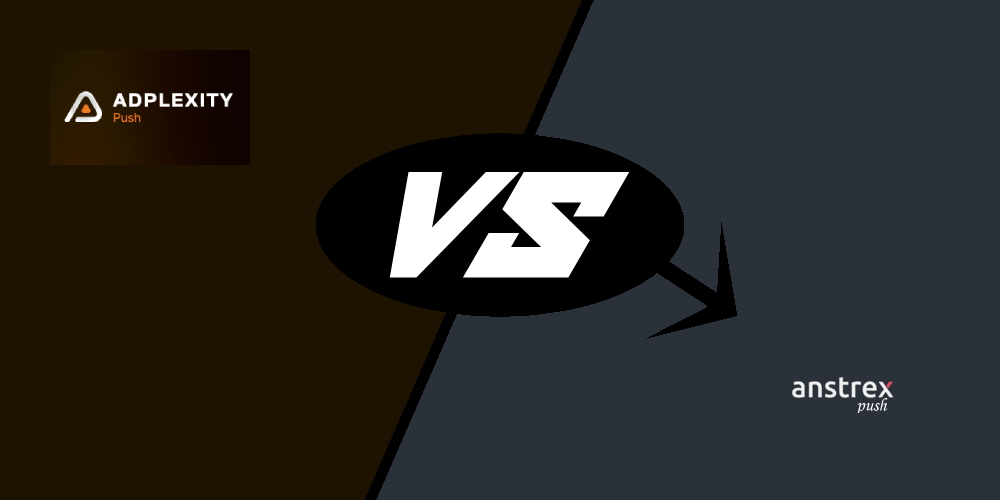
Anstrex Push is the #1 competitor of AdPlexity Push with over 3M ads while AdPlexity Push has about 2.5M ads in their database..
Pricing: Both have 1 simple paid plan. Anstrex Push starts at $89 p/month while AdPlexity Push is available from $149. However, Anstrex Push also offers a 2-day trial while AdPlexity Push does not offer any free or trial version.
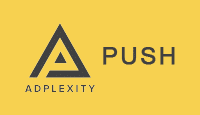
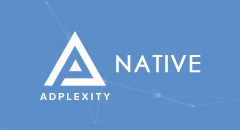


Loading comments....