
15% BigSpy Coupon
Send this coupon to an email
This is not a email subscription service. Your email (or your friend's email) will only be used to send this coupon.
Let other know how much you saved

Copy this code and use at checkout
15% BigSpy Coupon
Expires: N/A
Submitted: 30 days ago
- 3679 Used - 3 Today
- Share 15% BigSpy Coupon

$888 BigSpy Coupon (Group Yearly Plan)
Send this coupon to an email
This is not a email subscription service. Your email (or your friend's email) will only be used to send this coupon.
Loading comments....
Let other know how much you saved

- Opt for yearly payments to checkout
- Choose the Group plan
- Submit payment info
- Get $888 off annually on BigSpy
Deal Activated, no coupon code required!
$888 BigSpy Coupon (Group Yearly Plan)
Expires: N/A
Submitted: 30 days ago
- 2066 Used - 0 Today
- Share $888 BigSpy Coupon (Group Yearly Plan)

$240 BigSpy Coupon (Pro Yearly Plan)
Send this coupon to an email
This is not a email subscription service. Your email (or your friend's email) will only be used to send this coupon.
Loading comments....
Let other know how much you saved

- Opt for yearly billing when checking out
- Choose the Pro plan
- Submit payment details
- Take $240 off each year with BigSpy
Deal Activated, no coupon code required!
$240 BigSpy Coupon (Pro Yearly Plan)
Expires: N/A
Submitted: 30 days ago
- 1666 Used - 0 Today
- Share $240 BigSpy Coupon (Pro Yearly Plan)

Begin your BigSpy journey for just $9/mo
Send this coupon to an email
This is not a email subscription service. Your email (or your friend's email) will only be used to send this coupon.
Loading comments....
Let other know how much you saved

Deal Activated, no coupon code required!
Begin your BigSpy journey for just $9/mo
Expires: N/A
Submitted: 30 days ago
- 666 Used - 0 Today
- Share Begin your BigSpy journey for just $9/mo
BigSpy Review with Tutorials + Screenshots
Welcome to my honest and unbiased review on BigSpy, a tool that offers a powerful search engine to find relevant Facebook, Instagram, YouTube, and Google ads based on detailed filters. Keep reading this ultimate review to fully understand BigSpy's capabilities. Tutorials and screenshots demonstrate every feature and explains how you can use it to your advantage.
BigSpy in a nutshell
With over 1 billion ads in its database from 191 countries, BigSpy enables brands, agencies, and entrepreneurs to research competitor advertising across multiple dimensions. You can leverage these insights to optimize their own ad campaigns and outperform your rivals.
What can BigSpy do for you?
The search form contains over 15 filters to pinpoint competitor ads by platform, objective, date range, geography, language, ad format, store type, engagement, landing page type, audience, ad placement, cash on delivery options, and more. For example, you can filter to see the top-performing English video ads driving conversions over the past month in the United States retail industry. This level of filtering makes it easy to identify the hottest ad creatives and texts tailored to your target customer segment.
Analyze and Learn from Competitor Ads
Once you apply the filters, BigSpy displays a visual feed of relevant competitor ads using that criteria. You can analyze each ad creative and copy, take actions like viewing the landing page, save ads to track ongoing performance, and export data. By learning from the highest performing ads for your niche, you gain an invaluable competitive advantage to optimize your own visuals, messaging, and placements. BigSpy transforms social advertising into an open book to apply proven strategies that connect with audiences, whether you're an affiliate marketer or business owner.
What made this review possible?
BigSpy was so kind to give me a free Enterprise subscription so that I could write this review with screenshots for you. This way you can get a feel of the system before you upgrade to one of their premium subscription plans.
If you want to follow along with this review, you can try the 3 day trial for $1 - you can always cancel if you don't like it. This gives me a little commission and that helps me continue writing amazing content for you readers.
Are you ready? Let's dive in and start with the beginning, the dashboard.
Dashboard
Here's what the dashboard looks like after you're logged into BigSpy:
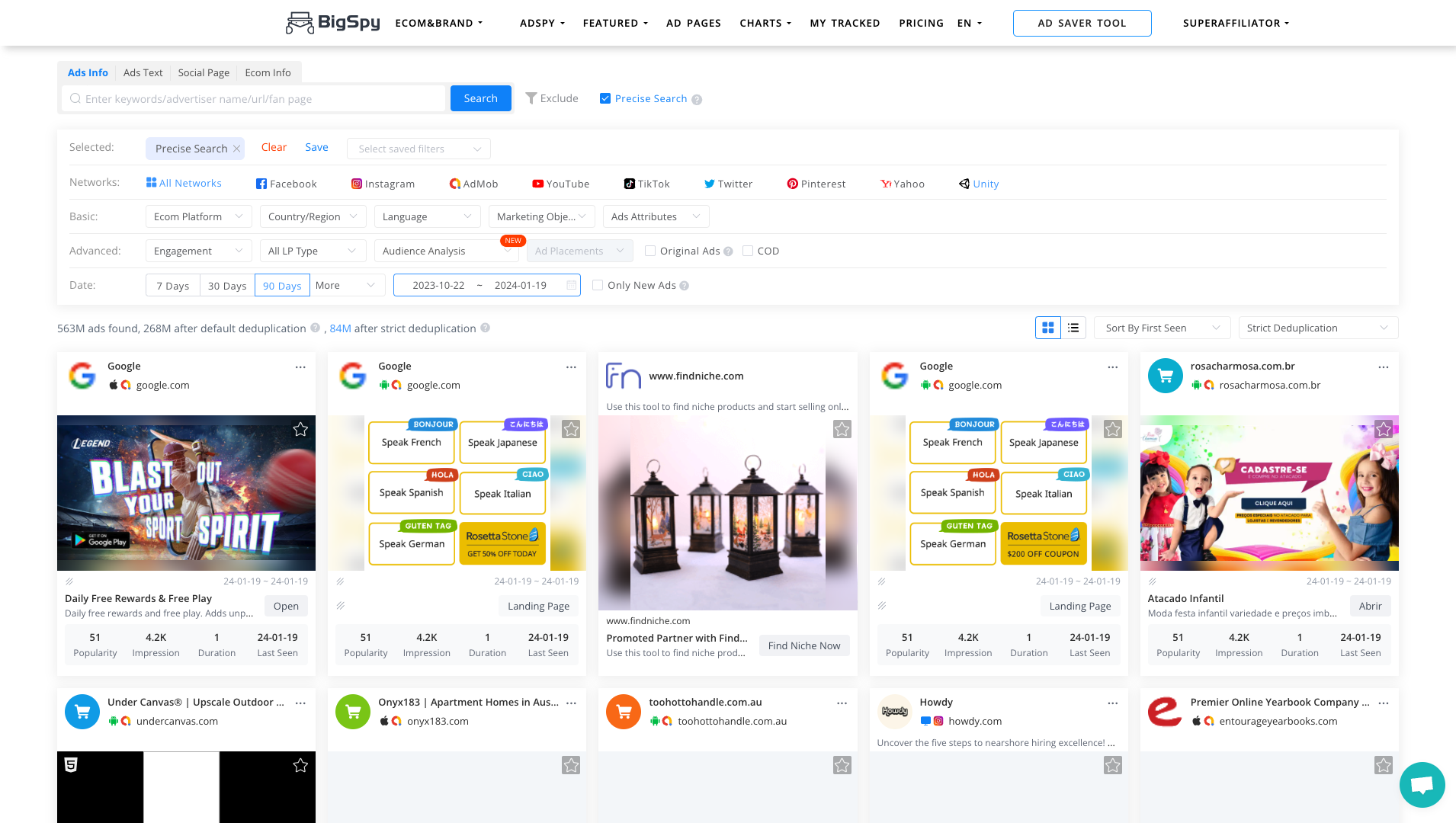
Top Navigation Structure
From here you can easily access all of their tools through the top navigation bar:
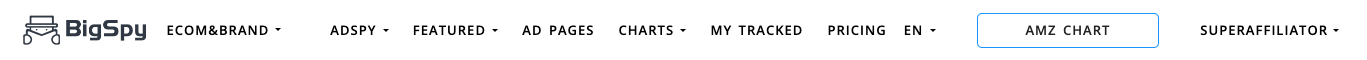
- Ecom & Brand - See top selling products and brands across platforms like Amazon, Etsy, eBay etc. Get product ideas.
- Adspy
- Ad Ideas - Get new product and ad creative ideas based on current winning trends.
- Featured
- Featured Ads - Top ads chosen by BigSpy to showcase effective creatives.
- TikTok Creatives - Top performing TikTok ads and creatives to get inspiration from.
- Ad Pages - Get all the info on a particular ad creative or product listing, including comments and performance data.
- Charts
- Top Charts - Charts showing top performing items.
- New Trending - The latest trending items that are gaining popularity.
- My Tracked - Products and creatives you have tracked to monitor over time.
- Pricing - View and select subscription plans.
- Change Language - Toggle between English and Chinese interfaces.
- Other tools
- Ad Saver Tool - Save ads and creatives you want to keep.
- Etsy Hunt - Research top Etsy products.
- Find Niche - Discover profitable new niches and products.
- AMZ Chart - Reserach tool for Amazon products.
- Account
- History - Your search and tracking history data.
- Settings - Configure your account preferences.
Search Filters
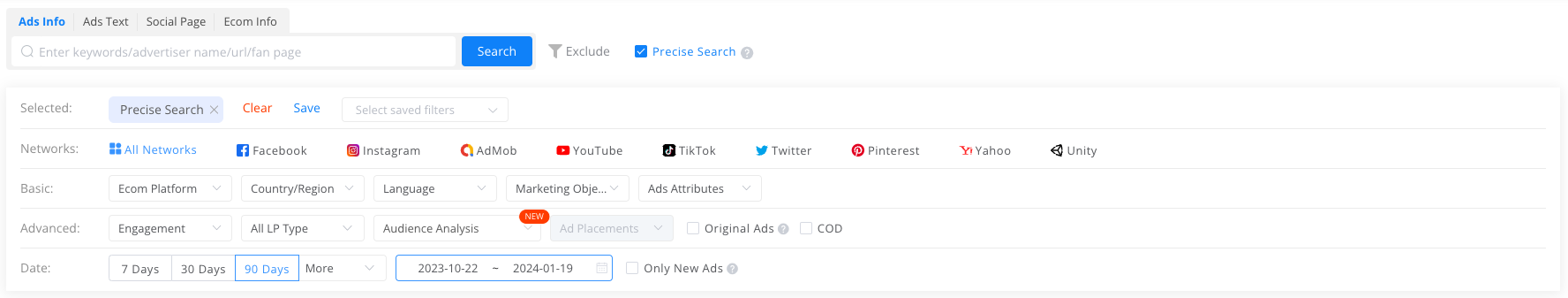
The search form for finding ads in the BigSpy database is easy to use, looks clean and is intuitive.
Let's dissect each of the filter types from the top to bottom:
#1 Keyword Search
Ads Info:
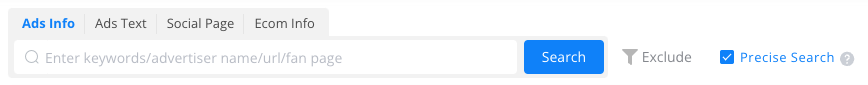
- Keyword - enter keywords used in the ad
- Advertiser - enter the name of the advertiser or brand
- URL - enter the destination URL of the ad
- Page - enter the name or ID of the Facebook page the ad links to
Ads Text:
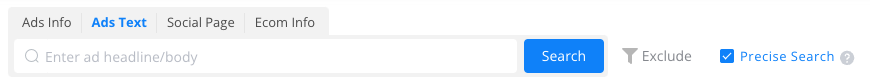
- Headline - enter words from the ad headline
- Body - enter words that appear in the ad body/text
Social Page:

- Name - enter the name of a Facebook page
- Page ID - enter the numeric ID of a Facebook page
- Post ID - enter the numeric ID of an individual Facebook page post
Ecom Info:
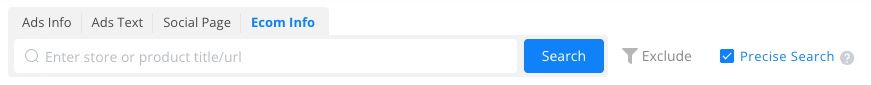
- Store - enter words from the name/title of an ecommerce store
- Product - enter words from the name/title of a specific product
- URL - enter the URL of an ecommerce store or product page
#2 Exclude Keywords
You can exclude up to 20 keywords separated by ",".
Let's say you want to look for "iphone cases" and hide any ads for chargers, screen protectors, earbuds, watches, and tablets, then you could enter the following in the exclusion keywords field:
chargers, screen protectors, earbuds, watches, tablets
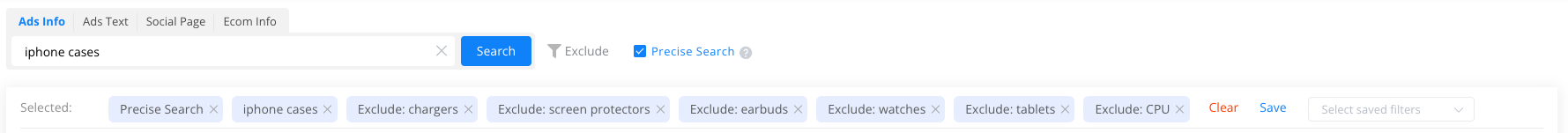
If we look at the results, its pretty accurate:

#3 Precise Search
Precise search means that keywords are not split and the order of the words is strictly reserved for querying. This method is more relevant but may have fewer ending matches. Unchecking means fuzzy search, which means that the keywords will be split to recall the data containing the keywords as much as possible. In this way, the number of results is large but the matching degree may be low.
#4 Networks Filter
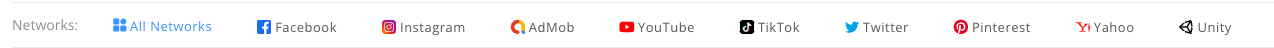
You can select all networks or one of the following:
| AdMob | YouTube | ||
| TikTok | Yahoo | ||
| Unity |
When you're researching competitor ads, the Networks filter in BigSpy allows you to easily see ads from specific platforms. For example, if you want to analyze Facebook ads in your niche, you can apply the Facebook filter to only show Facebook ads that BigSpy has collected. This makes it simple to focus on ads from a certain network.
You can use this to your benefit in several ways. If Facebook performs well for your competitors but you haven't tried Facebook ads yet, researching their Facebook ads can reveal what types of creative and messaging resonates on that platform. Or if you already run Facebook ads, you can gain inspiration for new creative approaches, ad copy, audiences to target, and more by studying ads that are working for others on Facebook.
The Networks filter provides an easy way to segment BigSpy's database of 5 million+ ads so you can concentrate on the platforms and channels that are most relevant for your business and goals. By filtering to specific networks, you can better understand what types of ads gain traction in your niche on each platform.
Basic Filters
#5 Ecom Platform Filter
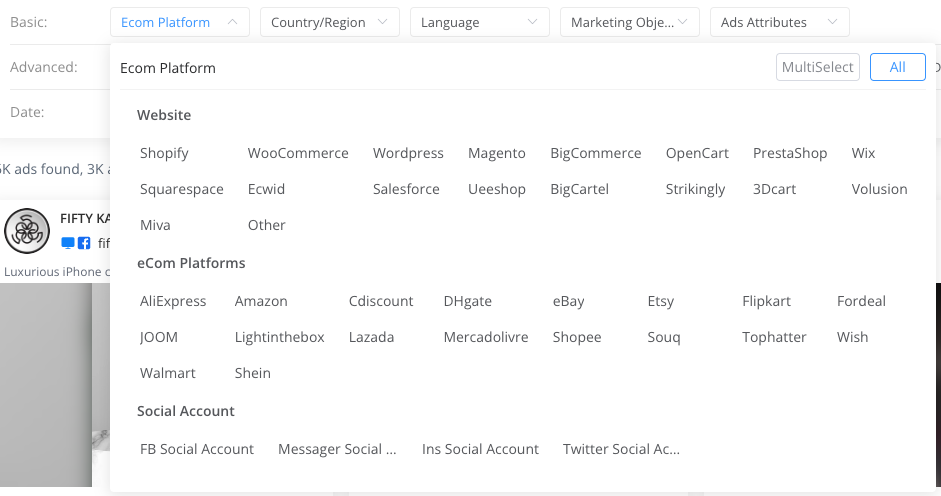
Website
| Shopify | WooCommerce | Wordpress | Magento |
| BigCommerce | OpenCart | PrestaShop | Wix |
| Squarespace | Ecwid | Salesforce | Ueeshop |
| BigCartel | Strikingly | 3Dcart | Volusion |
| Miva | Other |
eCom Platforms
| AliExpress | Amazon | Cdiscount | DHgate |
| eBay | Etsy | Flipkart | Fordeal |
| JOOM | Lightinthebox | Lazada | Mercadolivre |
| Shopee | Souq | Tophatter | Wish |
| Walmart | Shein |
Social Account
| FB Social Account | Messager Social Account | Ins Social Account | Twitter Social Account |
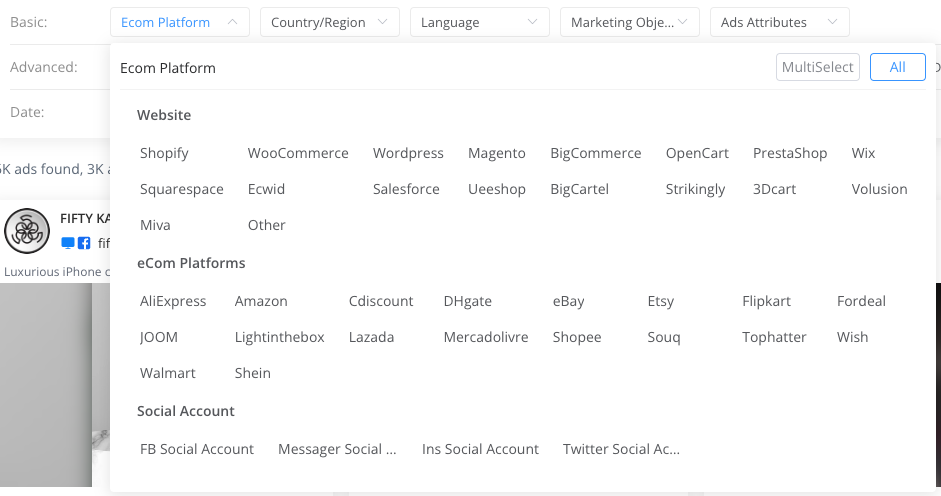
The "Ecom Platform" filter in BigSpy allows you to easily spy on competitors selling on specific ecommerce platforms.
For example, if you have a Shopify store, you can use the Shopify filter to find other Shopify stores in your niche and research their ads and marketing strategies.
This is extremely valuable for benchmarking against your top competitors. You can analyze everything from their ad creatives to their targeting, helping uncover new audience segments or product messaging that is resonating.
Beyond Shopify, BigSpy supports filtering by all the major ecommerce platforms and marketplaces like Amazon, eBay, Etsy, Walmart and more. Leveraging these filters transforms BigSpy into an ecommerce-specific competitive intelligence tool, allowing ecommerce marketers and store owners to make smarter decisions based on real data about what's working best in their niche right now.
The level of filtering provides an efficient way to generate a targeted list of proven successful stores to spy on.
#6 Country Filter
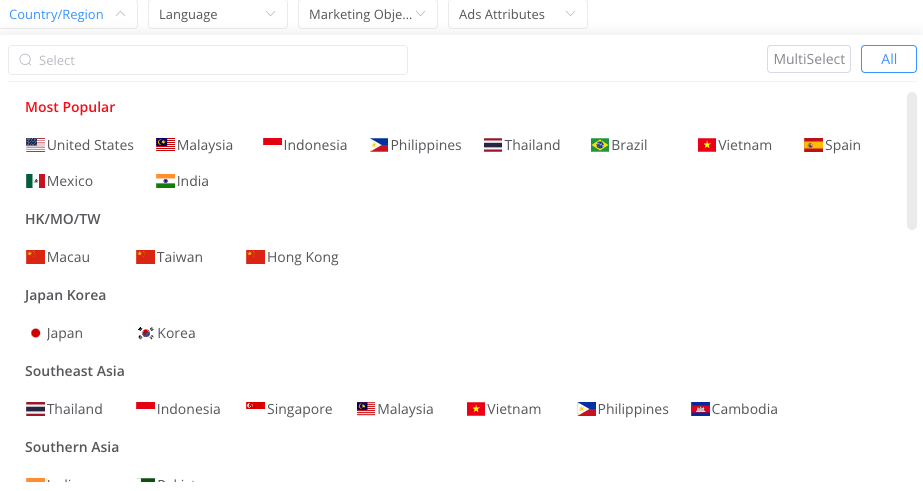
The "Country" filter in BigSpy allows you to see the Facebook ads running in specific countries. This is useful if you want to research ads that are targeting audiences in countries you are interested in.
For example, if you are launching a new product in Australia, you can set the Country filter to Australia and find ads from competitors that are running there. You can get ideas on the types of creative and messaging that resonates with Australian audiences.
Or if you already advertise in the US but want to expand to the UK, you can compare the ads running in both countries to see if competitors are taking different approaches for British customers. The Country filter gives you an at-a-glance look at the Facebook ad landscape by geography.
By leveraging the Country filter, you can conduct competitor research and gain insights to help refine your own Facebook ad strategy for specific international markets. It's a valuable tool for understanding regional differences.
#7 Language Filter
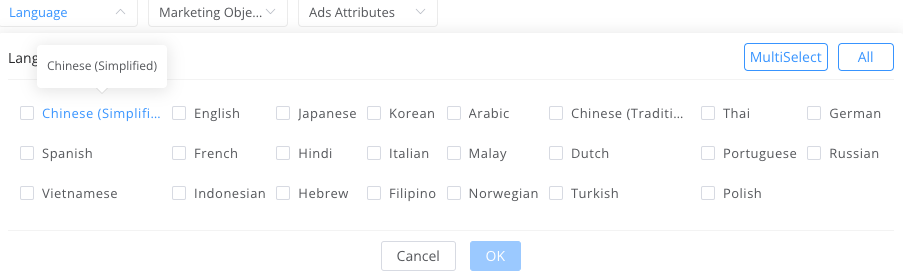
The "Language" filter in BigSpy allows you to see competitor ads that are targeting audiences who speak specific languages. This can be extremely useful if you want to analyze ads that are performing well with certain demographics. For example, if you notice a competitor running Spanish language ads that seem to be converting at a high rate, you may want to test creating similar Spanish language ads to attract those customers.
The Language filter makes it easy to isolate and learn from relevant competitor ads in different languages. Using this feature, you'll gain valuable insight into ads that resonate with specific audiences and can replicate what's working for other advertisers.
#8 Marketing Objectives
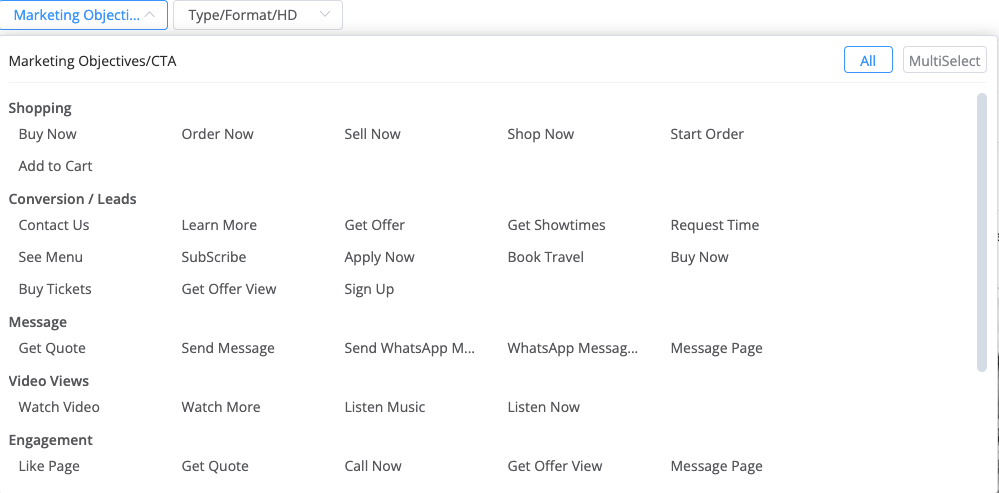
Shopping
| Buy Now | Order Now | Sell Now | Shop Now |
| Start Order | Add to Cart |
Conversion / Leads
| Contact Us | Learn More | Get Offer | Get Showtimes |
| Request Time | See Menu | SubScribe | Apply Now |
| Book Travel | Buy Now | Buy Tickets | Get Offer View |
| Sign Up |
Message
| Get Quote | Send Message | Send WhatsApp Message | WhatsApp Message |
| Message Page |
Video Views
| Watch Video | Watch More | Listen Music | Listen Now |
Engagement
| Like Page | Get Quote | Call Now | Get Offer View |
| Message Page | View Instagram Profile |
Other
| Email Now | Get Tickets | Get Directions | Open Link |
| Save | Search | Try It | Donate |
| Donate Now | Go live | Link Card | Event RSVP |
#9 Ads Attributes Filter
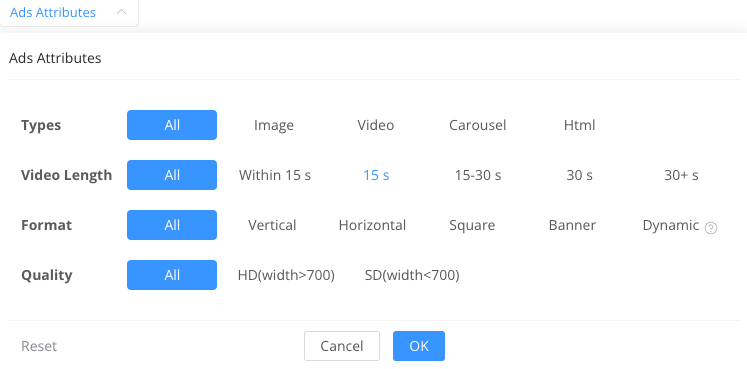
- Types: All, Image, Video, Carousel, HTML
- Video Length: All, Within 15s, 15s, 15-30s, 30s, 30+s
- Format: All, Vertical, Horizontal, Square, Banner, Dynamic
The "Ads Attributes" filter in BigSpy allows you to dive deep into your competitors' ads and analyze them by type, length, format and quality. This can be extremely useful to optimize your own ads.
For example, you may notice your top competitors are using mostly video ads under 30 seconds long in square format. Using the filters, you can see that these perform better than other types and formats.
You can then model your own video ads after the high performing ones - keeping them short, high quality and in vertical format. The ability to break down competitors' ads by various attributes lets you identify the specific types that resonate best with your shared audience. You can discover video lengths that hold attention, formats that stand out in the feed or image sizes that preview well on mobile.
This not only helps boost the performance of your future ads, but gives you a blueprint based on real data about what works best.
Advanced Filters
Next are the six advanced filters:
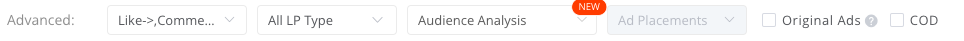
- Engagement: Likes, Comments & Shares
- LP Types: All LP Types, Purchase
- Audience Analysis: Gender, Age
- Ad Placements: only available when searching for AdMob or YouTube platforms
- Original Ads: Source from personalized ads contributed by hundreds of thousands of users, which have accurate performance metrics and social interactions.
- COD: Ads for Cash On Delivery promotions
#10 Engagement Filter
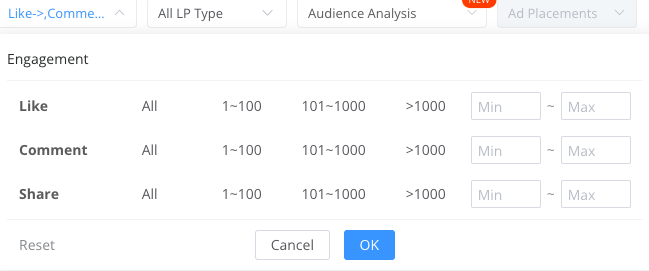
The Engagement filter in BigSpy allows you to drill down into your competitor's top performing ads based on engagement metrics like likes, comments, and shares. This makes it easy to uncover what content and messaging is resonating best with your competitor's target audience.
For example, you can filter to only show ads receiving over 1000 likes. This will display your competitor's viral ads that are generating huge engagement. You can then study these ads to understand what is striking a chord. Are they using video or images? What captions and messaging are they using? What offers or calls-to-action do they have?
Alternatively, you can filter ads receiving 1-100 likes. These are lower performing ads in terms of raw engagement numbers. But it allows you to analyze what may not be working as well. Comparing these ads to their top content can reveal significant differences in approaches and provide learning opportunities.
The granular filtering makes it simple to segment competitor ads by engagement level. This allows you to laser focus on what works, what doesn't, and how you can use these insights to improve your own ad performance. The engagement data can significantly inform your Facebook ad strategy and content creation.
#11 LP Type Filter

#12 Audience Analysis Filter
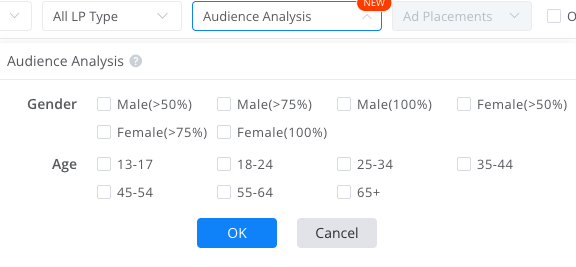
The Audience Analysis filter in BigSpy allows you to break down the demographics of your competitors' ad audiences by gender and age. This can provide incredibly valuable insights to help you optimize your own targeting.
For example, if you see that one of your top competitors is targeting mainly women ages 35-44, you may want to create a similar ad campaign tailored to that demographic. Or you could go after a different demographic that your competitors are ignoring, like men ages 45-54.
Either way, the ability to analyze the gender and age breakdown gives you an informational edge to attract your ideal customers and avoid spending money to target the same oversaturated audiences as everyone else.
The Audience Analysis filter transforms BigSpy from just a spy tool into an advanced market research asset.
#13 Ad Placements Filter
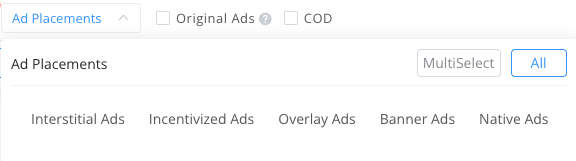
One useful filter in BigSpy is the "Ad Placements" filter. This allows you to see the different types of ads your competitors are running, including: Interstitial Ads, Incentivised Ads, Overlay Ads, Banner Ads, and Native Ads.
Using this filter, you can research what ad formats your competitors rely on most to promote their products or services. For example, if you notice lots of overlay and interstitial ads, you may want to test those formats as well. Or you might find a particular competitor running successful native ads, giving you creative inspiration for your own native promos.
The "Ad Placements" filter gives great insight into the strategies and creatives your rivals are using. You can then take what you learn and refine your own Facebook and Instagram ad approach accordingly. This helps ensure you are using the most relevant and effective ad formats to reach your target audience.
#14 Original Ads Filter
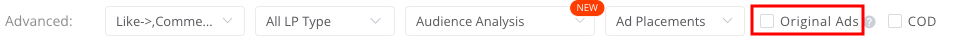
#15 Cash On Delivery (COD) Filter

The Cash On Delivery (COD) checkbox filter in BigSpy allows you to specifically view ads that offer the cash on delivery payment option. As a Facebook marketer, this filter can provide useful competitive intelligence. You may want to analyze what types of products your competitors are offering COD on. BigSpy's COD filter gives you easy access to this data, allowing you to identify potential new product opportunities where you can stand out by also providing the COD payment convenience.
Additionally, if there are popular products you currently advertise that drive lots of engagement and sales for your competitors but not for you, you can use the COD filter to review your competitors' ad creative and messaging. This can reveal improvements you can make to highlight your own COD offer more prominently. Overall, by leveraging the COD filter, you can gain strategic insights to help you better position your ads and fine-tune your product catalog.
#16 Date Filters
Lastly are the date filters:

- 7 Days
- 30 Days
- 90 Days
- Half Year
- 1 Year
- 2 Years
- Date Range (From/To)
#17 Only New Ads Filter

You can use the "Only New Ads" filter in BigSpy to easily see the latest ads your competitors are running. This will only show ads occurred for the first seen within the selected time and allows you to stay on top of any new promotions or offers they launch. As soon as a competitor launches a new ad campaign, you'll be able to view the ads and creatives in BigSpy.
This filter gives you an advantage in keeping up with the ever-changing Facebook advertising landscape. You can check if a top competitor has started testing a new product or offer. You can also see if they are entering new interest areas or trying different types of creatives.
By regularly checking for new competitor ads, you'll gain useful intel to help guide your own Facebook advertising strategy.
Ad Search Results
By default the BigSpy search results are in a grid view like this:
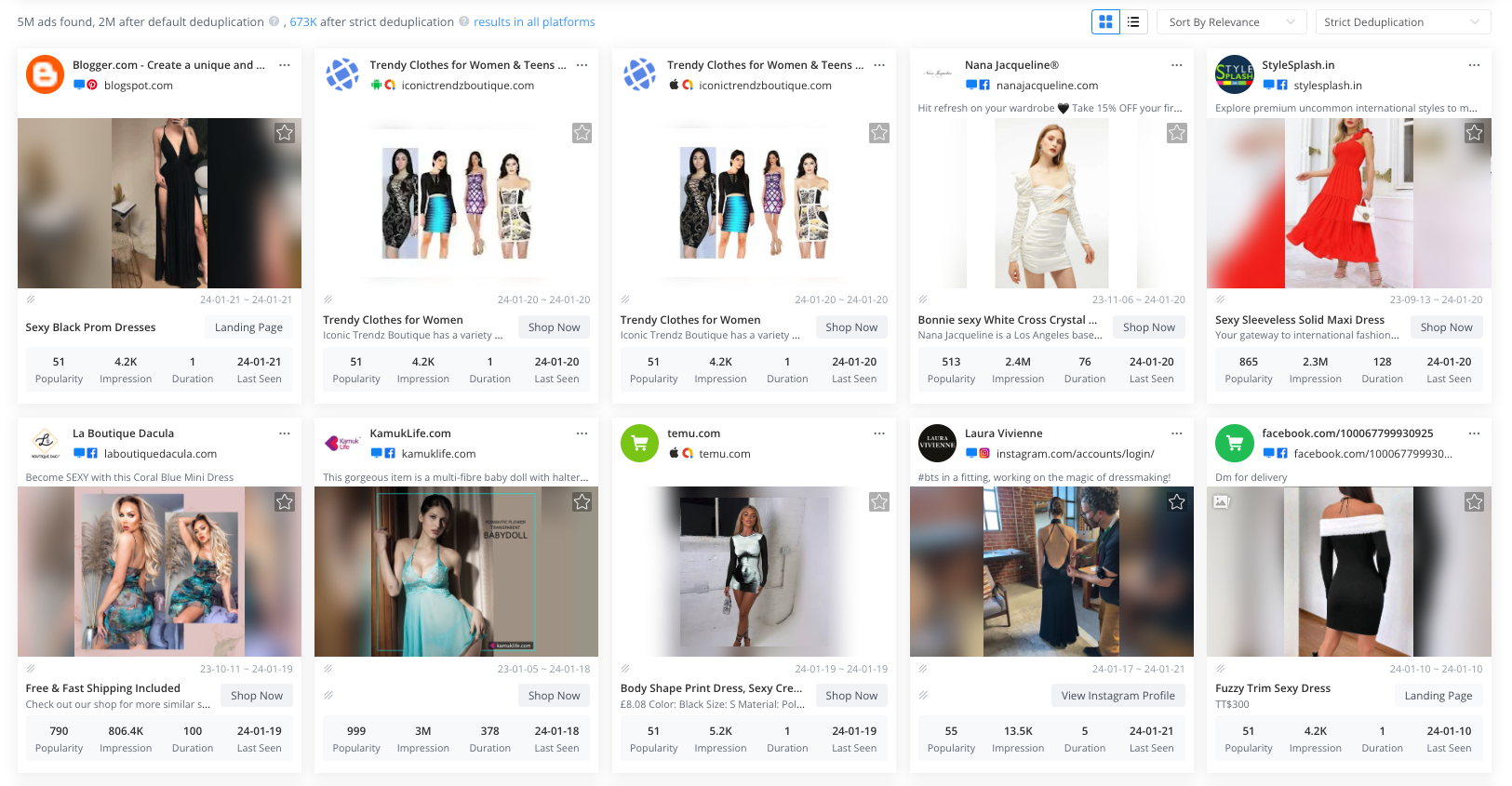
You can toggle between grid view and list view when you click on the icon in the top right corner above the results:

Here's how the list view looks like in BigSpy:
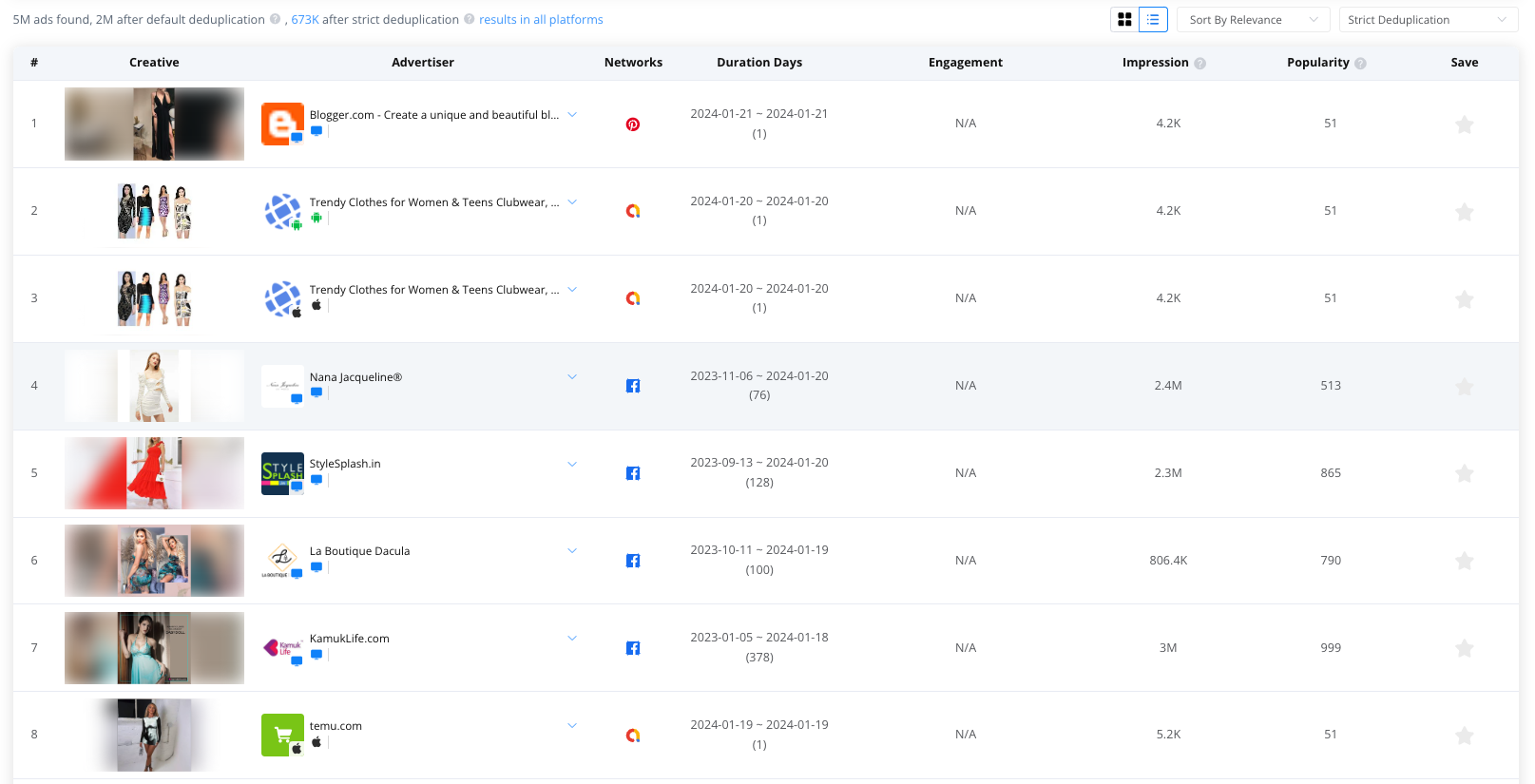
Sorting Methods
The ads can be sorted ascending and descending using on of the following methods:
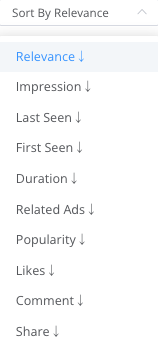
- Relevance
- Impression
- Last Seen
- First Seen
- Duration
- Related Ads
- Popularity
- Likes
- Comment
- Share
One handy feature BigSpy offers is the ability to sort the ads you're researching in different ways.
For example, you can sort by Relevance if you want to see the ads most similar to yours first to analyze what's working for others. Or sort by Impression if you want to study the highest impression ads in your niche to potentially model what aspects to incorporate into your own ads.
Sorting by Likes, Comments, and Shares also allows you to view the most engaging ads so you can get ideas on what types of creative, copy, and messaging compels people. With all these different sorting options BigSpy provides, you're able to extract insights to apply to your own Facebook ad strategy.
This intelligence can ultimately help you create more effective and optimized ads.
Ads Deduplication
Additionally, you can change the deduplication method to one of the 3 available:
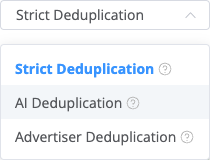
- Strict Deduplication - All relevant ads under the Default Deduplication results, while excluding low-quality ads.
- AI Deduplication - Through AI algorithm, the duplication is removed according to the similarity of advertising creatives.
- Advertiser Deduplication - Advertiser de-duplication refers to merging the same advertisers in the results to only display one ad creative of the advertiser. This ad is provided according to the Sorting settings.
By default the it is set to Strict Deduplication.
When you use BigSpy to research your competitors' Facebook ads, you may find duplicate ads showing up in the results. This can clutter your research and make it harder to analyze each unique ad.
The Ads Deduplication feature solves this problem. It automatically removes duplicate ads from the results, so you only see one copy of each ad. This declutters the results and makes it easier to focus on what matters - assessing each unique ad.
With Ads Deduplication turned on, you can more efficiently analyze the messaging, imagery, targeting and performance of each distinctive ad. This allows you to uncover more insights and patterns from your competitors' Facebook ad strategies. You can use these discoveries to make informed decisions about your own Facebook advertising and stay ahead of the competition.
The bottom line is that Ads Deduplication streamlines your competitive research in BigSpy. By showing you each ad only once, it saves you time and mental energy. This enables you to extract more value from studying your competitors' ads using BigSpy's unique ad intelligence platform.
Ad Result
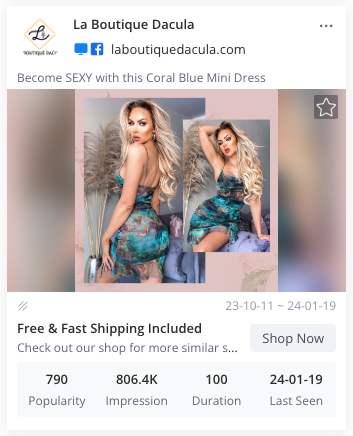
The facebook ad result contains the following elements:
- Facebook Page Title
- Website
- Ad Header Text
- Ad Body Text
- CTA Button
- Popularity
- Impressions
- Duration
- Last seen
- Favorite button
Ad Actions
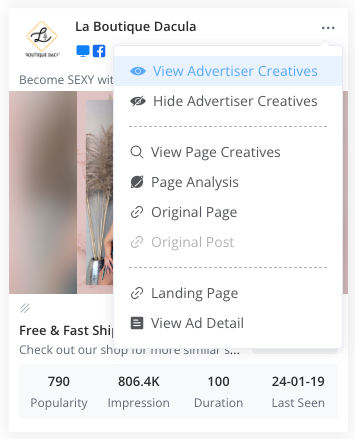
When you click on the three dots in the top right corner , a drop down will appear where you can take the following actions:
- View Advertiser Creatives
This allows you to see the actual ad creative images and videos that advertisers are running. This gives you insight into what type of creative is working well for competitors. - Hide Advertiser Creatives
If you want to exclude certain advertisers, for example big corporates that do brand advertising then you can hide them for a cleaner view. - View Page Creatives
See the images and videos that this advertiser is using for this Facebook page. - Page Analysis
Takes you to the page analysis for this Facebook page. - Original Page
For any ad, you can click through to view the actual landing page that advertisement links to. This shows you what type of pages and offers convert. - Original Post
For Facebook page ads, you can click through to view the original Facebook post that the ad was created from. This gives more context. - Landing Page
BigSpy shows you the direct landing page URL where each ad sends traffic. You can diagnose if competitors are sending traffic to squeeze pages, blogs, etc. - View Ad Detail
See granular detail on competitor ads - when they started running, copy variants, spend, engagement, etc. Essential for research. - Ad Image/Video
Quickly view the actual images and video creatives competitors are using in their ads to capture attention and interest.
Clicking on the image will popup a lightbox with more details:
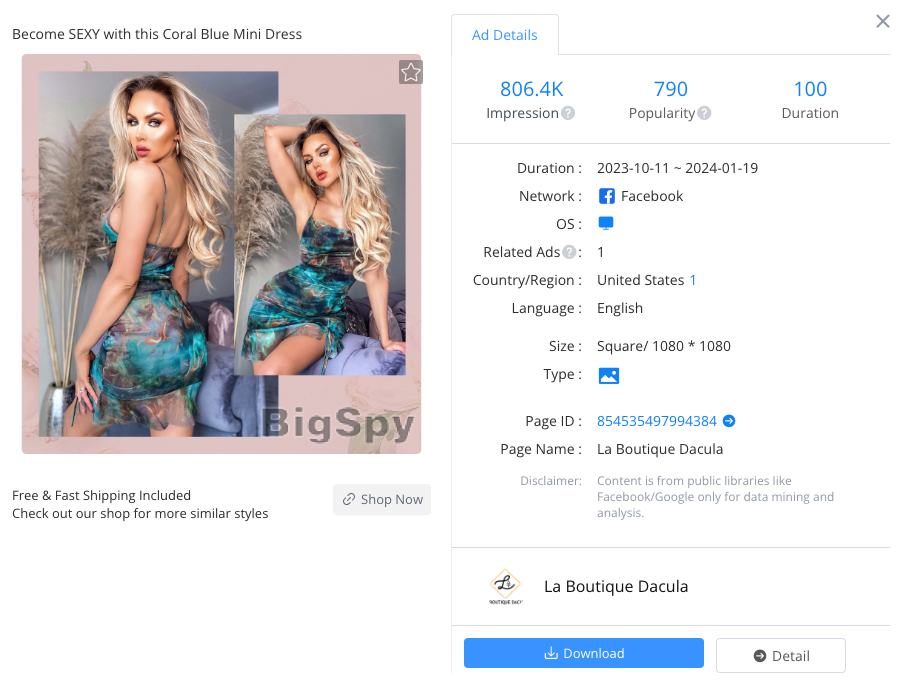
From here you can download the creative or click on "Detail" to see even more information.
Page Analysis
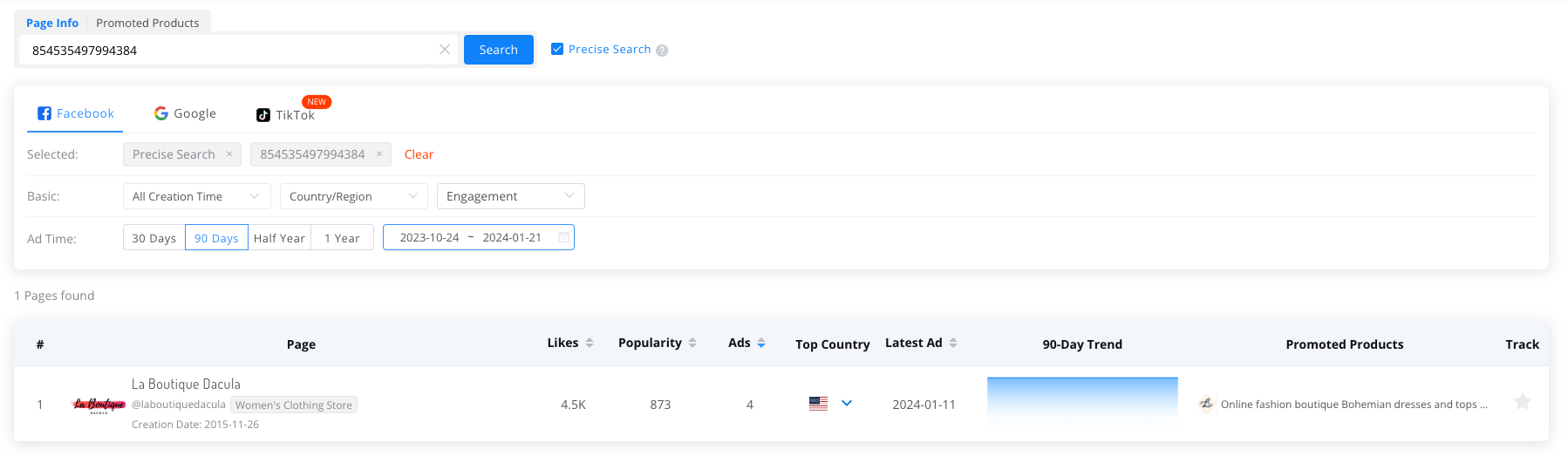
Ad Details

The Ad Details Widget in BigSpy provides invaluable insights into your competitors' Facebook ads. You can see the following additional information:
- Duration
- Network
- OS
- Number of related ads
- Country/Region
- Language
- Size
- Type
- Page ID
- Page Name
This allows you to analyze what is working well for other advertisers in your niche. You can get ideas on what types of creatives, ad sizes, and targeting to test in your own campaigns. The Facebook Page ID and Name also lets you research advertisers that seem to gain traction.
With the Ad Details, you have hard data on your competitors' ads. You can see the ads with the most impressions and best performing duration. Use this to shape your testing and optimize for the formats that resonate most with your target audience. The more you know about what works in your niche, the better you can fine-tune your own Facebook ad strategy.
The Ad Details Widget packs a punch for marketers who want to stay ahead of the competition. Use the learnings to set your ads up for success.
Ad Analysis

Scrolling further will display three more ad detail widgets:
- Launch calendar
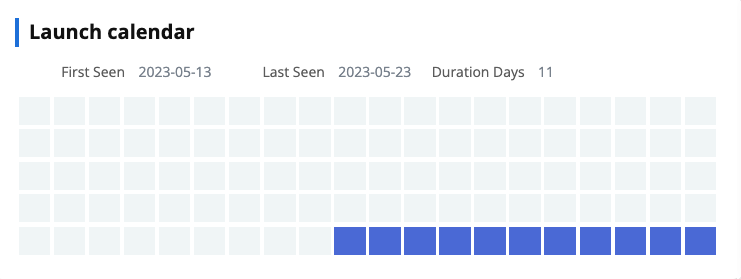
The Launch Calendar Widget gives you a visual overview of when your competitors have been running ads over the past 100 days. Each colored block shows a day that ads were active. This allows you to easily spot trends and patterns in their advertising.
You can use this calendar to your advantage in several ways. First, you can see if there are certain days of the week or times of the month when they consistently run ads. You may be able to run your ads at complementary times to avoid competing head-on. Second, you can look for gaps where they are not advertising and launch your campaigns then. Finally, you can match your ad spend to theirs - increase your budget when they have more blocks of color and decrease when theirs drops off. This can help you efficiently allocate budget while minimizing direct competition.
The Launch calendar gives you an insider's peek into your competitor's Facebook ad strategy. Use it to make more informed decisions about when and how much to spend on your own ads. This can give you a strategic advantage and help improve your ad results.
- Country distribution
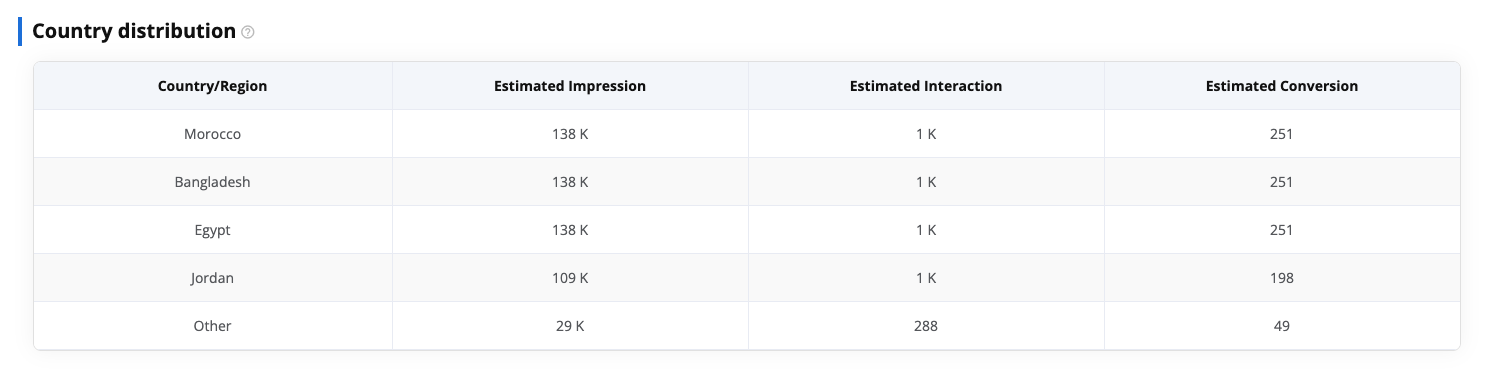
The Country Distribution Widget in BigSpy provides invaluable insights into where your competitors are getting the most traction with their ads. You can see at a glance the countries and regions where they are getting the most estimated impressions, interactions, and conversions.
This allows you to identify new potential markets to expand into. If a competitor is seeing success with their ads in a country you haven't targeted yet, it's a clear signal that there is demand and opportunity there. You can use BigSpy's data to focus your efforts on the highest potential countries your competitors are active in.
The Country Distribution widget also helps you allocate budget more effectively. If you see competitors spending heavily on ads for low conversion countries, you can avoid wasting budget on those same countries and instead double down on the high converting regions. Making data-driven decisions on country targeting is key for improving marketing ROI.
- Related text

The related ad text widget in BigSpy is a great tool for researching your competitors' ads. As you browse your competitors' Facebook or Google ads in BigSpy, you'll notice a widget that shows the ad headline, ad text, and related description for that ad.
This allows you to see exactly what text your competitors are using in their ads to drive traffic and conversions. You can use this to get ideas and inspiration for your own ad copy. If you see an ad headline or description that is performing well for your competitor, you may want to test similar language in your own ads.
It's an easy way to gather market research and see what type of messaging resonates with your target audience. The related ad text widget lets you leverage your competitors' most successful ad copy so you can apply these learnings to your own Facebook ad campaigns. This can save you time and money when it comes to testing different ad variations.
Creative Analysis
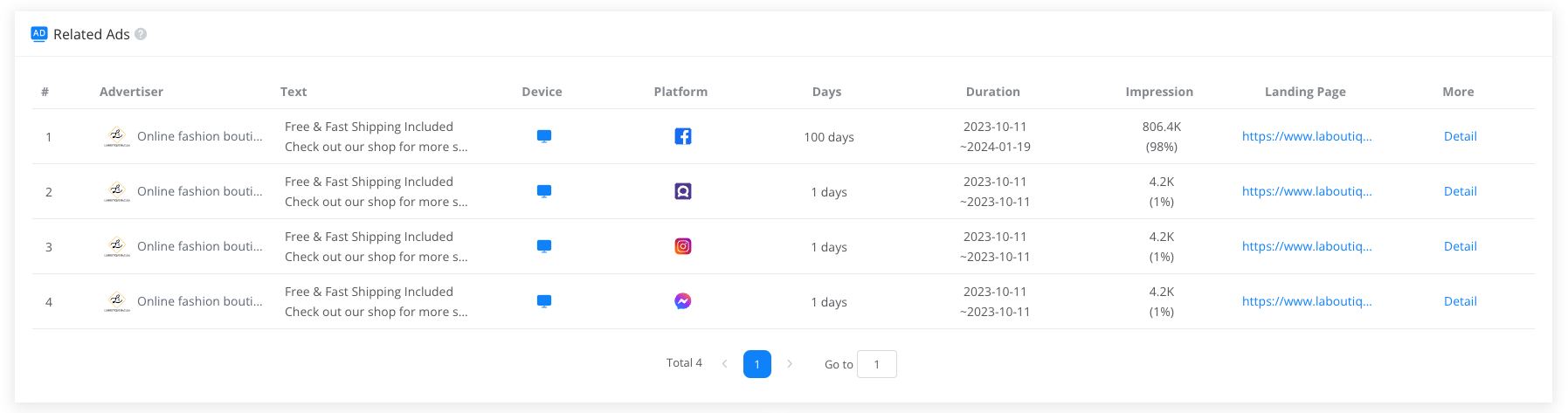
Next, it shows all the related ads with the following details per ad:
- Advertiser
- Text
- Device
- Platform
- Days
- Duration
- Impression
- Landing Page
- Details Button
The Creative Analysis widget in BigSpy allows you to easily analyze competitor Facebook and Instagram ads. You can view details on the ad creative itself, such as the image or video used, the ad text, the call-to-action, and more. This helps you understand what types of creative are resonating with your competitors' target audiences.
You can use these insights to inform your own ad creative strategy. For example, if you notice certain colors, fonts, or imagery performing well in competitors' ads, you may want to incorporate those styles into your own ad designs. Or, you can take note of popular offers or messaging that compel users to click or convert. With BigSpy's Creative Analysis, you have an inside look at what works so you can apply that knowledge to your Facebook and Instagram campaigns. Leveraging these competitive insights can help improve your ad performance.
Network Analysis
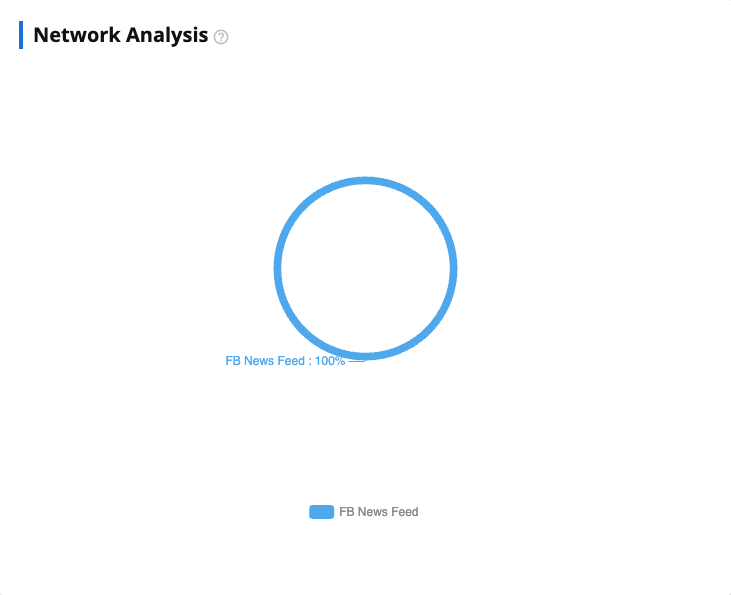
Furthermore, the Network Analysis widget in BigSpy displays a handy pie chart showing the breakdown of ad exposure across Facebook News Feed, Audience Network, and Messenger. This provides an easy visualisation of where your target audience is most active.
You can use this data to determine the best ad platforms to focus your efforts on. For example, if you see 60% of ad exposure is happening in the News Feed, you know that is where you need to concentrate your ad budget and creative testing. Or you may find better cost efficiency in the Audience Network and decide to increase spend there.
The Network Analysis widget essentially acts like a compass for guiding your Facebook ad strategy. Checking it regularly allows you to optimize placement and reallocate budgets to take advantage of the latest consumer trends. It takes the guesswork out of deciding where to spend on Facebook ads.
Related Country & Region
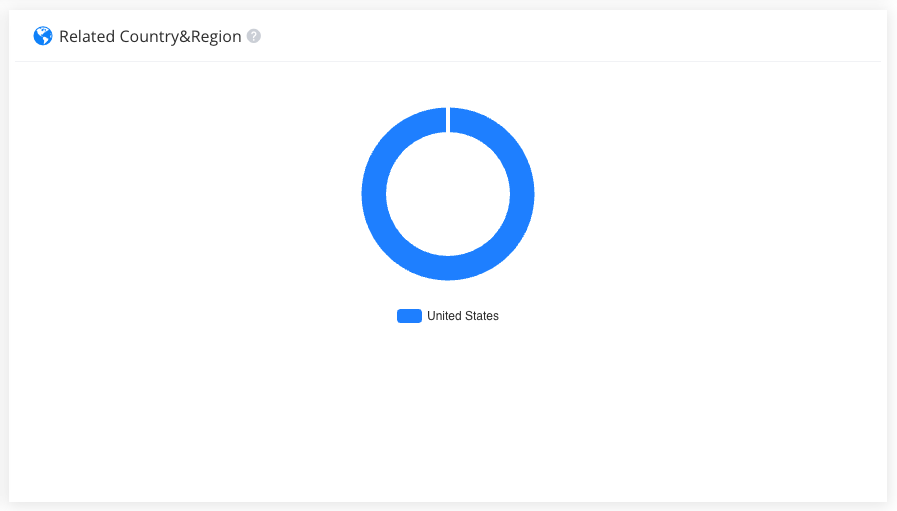
The Related Country & Region widget shows which countries the ad was targeted in a pie chart. This geographic data allows you to easily visualize where your competitor is currently advertising. You can then analyze the chart to identify countries and regions where your competitor does not have much presence. These areas where they are not actively marketing present an opportunity for you to enter those untapped markets.
By entering those countries where your competitor is inactive, you can gain first-mover advantage and establish your brand in new international locations. The country pie chart in BigSpy makes it simple to see where your competitor is overlooking, allowing you to capitalize on those undiscovered target markets.
Switching Industry

You can switch the industry, this will show only ads for the chosen industry across all pages.
Choose from:
- eCom & Brand
- Gaming Apps
- Non-Gaming Apps
To access this feature you need to contact BigSpy support so that they can enable it.
Featured Ads
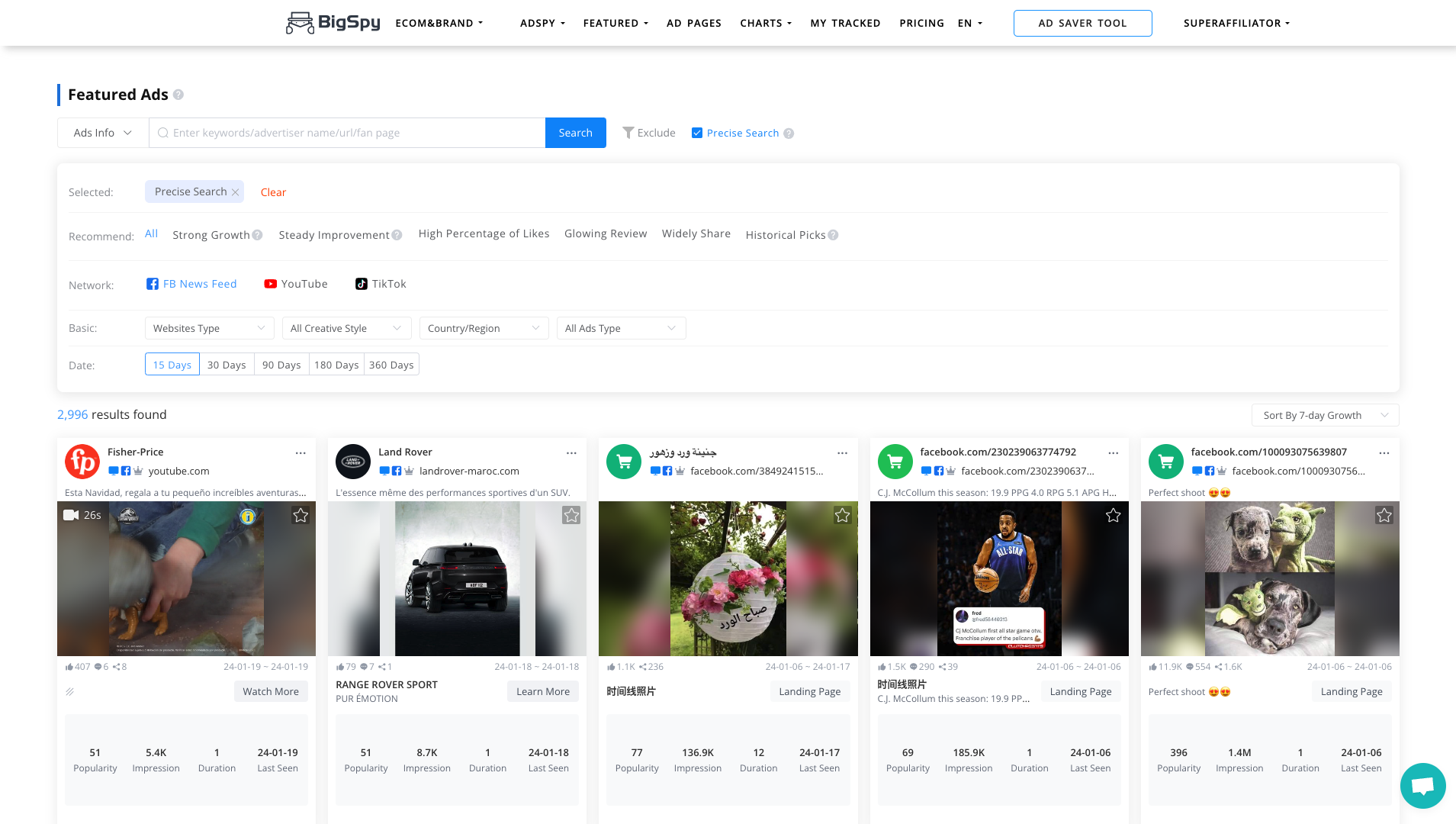
The Featured Ads page in BigSpy gives you a powerful search tool to find the latest popular and engaging ads on Facebook, YouTube, and TikTok. You can search by keyword, advertiser name, URL, or fan page to quickly discover ads relevant to your research.
Useful filters like recommendation filters, network types, website types, creative styles, countries, ad types, and date ranges help you narrow your search to pinpoint the most relevant ad examples. Once you find ads of interest, BigSpy shows you all the key details you need to analyze the ads, including metrics like likes, comments, shares, impressions and more.
The handy view ad details link, favorite button, and additional dropdown actions give you everything you need to further evaluate the ads and landing pages. With its robust search and helpful filters, the Featured Ads page makes ad research quick and easy.
Ad Pages

The Ad Pages feature in BigSpy allows you to enter keywords related to your niche or competitors and then search through active ads on platforms like Facebook, Google, and TikTok. You can filter the results by creation time, country/region, and engagement level to find the most relevant ads.
The results table shows helpful data like page info, popularity metrics, top countries, ad history and trends over 90 days. This helps you analyze what types of ads your competitors are running, how long they've been advertising, which countries they target, and how their ad engagement has changed over time. You can also view the actual products and services being promoted.
By leveraging the Ad Pages research in BigSpy, you gain valuable intelligence to help guide your own ad strategy and messaging. Saving favorite ads for ongoing monitoring is also an option.
Top Charts
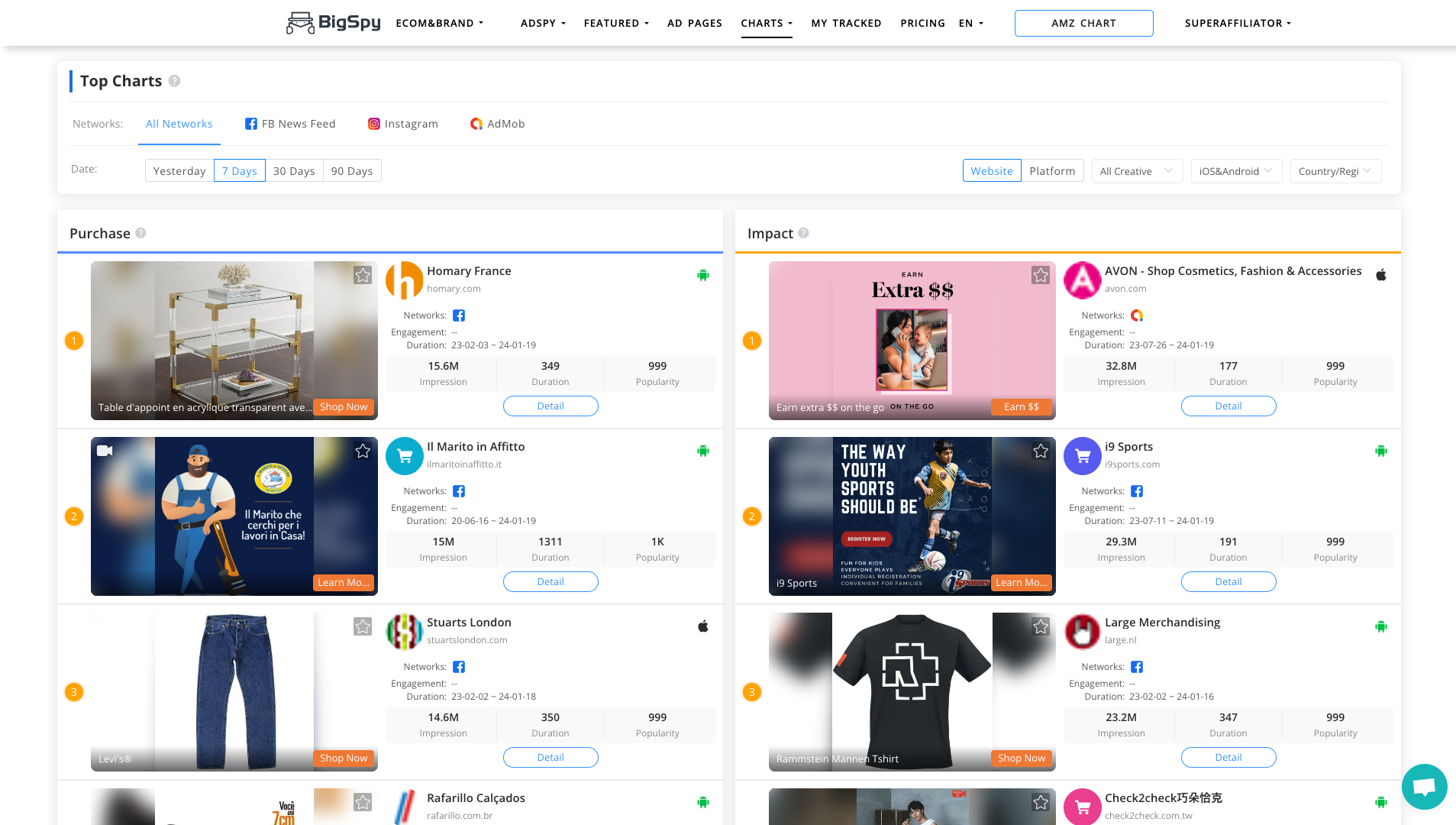
The Top Charts page in BigSpy is a powerful tool for researching the top performing ads on major platforms like Facebook, Instagram and AdMob. You can use the search form to look up ads by keyword or filter by criteria like date range, country, platform, and ad type to narrow your search.
The results table shows the top ads split into Purchase and Impact campaigns, ranked by engagement. Each ad displays key details like the creative, page name, domain, device, impressions and engagement. You can click through to view even more metrics on an ad and get intelligence on why it is resonating. This makes it easy to research what type of creative, messaging, offers etc. are working best on various platforms.
You can get ideas and inspiration for your own ad campaigns by studying the ads topping the charts in your niche or target market. The Top Charts give invaluable insight into current trends and best practices for successful advertising.
New Trending
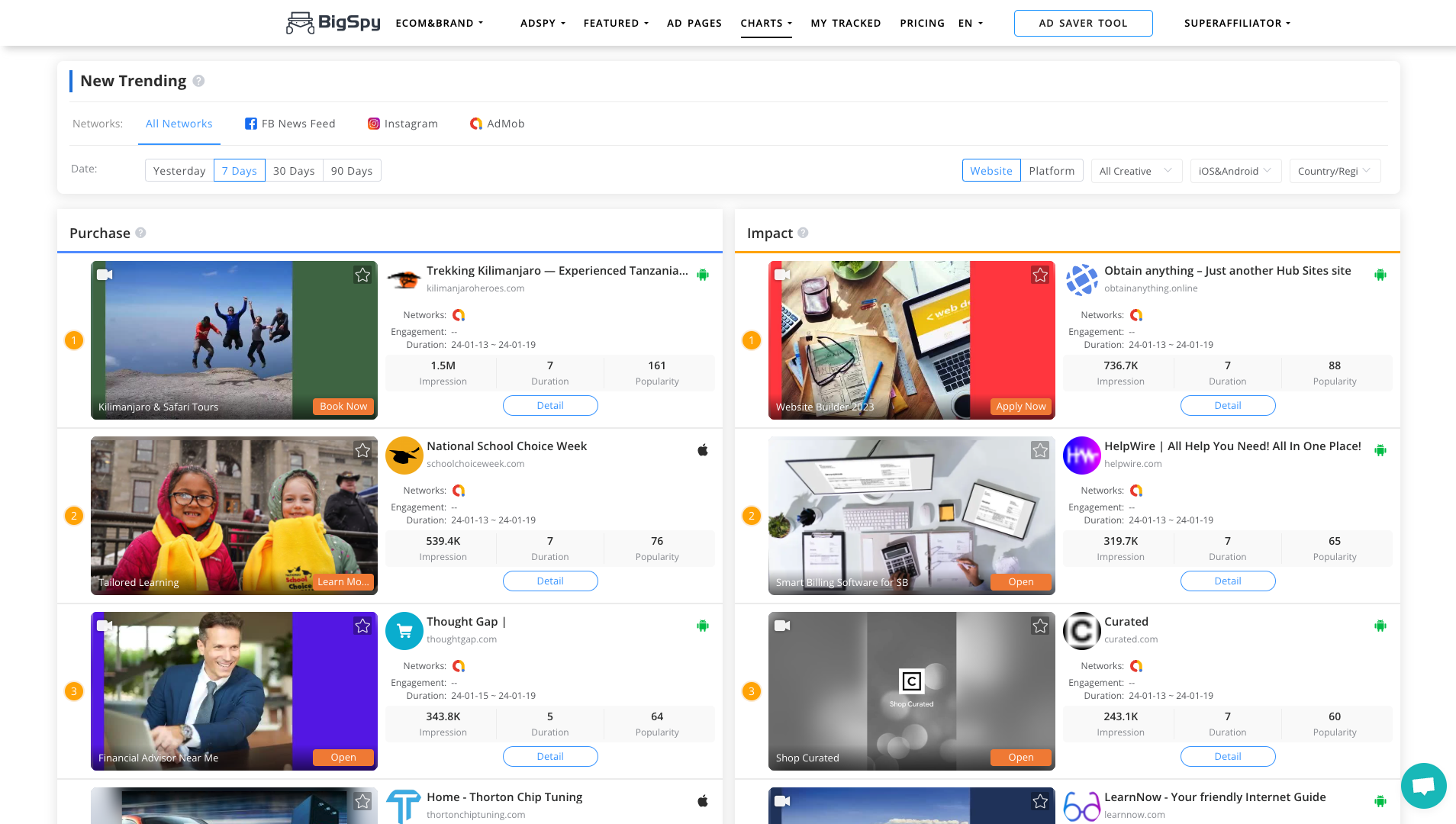
The New Trending Ads page in BigSpy gives you powerful insight into what ads are resonating most with audiences across Facebook, Instagram, and AdMob. With filters for date range, geography, platform, and more, you can pinpoint the hottest ad creatives and landing pages in any niche.
Specifically, focus on the "Purchase" and "Impact" ad creative filters to see the specific ads driving conversions or engagement for your competitors. By studying these high-performing ads, you can get inspiration for your own ad images, copy, and calls-to-action that compel users. The country and device filters also let you see the creatives optimized for your target customers. Overall, the Trending Ads page uncovers a goldmine of actionable data for outpacing rivals on social advertising.
My Tracked
Here you can find ads that you have added to your favorites. You can filter by category and by one or more of your defined labels (tags).
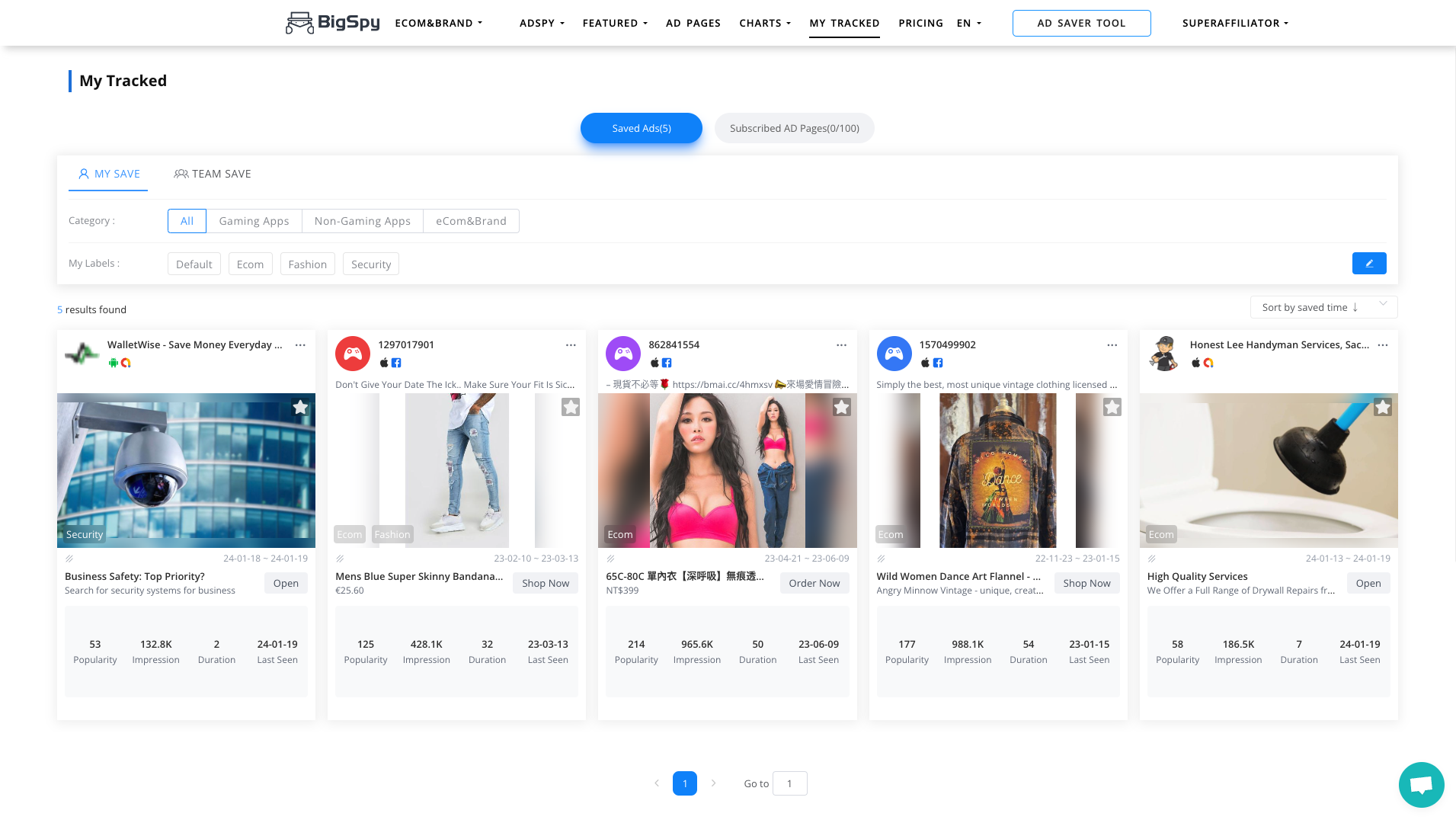
The "My Tracked" page in BigSpy gives you a powerful way to organize and monitor your competitor's Facebook ads. With the category and labels filters, you can slice and dice the ad creatives you've saved to focus on what's most relevant.
For example, if you sell gaming apps, you can use the "Gaming Apps" category filter to see only gaming app ads from your competitors. The labels let you tag ads, so you can create custom groups like "high performing" or "new campaign". This makes it easy to keep an eye on ads you care about most.
The grid view allows you to visually scan new ad creative and spot trends. And with the saved ads and subscribed ads pages filters, you can separate out one-off ads from active campaigns you want to continually monitor. The "My Tracked" page really lets you tailor BigSpy to your niche and specific research needs. With some upfront tagging and filtering, you can get a customized feed of your competitor's ads that updates automatically as new ads are detected. This can give you an edge in responding to and learning from their latest marketing.
Admin Management: Add Users
At the Admin Management you can add more users to access the platform. This is useful if you have multiple team members within your organization.
BigSpy Key Advantages
BigSpy is a useful service for understanding what ads your competitors are running online. It lets you search for and find digital ads from other companies that are targeting the same types of customers you want to reach.
Some key benefits of using BigSpy:
- Powerful search - Powerful search engine to find relevant Facebook, Instagram, YouTube, and Google ads based on detailed filters. Over 1 billion ads in its database from 191 countries.
- Precise targeting - Search form contains over 15 filters to precisely target competitor ads - by platform, objective, date range, geography, language, ad format, store type, engagement, landing page type, audience, ad placement, and more. Makes it easy to identify hottest creatives and texts tailored to your target customer segment.
- Visual Ad analysis - Visual feed displays relevant competitor ads using your search criteria. Can analyze each ad creative and copy, take actions like viewing the landing page, save ads to track ongoing performance, and export data.
- Customization - Country and device filters let you see the creatives optimized for your target customers. Can tailor BigSpy to your niche and specific research needs.
- Market insights - Provides invaluable insights into where your competitors are getting the most traction with their ads and allows you to identify new potential markets to expand into.
- Copy testing - Saves you time and money when it comes to testing different ad variations by leveraging competitors' most successful ad copy.
- Competitor intelligence - Gives brands, agencies and entrepreneurs a one-stop solution for understanding competitor social advertising and improving their own.
- Trial for $1 - BigSpy offers a 3 day trial for just $1 to test full features and capabilities before committing.
Disadvantages
While few and not dealbreakers, BigSpy does have some disadvantages worth noting, including:
- Sometimes slow - Some parts of the platform are a bit slow and it takes a few seconds before the data is loaded. Unlike with other platforms where the data appears almost instantly, BigSpy probably has to process a lot of data and that's why it takes a little bit longer for things to load.
- Certain features require expensive subscription - The Top Charts and New Trending pages are only available in the VIP Enterprise plan, which cost $3600+, which is very expensive and not affordable for most people and businesses except for large organizations.
Pricing Plans
BigSpy offers three simple four plans: Basic, Pro, Group and VIP Enterprise.
Monthly billing
The monthly billing starts at $9 per month for the Basic plan. The Pro plan is normally $99 per month but for a limited time you can get a 3 day trial for just $1.
If you need multiple users, then you can choose the Group plan which comes at $249 per month which grants you access for up to 5 users.
For big corporates there is an VIP Enterprise plan which is only available on the yearly plan.
We have a coupon available to get discount on BigSpy, read more about it in the next chapter.

Yearly billing
If you ready to commit to BigSpy for a year, then you can save up to 30% depending on the plan.
The VIP Enterprise plan provides access to the Top Charts and New Trending page features, exclusively unlocking this access that no other plan offers. While quite pricey for small business owners and solopreneurs, for big corporations it remains easily affordable and well worth the cost.
Before you order, make sure you take full advantage of our exclusive coupon code to get 15% off.
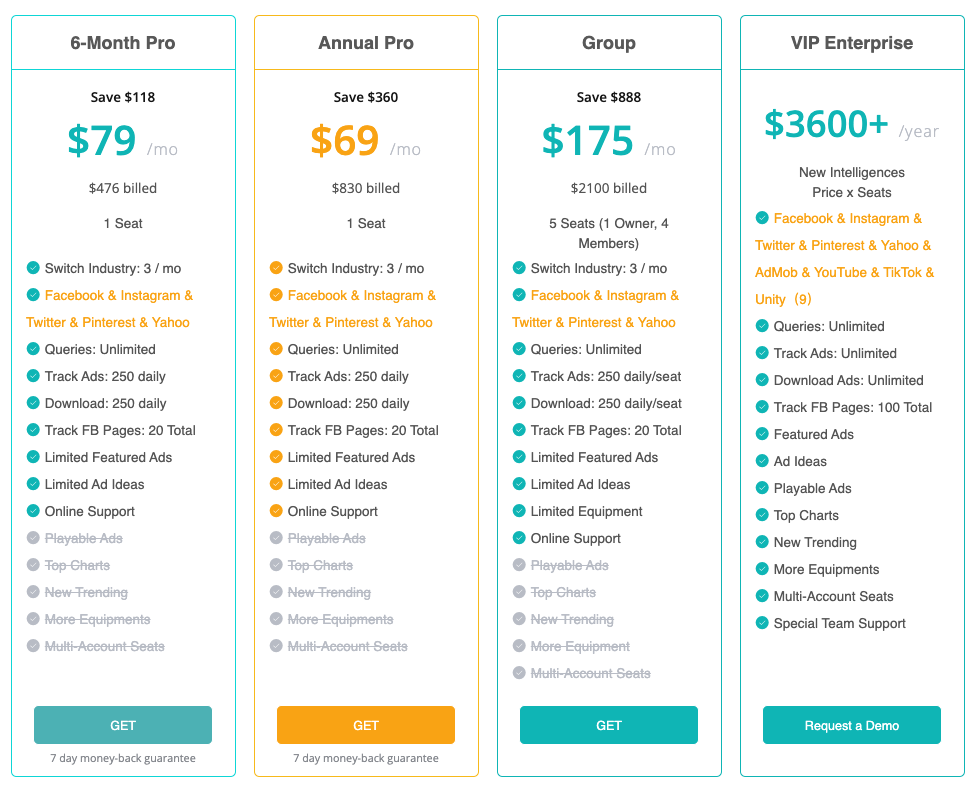
Exclusive Coupon Code
If you decide to upgrade to a paid BigSpy plan, then don't forget to apply our exclusive coupon code "AST15" to get 15% off any plan.
Follow these instructions on how to apply the coupon code:
Step 1: tick the checkbox "Use a coupon" and then enter the code "AST15"
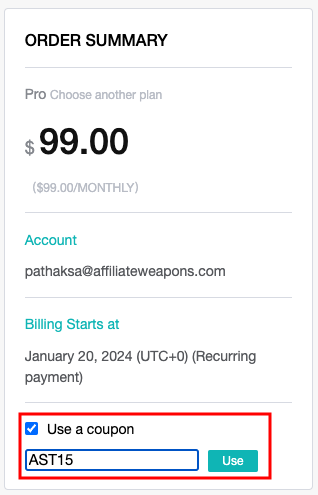
Step 2: Click on "use" and you can see the price has dropped 15%. For the pro you only have to pay $84.15 instead of $99 per month:

You can verify that the coupon has been applied when you see the confirmation message "CODE: verification succeeded".
Enjoy your savings on BigSpy!
Conclusion
BigSpy offers easy-to-use search tools to find relevant Facebook and Google ads in their large database. You can filter ads by keywords, demographics, location, platforms, goals and more. Studying competitors' top-performing ads by engagement and conversions can help optimize your own ad strategy.
The ad data in BigSpy lets you spot new opportunities and make your visuals, text and placements more effective for your niche, by seeing what works well for competitors. By learning from competitors' active tests and campaigns, you can apply these lessons to improve your own marketing results. With detailed and big-picture insights, BigSpy gives brands, agencies and entrepreneurs a one-stop solution for understanding competitor social advertising and improving their own.
Thank You BigSpy
Huge thanks to BigSpy for giving me access to the Enterprise plan for free so I could write this guide for you my readers.
I hope you liked my review on BigSpy, as I spent a lot of time to describe all of their features with screenshots of every detail.
That's it folks! Good luck and enjoy spying winning ads!
BigSpy Coupon Details
| Website | https://bigspy.com/ |
| Primary Category | Spy Tools |
| Monthly visits | 233K |
| Affiliate Program | Available |
| Active Coupons/Promotions | 4 |
| Promotion Code | AST15 (15% off) |
| Coupon Code Stacks on Yearly Discount | Yes |
| Socials |
|
Screenshot of BigSpy
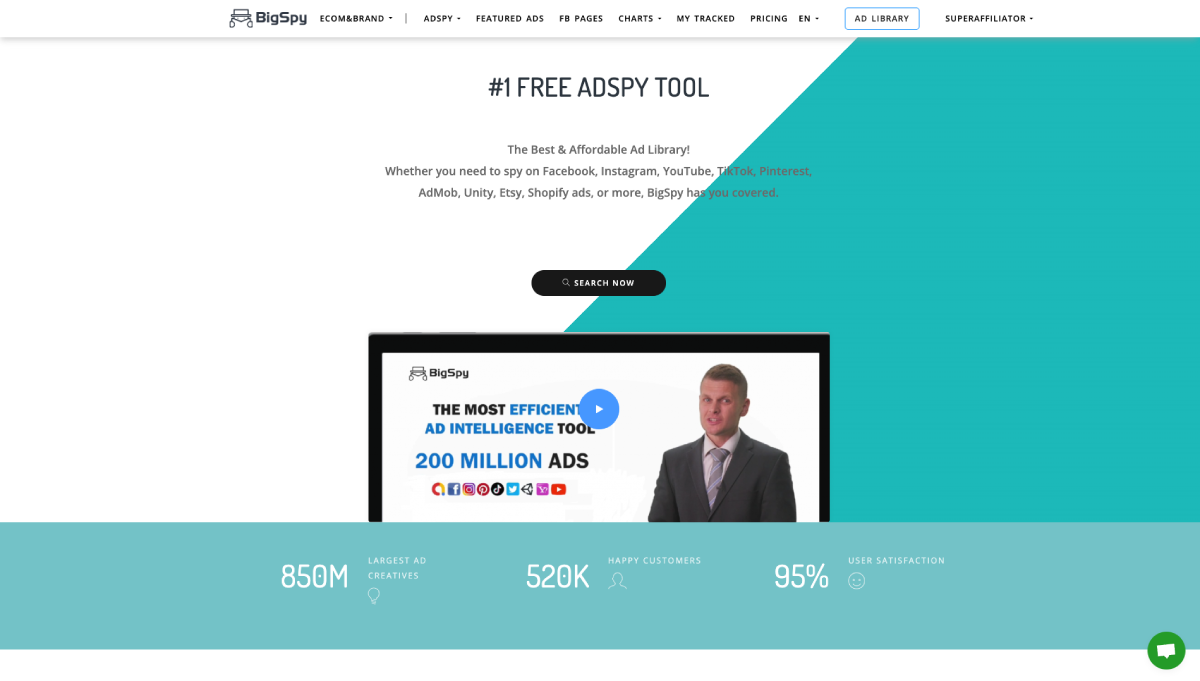
BigSpy Alternatives
1. BigSpy vs Minea
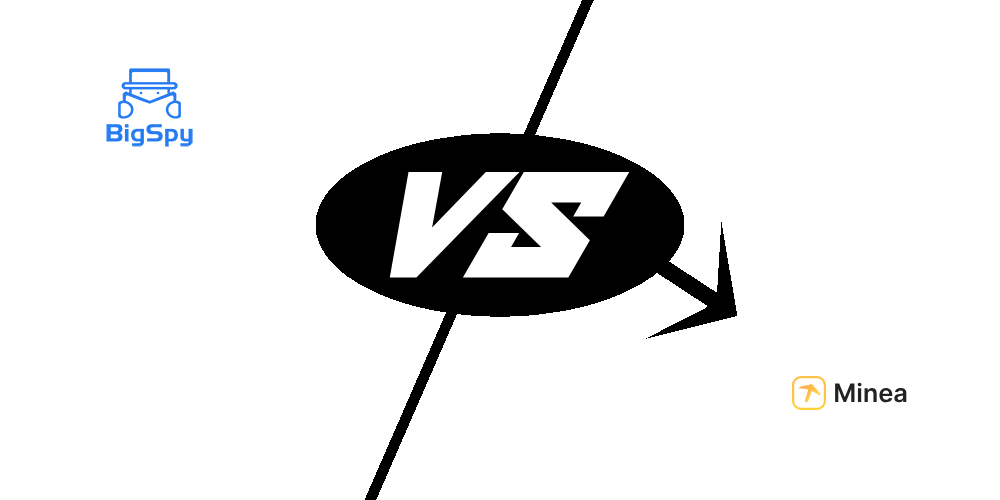
2. BigSpy vs AdSpy
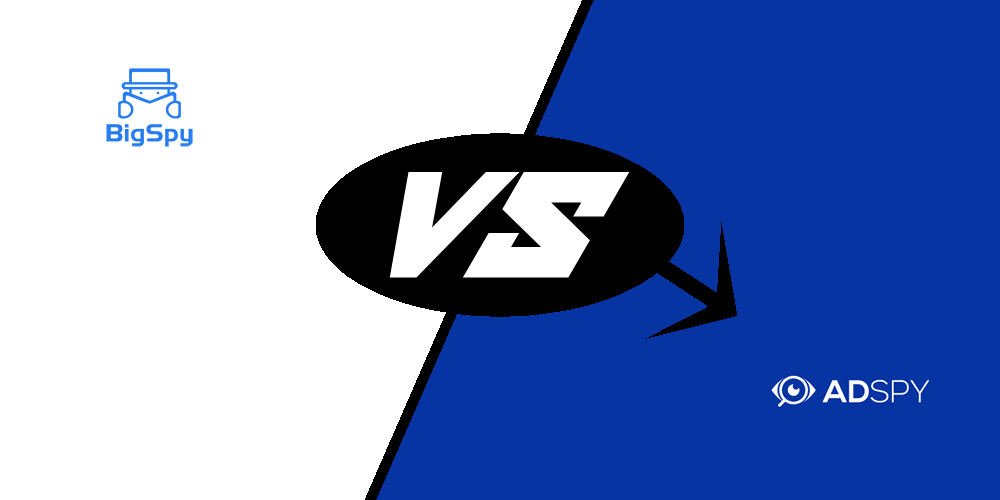
3. BigSpy vs PowerAdSpy
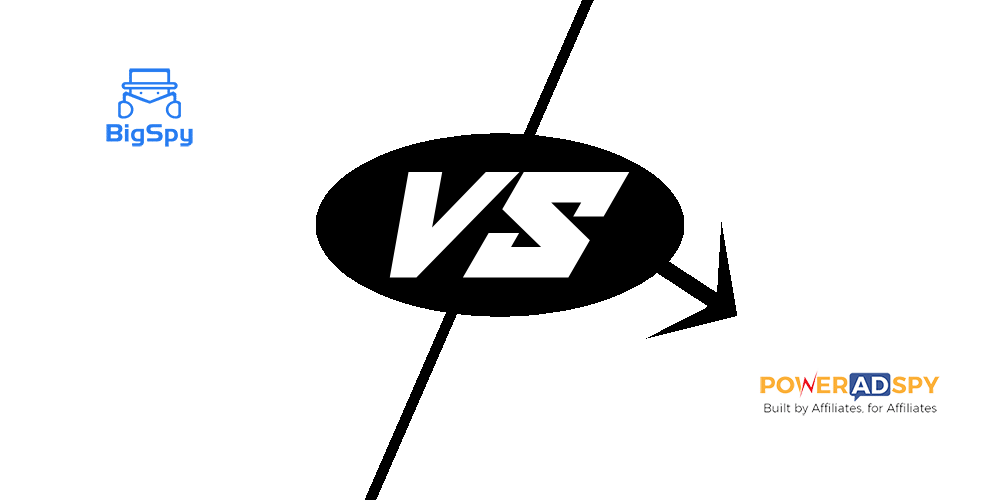

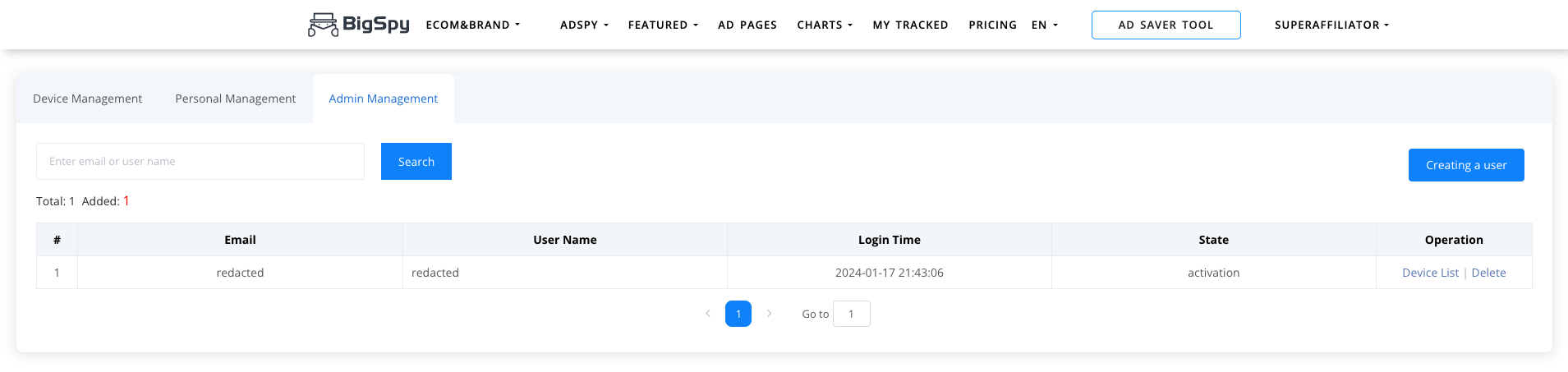

Loading comments....